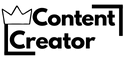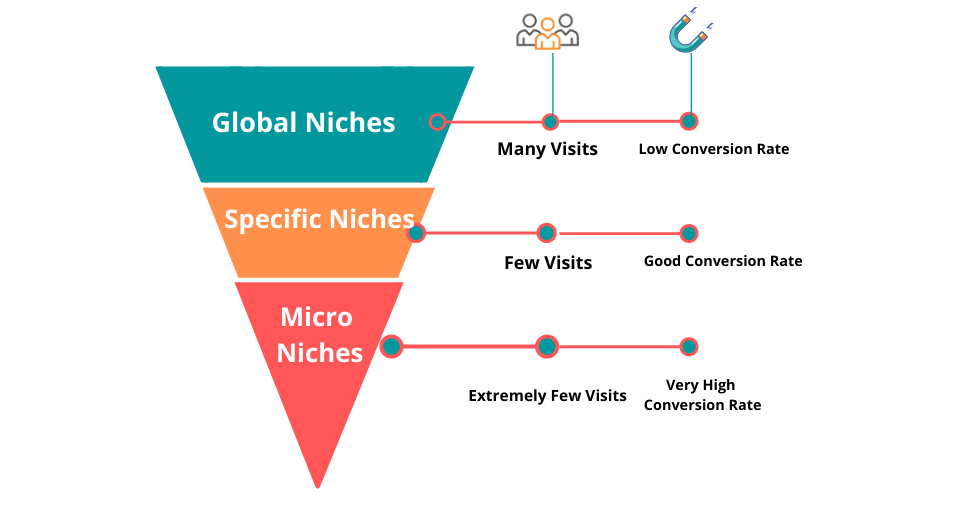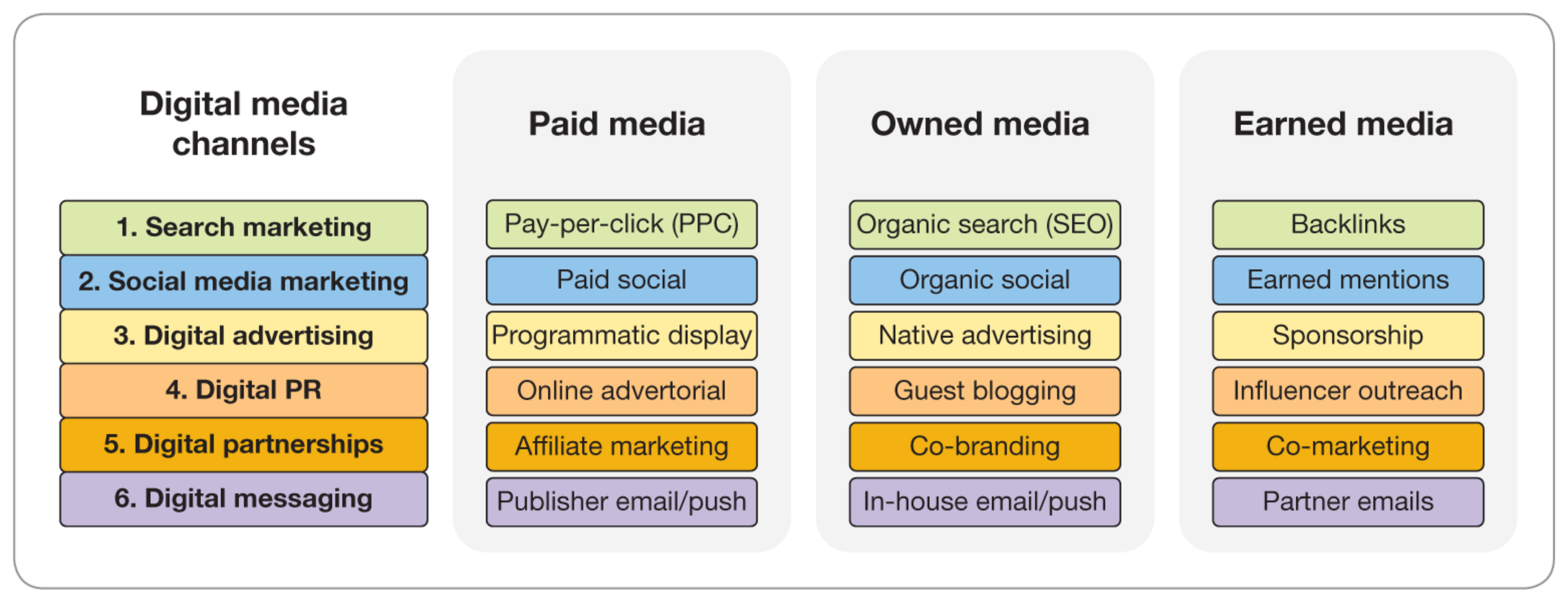Creating engaging YouTube videos without showing your face is possible. Many online tools make this process easy and effective.
Faceless videos are gaining popularity among creators who prefer privacy or focus on content. You can still capture attention with visuals, voiceovers, and animations. These tools help you produce professional-quality videos without needing to be on camera. They offer features like screen recording, graphic design, and audio enhancement.
As more creators explore faceless content, these tools become essential. Whether you’re shy, value privacy, or just want to try something different, there’s a tool out there for you. Dive into the world of faceless videos and discover new ways to share your message and connect with your audience.
Introduction To Faceless Videos
Faceless YouTube videos are gaining popularity fast. Creators use these videos to share content without showing their faces. This style is perfect for those who prefer privacy. Many successful YouTubers use this approach to engage audiences. It’s all about delivering great content without personal exposure.
Rise Of Faceless Content
The rise of faceless content is undeniable. More creators choose anonymity today. This trend is growing across YouTube. It allows for creativity without personal risk. Viewers focus more on the content. Engaging stories and interesting information take center stage. Animation, voiceover, and screen recordings are popular formats. These methods attract diverse audiences worldwide.
Benefits Of Staying Anonymous
Staying anonymous offers many benefits. Privacy is a top reason. Creators can share without revealing identities. This approach reduces personal judgment. It encourages freedom of expression. Creators can explore controversial or sensitive topics. Safety is another advantage. Keeping personal details private adds a layer of security. Lastly, it opens doors to creativity. Unique styles and formats thrive in this space.

Credit: digitalnomadcafe.com
Script Writing Tools
Creating engaging faceless YouTube videos starts with a strong script. Script writing tools help streamline the process. They offer structure and creativity, ensuring your message is clear and compelling. Let’s explore some popular tools that can assist in crafting engaging scripts.
Ai-powered Writing Assistants
AI-powered writing assistants simplify script writing. They generate content ideas and improve grammar. These tools suggest sentence structures and enhance vocabulary. They are perfect for non-native speakers. AI assistants save time and reduce errors. They help maintain a consistent tone and style.
Storyboarding Software
Storyboarding software brings your script to life. It helps visualize scenes and improve flow. You can organize your ideas clearly. Storyboarding ensures every part of your video has purpose. These tools allow easy adjustments, keeping your narrative cohesive.
Voiceover Solutions
Creating faceless YouTube videos doesn’t mean your content should lack personality or flair. Voiceover solutions offer the perfect opportunity to add character and narrative to your videos without ever showing your face. In fact, the right voice can make your audience feel more connected to your message. You might have noticed how the tone of a voice can completely change the perception of a video. That’s the power of voiceover solutions.
Text-to-speech Software
Text-to-Speech (TTS) software is a great tool for generating voiceovers. These tools convert your written content into spoken words. Imagine having a polished, steady voice narrating your video without the hassle of recording yourself. TTS software offers various voices, accents, and languages. You can choose a voice that matches the tone and style of your content perfectly.
Many platforms, like Amazon Polly and Google Cloud Text-to-Speech, offer advanced TTS features. They allow you to adjust the speed and pitch to suit your video’s mood. Ever tried changing the speed of a voice just a tad? It can totally shift the video’s atmosphere! You can also experiment with different accents to reach a wider audience.
Voice Modulation Apps
Voice modulation apps provide another layer of creativity for your voiceovers. They let you change the sound of your voice in various ways. Whether you want to sound like a robot, a cartoon character, or simply add effects, these apps have you covered. They can be a game-changer for storytelling or creating unique content.
Consider apps like Voicemod or MorphVOX for your next project. They offer diverse modulation options, making it easy to craft a voice that stands out. Have you ever played around with voice effects and realized how fun and engaging they can be? Using these apps might spark new ideas for your content.
Have you ever thought about how your voice can be the main character in your video? Voiceover solutions open doors to endless possibilities. What creative voiceover ideas will you explore next?
Animation And Visuals
Creating faceless YouTube videos can be a fun and rewarding experience, especially when you have the right tools to make your content visually appealing. Animation and visuals play a crucial role in grabbing attention and maintaining viewer interest. They are the backbone of storytelling without revealing your face. If you’re looking to spice up your videos, consider the power of animation and visuals.
2d And 3d Animation Software
Animation software can transform your ideas into captivating visuals. Whether you’re aiming for a simple 2D cartoon or a complex 3D model, there’s software out there to suit your needs. Tools like Adobe Animate and Blender offer robust features to create dynamic animations. They allow you to breathe life into your video concepts.
Imagine creating a character that embodies your channel’s personality, or designing an eye-catching intro that sets the tone for your content. These animations can be your unique signature, making your videos instantly recognizable. What story do you want your animations to tell?
Starting with 2D animations might be less daunting, especially if you’re new to the world of animation. As your confidence grows, you can explore 3D options to add depth and realism. You don’t need to be an expert—many online tutorials can guide you step by step.
Stock Footage Libraries
Stock footage libraries offer a treasure trove of visuals to enhance your faceless videos. They provide ready-made clips that you can use to complement your animations or serve as standalone content. Websites like Pexels and Shutterstock have extensive collections covering various themes and styles.
Using stock footage can save you time and resources. It’s like having a virtual film crew at your fingertips. Need a breathtaking landscape or a bustling city scene? These libraries have you covered. They allow you to focus on your creative vision without worrying about filming.
Mixing animation with stock footage can create a rich tapestry of visuals. The synergy between the two can elevate your storytelling and engage your audience. How can you creatively integrate stock footage to enhance your message?
Remember, the goal is to create content that captivates your audience. By leveraging the right animation software and stock footage, you can craft videos that are not just faceless, but also unforgettable.
Audio And Sound Effects
Creating engaging faceless YouTube videos requires attention to audio and sound effects. Good sound elevates the viewer’s experience. It keeps them hooked. Choosing the right music and effects is crucial. They set the tone and mood for your content. Here, we explore tools to enhance your audio quality.
Royalty-free Music Platforms
Royalty-free music platforms offer a vast selection of tracks. They cater to different moods and themes. These platforms let you use music without legal worries. Popular choices include Epidemic Sound and Artlist. They provide high-quality music for all video types. YouTube Audio Library is another great option. It offers free tracks and sound effects. This helps creators with limited budgets. Always check the licensing terms before use.
Sound Editing Tools
Sound editing tools help refine audio quality. They let you cut, mix, and edit sounds. Audacity is a free and powerful tool. It’s user-friendly and perfect for beginners. Adobe Audition is another excellent choice. It offers advanced features for detailed edits. These tools improve audio clarity and balance. They make your videos more professional. Invest time in learning these tools for better results.
Video Editing Software
Creating faceless YouTube videos requires effective editing tools. Video editing software enhances video quality and engagement. It offers features that cater to different skill levels. Beginners and professionals both find value in these tools. They streamline the editing process and save time.
User-friendly Editors
Some editors are perfect for beginners. They offer intuitive interfaces. Drag-and-drop features simplify editing tasks. Basic tools allow easy trimming and merging of clips. Built-in templates help create professional-looking videos. These editors make video creation accessible to all.
Advanced Editing Features
Advanced editors offer complex features. They support multi-layer editing. Users can add effects and transitions. Color correction tools enhance video aesthetics. Audio editing features improve sound quality. These editors provide greater control and creativity.
Collaboration And Feedback
Collaboration and feedback are crucial when creating faceless YouTube videos. These elements ensure your content is polished and engaging. By effectively using online tools, you can seamlessly work with team members and refine your videos based on constructive feedback.
Online Collaboration Tools
Working with others online can be straightforward with the right tools. Platforms like Trello and Asana help manage tasks and keep track of deadlines. You can easily assign tasks, set priorities, and visualize your project’s progress.
Google Workspace offers real-time editing features that allow multiple users to work on scripts or storyboards simultaneously. This means no more sending files back and forth, saving you valuable time. Dropbox and Google Drive allow you to store and share video files, ensuring everyone has access to the latest versions.
Imagine having a brainstorming session on Zoom or Microsoft Teams, where you can instantly share screens and ideas. These tools make remote collaboration feel as dynamic as being in the same room. How do you make collaboration effective in your projects?
Feedback And Revision Platforms
Feedback is essential to improve your videos, and several platforms make it easier to gather and implement it. Frame.io and Wipster are excellent for video reviews, allowing team members to leave timestamped comments on specific video frames. This targeted feedback can streamline the revision process.
You might use a platform like Slack or Discord for ongoing discussions about video edits. These tools can facilitate quick feedback loops, making it easier to make necessary changes. Additionally, Google Forms can be used to gather structured feedback from a broader audience, offering insights you might not have considered.
Using these platforms, you can transform raw footage into a polished, engaging video. It’s often the small tweaks that elevate a video from good to great. How do you ensure your videos receive the feedback they need?

Credit: www.nexlev.io
Monetization Strategies
Discover online tools that help monetize faceless YouTube videos. These platforms offer editing, voiceover, and graphic design services. Enhance your content with minimal effort and boost viewer engagement.
Monetizing faceless YouTube videos can be a rewarding journey. It’s not just about uploading content; it’s about ensuring your videos generate income. With the right strategies, you can maximize your earnings and grow your channel’s financial potential.Ad Revenue Optimization
Ad revenue is a primary income source for many YouTubers. To optimize this, focus on increasing your video’s watch time. Longer engagement often results in more ads being shown, boosting your revenue. Consider using tools like TubeBuddy or VidIQ to analyze which keywords and tags drive traffic. They can help you tailor your content for better searchability. Are you ensuring your thumbnails and titles are captivating enough to increase click-through rates?Sponsored Content Opportunities
Sponsored content can significantly boost your earnings. Even faceless channels can attract sponsors if the content aligns with their brand values. You might not be showing your face, but your content’s quality speaks volumes. Platforms like FameBit or Grapevine can connect you with potential sponsors. Ensure you maintain authenticity with your audience, as trust is key. How can you seamlessly integrate a sponsor’s message into your content without disrupting the viewer’s experience? Remember, monetization is not just about making money. It’s about creating value for your audience while growing your channel sustainably. Whether through ads or sponsors, your approach should always prioritize the viewer’s experience.Conclusion And Future Trends
Exploring faceless video tools reveals a shift in content creation. These tools offer a glimpse into future trends. Creators can produce engaging videos without appearing on screen, appealing to a broader audience.
Creating faceless YouTube videos isn’t just a trend; it’s a smart way to share content while maintaining privacy or focusing purely on information. The digital landscape offers numerous online tools to help you master this art. As we look ahead, these tools will continue to evolve, changing the way we produce and consume video content. But what’s next? What future trends should you be aware of to stay ahead in this game?Evolving Content Creation
Content creation is constantly changing. With the rise of faceless YouTube videos, creators are finding new ways to engage audiences without showing their faces. Tools like text-to-speech software, animation platforms, and video editing apps are becoming more sophisticated. You can create stunning visuals with minimal effort, enabling you to focus on delivering quality content. These tools are also becoming more accessible, making it easier for anyone to start creating faceless videos. Imagine the possibilities as these tools continue to improve. You could have the power to produce professional-grade content from your living room. How might these advancements change your approach to video creation?Emerging Technologies
Technology is advancing rapidly. AI and machine learning are now playing significant roles in video production. These technologies can help automate editing processes, suggest content ideas, and even enhance video quality. Imagine using AI to analyze viewer preferences and tailor your content accordingly. Voice recognition and language translation tools are another frontier. They can make your content accessible to a global audience, breaking down language barriers effortlessly. Consider the impact of augmented reality (AR) and virtual reality (VR) on faceless videos. These technologies could offer immersive experiences, transforming how viewers interact with your content. Are you ready to embrace these technologies and redefine your video creation strategy? As you explore these future trends, remember to stay curious and adaptable. Your ability to leverage these tools will set you apart in the fast-paced world of online video creation. What’s your next move in the evolving landscape of faceless YouTube videos?
Credit: www.tiktok.com
Frequently Asked Questions
What Equipment Is Used For Faceless Youtube Channel?
For a faceless YouTube channel, use a good microphone, screen recording software, video editing software, and royalty-free music. A high-quality webcam or DSLR can enhance visuals if needed. These tools help create engaging content without showing your face.
How To Make A Good Faceless Youtube Video?
Create engaging content using animations, stock footage, or screen recordings. Narrate with a clear, captivating voice. Use attention-grabbing visuals and sound effects to maintain viewer interest. Optimize video titles, descriptions, and tags for SEO. Ensure consistent branding across your videos for recognition and trust.
What Website Makes Faceless Youtube Videos?
Pictory. ai creates faceless YouTube videos using AI. It transforms text into engaging video content without showing any faces.
What Is The App For Faceless Youtube Videos?
The app “Lumen5” helps create faceless YouTube videos. It transforms text into engaging video content. It’s user-friendly and ideal for content creators wanting anonymity. Lumen5 offers customizable templates, making video production simple. Enhance your channel with captivating visuals, without showing your face.
Conclusion
Creating faceless YouTube videos is easier with online tools. These tools help you craft engaging content without showing your face. From video editing software to voice-over apps, options abound. Choose tools that fit your style and needs. Experiment with different features and find what works best.
Remember to keep your audience in mind. They seek quality content and clear communication. Utilize tools to enhance your video creation process. Keep exploring and improving your skills. Soon, your faceless videos will stand out. Consistent effort will lead to success.
Stay creative and enjoy the journey.