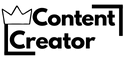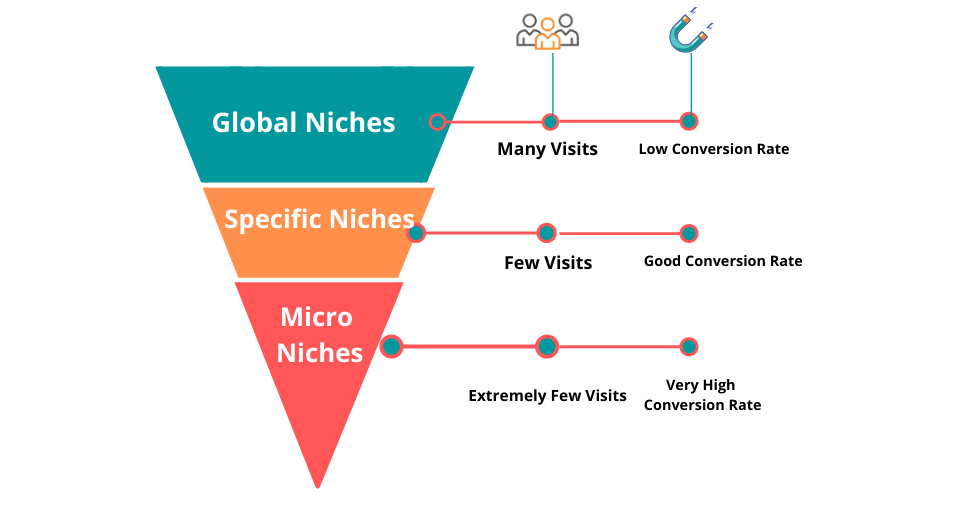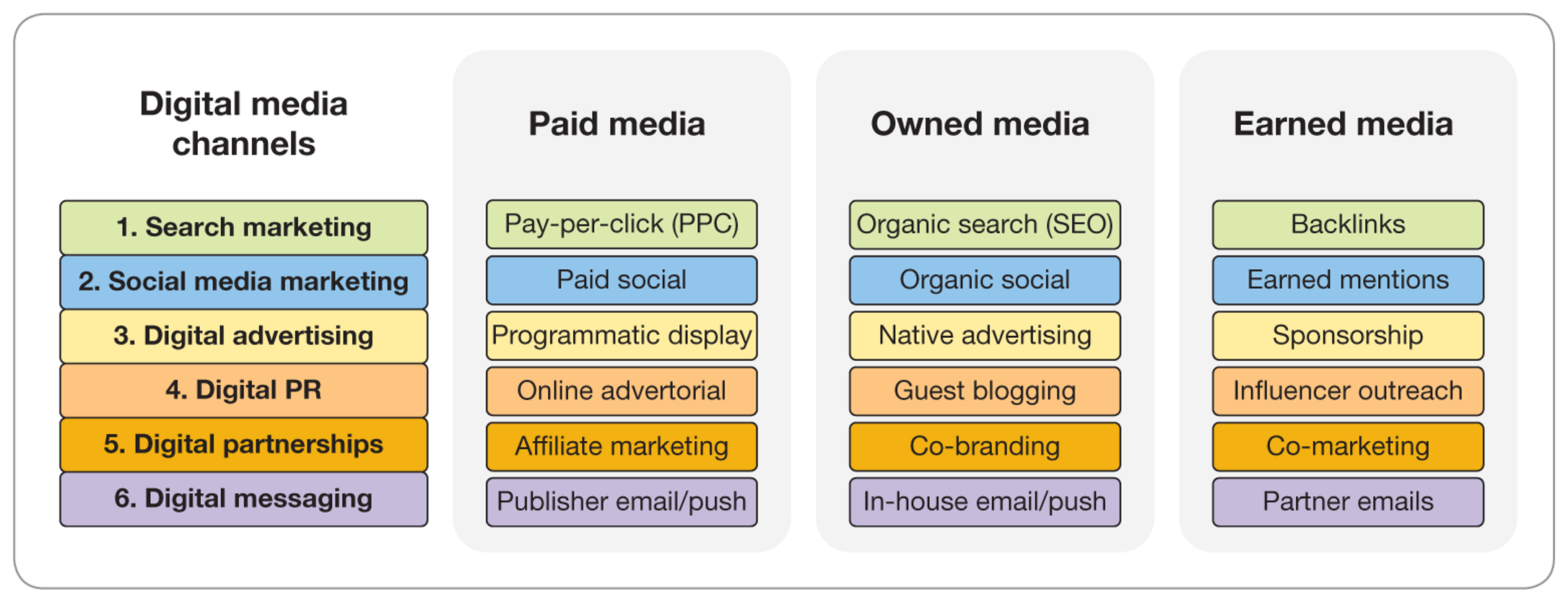Content creation demands creativity and efficiency. The right tools can make a huge difference.
Today, content creators are tasked with producing diverse and engaging content across multiple platforms. With the digital world evolving rapidly, having the right tools is crucial for staying ahead. These tools help streamline the creative process, enhance productivity, and refine the quality of content.
From video editing software to graphic design apps, each tool plays a unique role in content creation. This blog will explore essential tools that every content creator should consider. Get ready to discover how these tools can simplify your workflow and elevate your content. Whether you’re a seasoned creator or just starting out, these tools are indispensable for crafting compelling content. Let’s dive in!
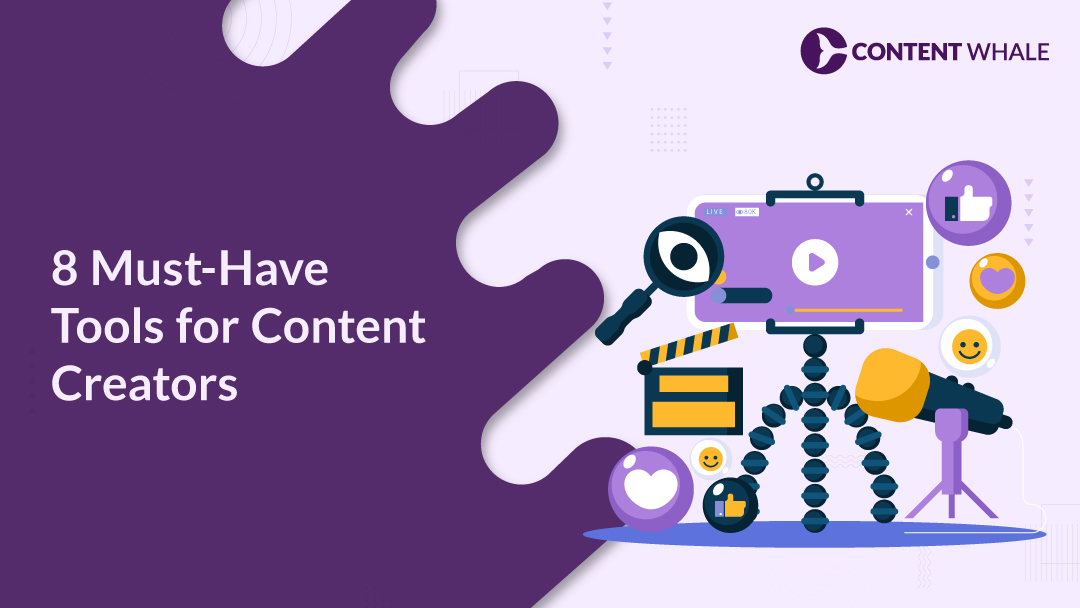
Credit: content-whale.com
Essential Writing Tools
As a content creator, having the right tools can make a world of difference in your writing process. Essential writing tools are more than just fancy gadgets—they are your trusty sidekicks that help you craft flawless content. From refining your grammar to keeping distractions at bay, these tools ensure your writing is not only polished but also engaging.
Grammar And Spell Checkers
Imagine spending hours on a piece, only to discover glaring typos and grammatical errors. It’s disheartening, isn’t it? Grammar and spell checkers save you from this nightmare. Tools like Grammarly and Hemingway Editor are perfect for catching those pesky mistakes that your eyes might miss.
Grammarly offers real-time suggestions, helping you refine your sentences and improve readability. It’s like having an editor looking over your shoulder. Hemingway Editor, on the other hand, highlights complex sentences and suggests simpler alternatives, ensuring your content is clear and concise.
These tools are indispensable for maintaining professionalism in your writing. Have you ever wondered how much trust your audience loses over a simple typo?
Distraction-free Writing Apps
Staying focused in a world full of distractions can be challenging. Distraction-free writing apps provide a serene writing environment, allowing you to concentrate solely on your content. Apps like FocusWriter and iA Writer are designed to minimize distractions and help you immerse yourself in your writing.
FocusWriter offers a full-screen mode, hiding all other applications and notifications, so you can fully engage with your work. iA Writer provides a clean interface with markdown support, making it easy to format your text without losing focus.
These apps are great for boosting productivity. Can you recall the last time you wrote uninterrupted, fully absorbed in your creative flow?
Remember, the right tools not only enhance your writing but also enrich your creative journey. Which tool will you try next to elevate your content creation game?
Graphic Design Software
Essential tools like Adobe Photoshop and Canva empower content creators to craft stunning visuals. These graphic design software options offer intuitive interfaces and versatile features, perfect for producing eye-catching designs. Ideal for beginners and experts alike, they streamline the creative process and enhance productivity.
Graphic design software is essential for content creators who want to produce visually appealing and professional content. Whether you are crafting eye-catching thumbnails for YouTube, creating stunning social media posts, or designing engaging infographics, having the right tools can make all the difference. But with so many options available, which ones should you choose to elevate your content game?Image Editing Tools
Image editing tools are the backbone of any content creator’s toolkit. These tools allow you to enhance photos, adjust colors, and add effects that make your visuals stand out. Adobe Photoshop is a classic choice, known for its robust features and versatility. However, if you’re looking for something more budget-friendly, GIMP offers similar functionalities for free. Using these tools, you can crop images to fit different platforms, remove unwanted elements, and even retouch blemishes to present your best self. Imagine transforming a dull image into a vibrant masterpiece with just a few clicks. Have you ever tried editing a picture and felt amazed at how a small tweak could change its entire mood?Graphic Creation Platforms
Graphic creation platforms are perfect for those who want to design graphics from scratch or use templates to speed up the creative process. Canva is a popular choice due to its user-friendly interface and a vast library of templates. It’s perfect for creating everything from business cards to Instagram stories without needing extensive design skills. For more advanced users, Adobe Illustrator provides tools for creating detailed vector graphics. These are ideal for designing logos or custom illustrations. Which platform do you think suits your style better—an intuitive drag-and-drop interface or a powerful toolset for professional designs? Both types of tools have their unique advantages, and choosing the right one can significantly impact your productivity and creativity. What graphic design software do you currently use, and how has it helped shape your content creation journey?Video Editing Essentials
Video editing is vital for content creators. It transforms raw footage into engaging stories. It adds creativity and polish to video projects. Whether creating YouTube videos or social media clips, having the right tools is essential. This section explores key video editing software and tools for creators.
Basic Editing Software
Basic editing software is perfect for beginners. These tools offer simple features for quick edits. They help cut, trim, and adjust video clips with ease. Windows Movie Maker and iMovie are popular choices. They provide user-friendly interfaces and basic editing functions. These tools are great for starting your editing journey.
Advanced Video Tools
Advanced tools offer more professional features. They allow intricate edits and effects. Adobe Premiere Pro is a top choice among creators. It offers precise control over video elements. Final Cut Pro is another powerful tool for Mac users. These tools support high-quality exports and complex edits. They are perfect for creators seeking polished results.
Social Media Management
Social media management is crucial for content creators. It helps organize and streamline activities. With the right tools, creators can effectively manage their presence. This boosts engagement and saves time. Let’s explore essential tools for social media management.
Scheduling Platforms
Scheduling platforms are vital for planning posts. They automate content delivery across social channels. Creators can set posts to go live at the best times. This increases visibility and audience engagement. Platforms like Buffer and Hootsuite offer user-friendly interfaces. They allow creators to manage multiple accounts easily. Scheduling ensures consistent content flow without daily manual effort.
Analytics Tools
Analytics tools provide insights into social media performance. They track engagement, reach, and audience demographics. Tools like Google Analytics and Sprout Social are popular choices. They help creators understand what content resonates. These insights guide future content strategies. Analytics tools highlight strengths and areas for improvement. This data-driven approach boosts content effectiveness.
Seo Optimization Tools
As a content creator, having the right SEO optimization tools in your arsenal can make all the difference in ensuring your content reaches its full potential. These tools help you understand what your audience is searching for and how well your content is performing. Let’s dive into some must-have tools that can elevate your content game.
Keyword Research Tools
Keywords are the backbone of SEO. Without proper keyword research, you’re shooting in the dark. Tools like Google Keyword Planner, Ahrefs, and SEMrush are invaluable for discovering what your audience is looking for.
Google Keyword Planner is a free tool that provides search volume, competition, and keyword suggestions. It’s a great starting point if you’re new to SEO. Ahrefs, on the other hand, offers a more comprehensive look at your competitors’ keywords, giving you an edge in crafting unique content.
SEMrush is another robust tool that not only helps with keyword research but also gives insights into keyword difficulty and current trends. It’s like having a cheat sheet to Google’s algorithm. If you’re serious about SEO, investing in these tools can set you apart from the competition.
Content Analysis Software
Once your content is live, how do you know if it’s hitting the mark? This is where content analysis software comes into play. Tools like Grammarly, Yoast SEO, and SurferSEO can help you refine your content.
Grammarly ensures your content is free from grammatical errors, which is crucial for maintaining professionalism. Yoast SEO is a WordPress plugin that guides you in optimizing your content as you write, providing real-time feedback on readability and keyword usage.
SurferSEO takes a data-driven approach by analyzing the top-ranking pages for your target keyword. It provides actionable insights on word count, keyword density, and even common phrases to include. These tools help you fine-tune your content and maximize its SEO potential.
Are you leveraging these tools to their fullest? If not, now might be the perfect time to start. By understanding and using these tools, you can ensure your content is not only seen but also valued by your target audience.

Credit: www.lifewithkeerose.com
Project Management Apps
Content creators often juggle multiple tasks and deadlines. Project management apps simplify this process. They help organize workloads, track progress, and enhance productivity. With the right tools, creators manage projects more efficiently.
Task Management Solutions
Effective task management is essential for content creators. Apps like Trello and Asana offer simple interfaces. They allow users to create tasks, set deadlines, and prioritize work. These apps support lists, boards, and cards. This visual approach makes tracking tasks intuitive. Users update progress easily, keeping projects on schedule.
Task management solutions often integrate with calendars. This feature syncs deadlines and meetings. Creators see an overview of their commitments. Notifications remind users of upcoming tasks. This reduces the chance of missing important deadlines.
Collaboration Platforms
Collaboration is key for content creation teams. Platforms like Slack and Microsoft Teams facilitate communication. They offer channels for different projects or topics. Team members share ideas, feedback, and files quickly. This improves the flow of information and boosts productivity.
Collaboration platforms support real-time messaging. This feature helps resolve issues faster. Teams also benefit from video calls and screen sharing. These tools strengthen remote teamwork. File sharing capabilities keep everyone on the same page. This ensures consistency in content creation efforts.
Audio Editing Tools
Audio editing tools are essential for content creators who work with sound. These tools help polish your audio, making it clear and professional. Whether you’re editing podcasts, producing music, or improving audio quality, the right tools make a difference.
In this section, we will explore some must-have audio editing tools. Dive into the world of sound with us!
Podcast Editing Software
Podcast editing software is vital for crafting engaging audio content. It helps remove background noise and edit out mistakes. Popular choices include Audacity and Adobe Audition. Audacity is free and user-friendly, perfect for beginners. Adobe Audition offers advanced features for detailed editing. Both options provide high-quality results.
Music Production Tools
Music production tools are key for creating original music tracks. They help compose, edit, and mix music seamlessly. Ableton Live and FL Studio are popular among creators. Ableton Live is known for its live performance features. FL Studio offers a range of plugins and effects. Both tools are excellent for producing professional music.

Credit: emplifi.io
Analytics And Insights
Content creators rely on analytics tools to understand audience behavior. Insights from these tools help in crafting engaging content. Essential tools include Google Analytics, SEMrush, and BuzzSumo for tracking performance, keywords, and trending topics.
Understanding how your content performs is crucial for growth and improvement. As a content creator, you need tools that provide valuable analytics and insights. These tools help you refine your strategy, reach your audience more effectively, and achieve better results. Let’s dive into the must-have tools that can elevate your content game. ###Web Analytics Tools
Web analytics tools are essential for tracking how visitors interact with your website. Google Analytics is a popular choice, offering insights into user behavior, traffic sources, and conversion rates. Imagine knowing which blog post drives the most traffic or which page has the highest bounce rate. This data guides you in optimizing your content and improving user experience. Another great tool is Hotjar, which provides heatmaps and session recordings. These features allow you to see exactly how users are navigating through your site. It’s like having a front-row seat to your audience’s journey. Are they scrolling through your entire article, or leaving halfway? Use these insights to make data-driven decisions. ###Content Performance Trackers
Content performance trackers help you understand how your content is engaging your audience. Tools like BuzzSumo reveal how many shares your content gets across various platforms. Are your readers sharing your posts on Facebook more than Twitter? This insight can help you tailor your promotion strategy. CoSchedule’s Headline Analyzer is another useful tool. It evaluates the effectiveness of your headlines, providing a score based on factors like word balance and emotional impact. Crafting compelling headlines can significantly increase your content’s reach and engagement. Have you ever wondered why some articles go viral while others don’t? Often, the answer lies in the headline. Regularly reviewing these insights can help you pinpoint what works and what doesn’t. By understanding the metrics, you can continuously refine your content strategy. Are there specific times when your audience is most active? Use this data to schedule your posts for maximum visibility. In the fast-paced world of content creation, staying ahead requires a keen eye on analytics. Are you ready to leverage these tools for better insights and improved performance?Frequently Asked Questions
What Equipment Do I Need To Be A Content Creator?
To be a content creator, you need a good camera, microphone, lighting, and editing software. A reliable computer and internet connection are essential. Invest in a tripod and headphones for quality production. Ensure you have creative tools like graphic design software and content planning apps for efficiency.
What Are The Basic Tools For Content Creation?
Basic tools for content creation include a reliable computer, high-speed internet, content management system, graphic design software, and keyword research tools. These tools help in creating, editing, and optimizing content effectively. Grammarly and SEO plugins can enhance writing quality and search engine visibility.
What Do I Need To Be A Content Creator?
To be a content creator, you need creativity, communication skills, and a niche focus. Reliable tools like a camera, microphone, and editing software are essential. Understand your audience and platform algorithms. Consistent posting and engagement help grow your presence. Stay updated with trends and continuously improve your skills.
What Apps Do Content Creators Use?
Content creators use apps like Adobe Creative Cloud, Canva, Final Cut Pro, and DaVinci Resolve. They utilize tools such as Trello for project management and Hootsuite for social media scheduling. Additionally, Google Workspace aids collaboration, while Grammarly ensures polished writing.
These apps enhance productivity and creativity.
Conclusion
The right tools make content creation easier and more effective. Choose tools that fit your needs and budget. Start with basic tools and upgrade as you grow. Experiment with new tools to see what works best. Keep your content fresh and engaging.
Stay updated on trends and technology. Your creativity, combined with the right tools, leads to success. Always focus on quality content that connects with your audience. Remember, tools are there to help, not replace your creativity. Happy creating!