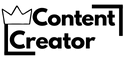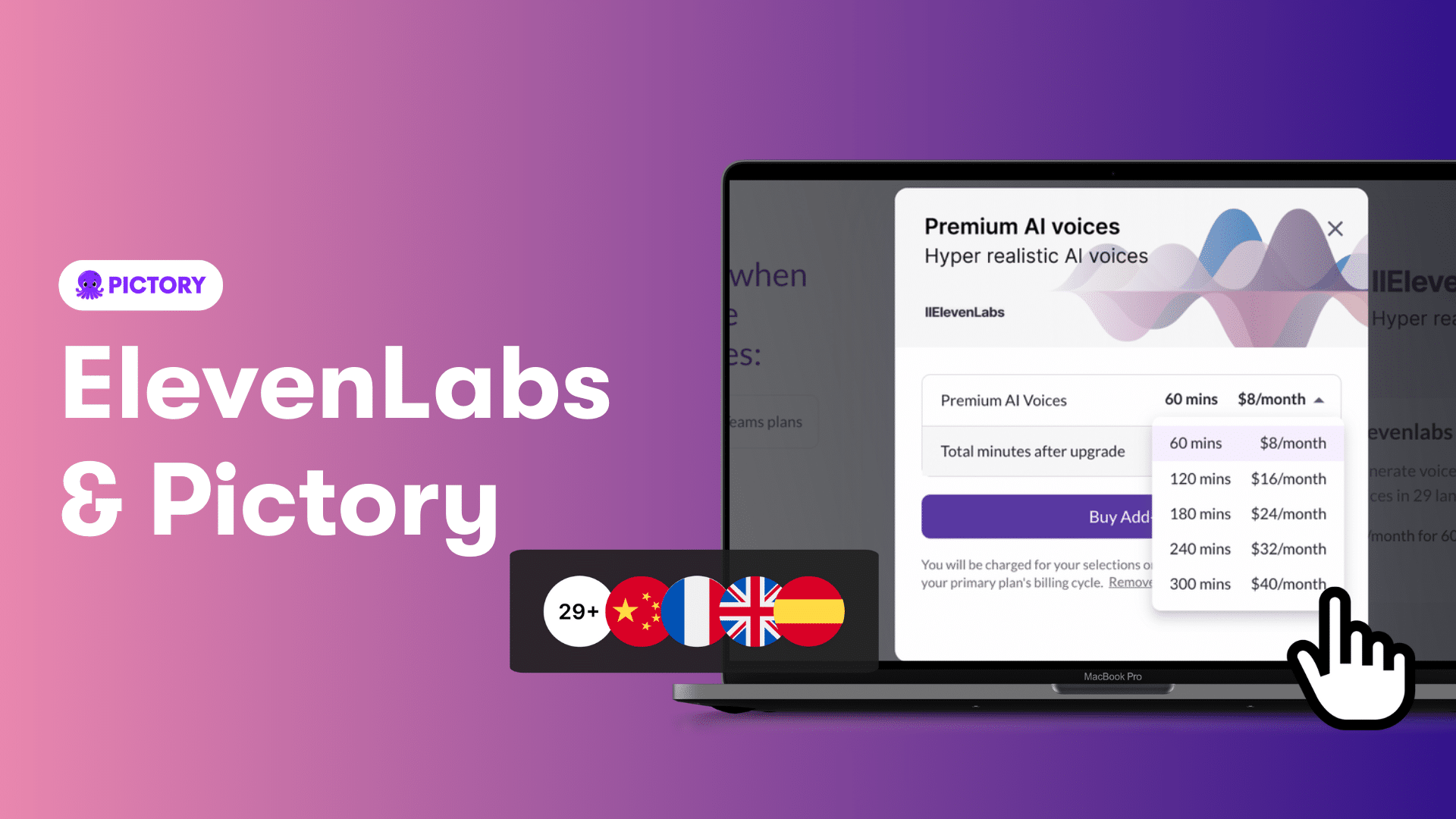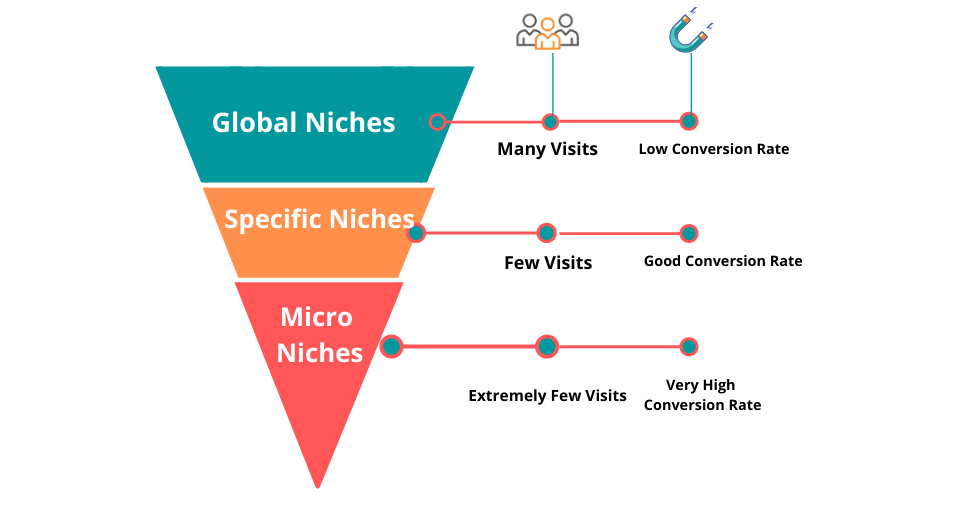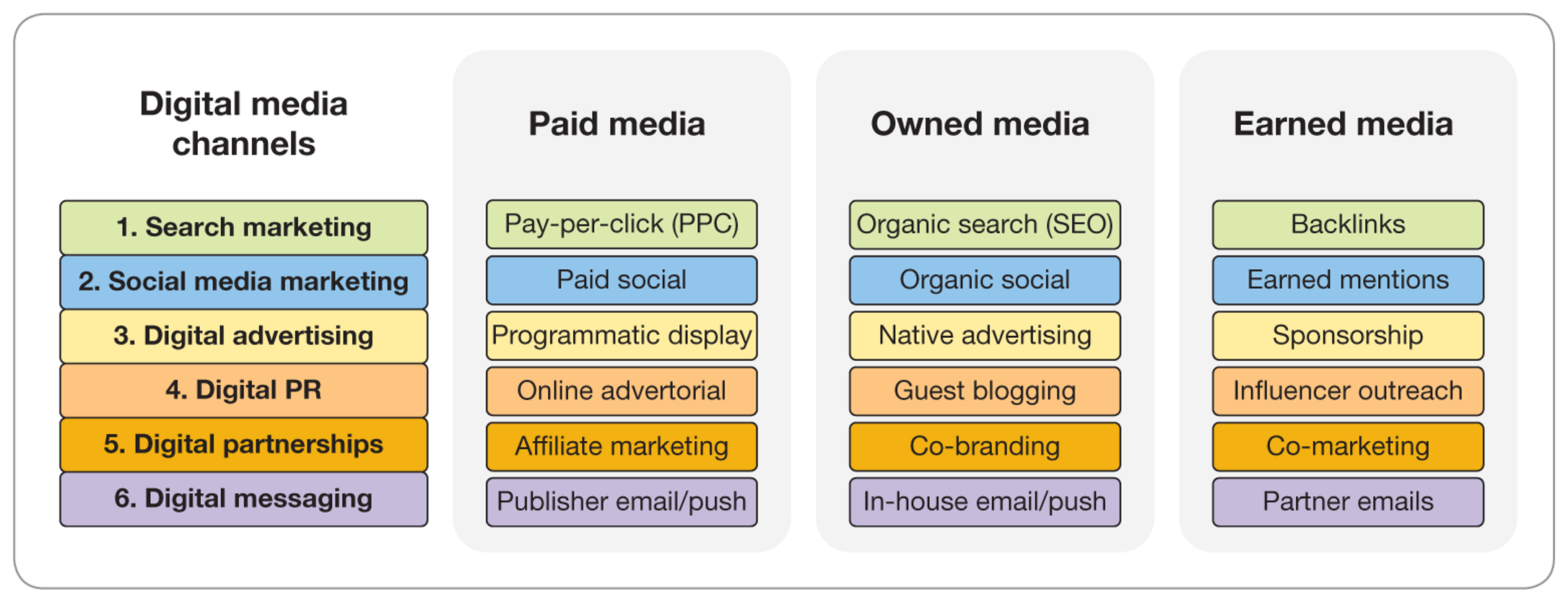Eleven Labs offers a unique way to create voiceovers. It’s user-friendly and effective.
This tool helps transform text into natural-sounding speech, making voiceover projects easy and accessible. In a world where digital content rules, voiceovers enhance engagement. Whether for videos, podcasts, or presentations, a clear voice adds a personal touch. Eleven Labs steps in as a reliable solution, bridging the gap between written content and audio.
Its intuitive interface and advanced features make it a preferred choice for many. Learning to use it effectively can boost your content’s appeal. In this guide, we’ll explore how to navigate Eleven Labs, ensuring you maximize its potential for your voiceover needs. Get ready to elevate your projects with ease and precision.
Introduction To Eleven Labs
Explore Eleven Labs for creating voiceovers. Start by uploading your text and selecting a voice. Adjust speed and tone to suit your needs. Save and download your finished voiceover with ease.
Are you looking to elevate your content with professional voiceovers? Eleven Labs offers a simple yet powerful solution for creating engaging audio content. Whether you’re a seasoned content creator or just starting out, understanding how to use Eleven Labs can significantly enhance your projects. ###What Is Eleven Labs?
Eleven Labs is a versatile platform designed for producing high-quality voiceovers. It offers a user-friendly interface that allows users to create lifelike voiceovers without needing advanced technical skills. Imagine being able to generate professional audio content in just a few clicks. The platform provides a wide range of voices and customization options. You can adjust tone, pitch, and speed to match your brand’s voice. This flexibility makes Eleven Labs a valuable tool for marketers, educators, and anyone looking to add a personal touch to their audio content. ###Importance Of Voiceover
Voiceovers play a crucial role in connecting with your audience. They add a human element to your content, making it more relatable and engaging. Have you ever listened to a podcast or video and felt a stronger connection because of the voice? A well-crafted voiceover can guide, inform, and entertain your audience. It helps in conveying emotions and messages more effectively than text alone. In today’s competitive digital landscape, having a compelling voiceover can set your content apart. Consider the last time a voiceover caught your attention. Was it the clarity, the emotion, or perhaps the way it guided you through the content? Using Eleven Labs, you can replicate that experience for your own audience, enhancing both engagement and retention.
Credit: medium.com
Getting Started
Discover the simple steps to use Eleven Labs for voiceover projects. Start by selecting your preferred voice model. Upload your script, then let the platform work its magic. Perfect for creating professional voiceovers easily and efficiently.
Getting started with Eleven Labs for voiceover projects is an exciting journey that opens up a world of creative possibilities. Whether you’re a budding podcaster, a seasoned video creator, or someone looking to add a professional touch to your presentations, Eleven Labs offers an intuitive platform to enhance your audio content. In this guide, we’ll walk you through the initial steps to get you up and running with this innovative tool. ###Creating An Account
Before you can dive into the world of voiceovers, you need to create an account with Eleven Labs. Head over to their website and look for the “Sign Up” button, typically located at the top right corner. Click it, and you’ll be prompted to provide some basic information like your email and a password. Once you’ve signed up, check your inbox for a confirmation email. This step is crucial as it verifies your account and grants you access to the platform. Make sure to click the verification link, and voilà, you’re ready to explore what Eleven Labs has to offer. ###Navigating The Interface
Logging into Eleven Labs for the first time can feel a bit like stepping into a new workspace. The interface is designed to be user-friendly, but knowing where to start can make all the difference. Upon logging in, you’ll land on the dashboard, which is your central hub for all voiceover activities. Take a moment to familiarize yourself with the main features. You’ll find options to create new projects, access existing ones, and explore various voice settings. Don’t hesitate to click around; the platform is designed to be intuitive and user-friendly. If you’re unsure about a feature, most sections come with tooltips or quick guides to help you along the way. The best way to learn is by doing, so start a new project and experiment with the different tools available. What kind of voiceover projects are you most excited to create? Jump in and let your creativity take the lead. Navigating a new tool can be daunting, but each click is a step toward mastering Eleven Labs. Remember, every expert was once a beginner, and with Eleven Labs, you’re in good company.Voiceover Features
Voiceover features in Eleven Labs are designed to make creating professional-quality audio straightforward and accessible. Whether you’re crafting content for a podcast, video, or an audiobook, these features offer you versatile options to ensure your voiceover stands out. Let’s dive into the specifics of what Eleven Labs offers.
Text-to-speech Options
Eleven Labs provides a variety of text-to-speech options that cater to different needs. You can choose from an array of voices, each with its unique tone and style. Imagine having the flexibility to switch from a formal voice for business presentations to a more casual tone for a friendly explainer video.
Beyond just picking a voice, you can adjust the pace and emphasis. Want a dramatic pause to highlight a key point? Or a quick pace to keep the energy up? These adjustments are just a few clicks away.
Custom Voice Settings
The custom voice settings in Eleven Labs offer you the chance to personalize your audio. You can tweak the pitch and modulation to better align with your project’s mood. Ever wondered how your script might sound with a deeper, more authoritative voice or a lighter, cheerful tone? Experimentation is encouraged.
Creating a voice that matches your brand’s identity is crucial. With custom settings, you can ensure the voiceover reflects your unique style. This personalization can make your content more relatable and engaging.
Why settle for generic when you can have something tailored? How might these custom settings elevate your project’s impact?
Utilizing these voiceover features can transform how you produce audio content. With the ease of Eleven Labs, you can focus more on creativity and less on technical hurdles.
Techniques For High-quality Voiceovers
Creating high-quality voiceovers with Eleven Labs requires skill and technique. The right approach transforms your project from ordinary to exceptional. By focusing on key elements, you can enhance the clarity and impact of your voiceovers.
Choosing The Right Voice
Selecting the perfect voice is crucial. Consider the tone and mood of your project. A deep, calm voice suits serious topics. A lively, energetic voice fits playful content. Listen to several options. Choose one that resonates with your project’s message.
Adjusting Voice Modulation
Voice modulation adds depth and expression. Adjust pitch and tempo to match your content’s style. Slow down for dramatic effect. Speed up for excitement. Practice varying your tone. It makes the voiceover engaging and dynamic.
Enhancing Voiceover Projects
Enhancing voiceover projects requires attention to detail and creativity. Eleven Labs offers tools that can elevate your voiceover work. From incorporating background sounds to synchronizing with video, your projects can become more dynamic and professional.
Incorporating Background Sounds
Adding background sounds can make voiceovers more engaging. Eleven Labs provides a vast library of sounds. You can choose from various themes and moods. Select sounds that complement your project’s tone. Subtle sounds can enhance the listener’s experience. Ensure that the sounds do not overpower the voice. Balancing audio levels is crucial for clarity.
Synchronizing With Video
Matching voiceovers with video content is essential. Eleven Labs simplifies this process with intuitive tools. You can align voice tracks with video frames easily. This synchronization ensures a seamless viewer experience. Precise timing keeps the audience engaged. Adjusting the voiceover to match on-screen actions adds professionalism. Consistency between audio and visuals is key.

Credit: www.youtube.com
Advanced Tools
Eleven Labs offers advanced tools for voiceover creation. These tools enhance the quality and customization of voice projects. Users can explore features that make voiceovers sound natural and engaging. With these advanced tools, creating professional voiceovers becomes simpler and more efficient.
Using Ai Features
Eleven Labs integrates AI to refine voiceover quality. The AI analyzes voice patterns and adjusts to improve clarity. Users select from various AI-generated voices to suit different projects. These features allow for a natural tone in voiceovers.
The AI helps mimic human expressions and emotions. This ensures the voiceover conveys the intended message effectively. Users can experiment with different AI settings for unique voice effects. The software provides flexibility to achieve the desired voice style.
Integrating With Other Software
Eleven Labs can work with other software for seamless integration. Users can import and export voice files easily. This feature supports collaboration with various audio and video editing tools.
Integration allows for smooth workflows between software platforms. It helps synchronize voiceovers with multimedia projects efficiently. Users can manage projects across different software without compatibility issues. This integration streamlines the production process significantly.
Troubleshooting Common Issues
Explore effective solutions for using Eleven Labs for voiceovers. Learn to fix audio quality and syncing problems easily. Enhance your projects with smooth voice integration.
Navigating the world of voiceover technology with Eleven Labs can be both exciting and challenging. Sometimes, you may encounter unexpected issues that can disrupt your workflow. Understanding how to tackle these common problems can save you time and frustration. Let’s delve into some effective troubleshooting tips that can help you resolve issues quickly and get back to creating stunning voiceovers. ###Addressing Audio Errors
Audio errors can crop up when you least expect them. If you find that your audio output is distorted or cutting out, start by checking your internet connection. A stable connection is crucial for smooth audio processing. Ensure your audio file format is supported by Eleven Labs. If the file format isn’t compatible, try converting it to a standard format like MP3 or WAV. This simple step can often resolve audio issues instantly. Sometimes, background noise can interfere with the clarity of your voiceover. Use a quiet environment or a noise-cancelling microphone to minimize unwanted sounds. This will improve the overall quality of your recording. ###Improving Clarity
Achieving clear audio is essential for engaging voiceovers. If your recordings sound muffled, adjust the microphone placement. Position the mic at a slight angle to your mouth, about an inch away, to capture crisp audio. Experiment with different voice modulation settings in Eleven Labs. Small tweaks can significantly enhance clarity. If you’re unsure about the settings, try a few presets to see which one suits your voice best. Consider the acoustics of your recording space. Soft furnishings like curtains and carpets can absorb echoes, making your voice sound more natural and clear. A little adjustment to your environment can go a long way in improving sound quality. Have you encountered any of these issues while using Eleven Labs? How did you resolve them? Sharing your experiences not only helps others but also reinforces your understanding of the solutions.Tips For Effective Voiceovers
Discover the art of voiceovers with Eleven Labs. Adjust tone and pace for clear and natural results. Explore various settings to enhance voice quality effectively.
Creating a captivating voiceover can transform your content from average to exceptional. Whether you’re using Eleven Labs or any other tool, effective voiceovers hinge on a few key principles. Let’s dive into some practical tips that will help you craft voiceovers that truly resonate with your audience. ###Maintaining Consistency
Consistency is crucial in voiceovers. It ensures your audience stays engaged without any jarring interruptions. Stick to a uniform tone and pace throughout your recording. Consider your audience. Are you speaking to children or professionals? This will dictate your tone. Record in the same environment to maintain audio quality. Background noise or echo can distract listeners. ###Engaging The Audience
Capturing your audience’s attention from the start is vital. Use a friendly, inviting tone to draw them in. Ask questions. This not only engages but also makes them feel involved. For example, “Have you ever wondered why some voices just stick with you?” Use pauses strategically. They give your audience time to absorb information and anticipate what’s next. It’s like giving them a moment to breathe. Personalize your content. Share a relatable story or an interesting fact. When I first started, I stumbled over technical jargon. Simplifying my script made all the difference in clarity and engagement. Key Takeaway: Your voiceover should feel like a conversation. Keep your audience in mind, and speak to them directly. Incorporating these tips will help ensure your voiceovers are not just heard, but remembered. What strategies do you use to connect with your audience through voiceovers?Future Trends
Explore the potential of Eleven Labs for voiceovers, transforming how audio content is crafted. This tool provides flexibility and precision in creating professional-grade voiceovers, enhancing storytelling and engagement.
The future of voiceover is evolving at a lightning pace, thanks to advanced technologies like Eleven Labs. It’s exciting to think about how these innovations will change the way you create and enjoy voice content. Are you prepared to dive into the possibilities that lie ahead?Emerging Technologies
New technologies are reshaping the voiceover landscape. Eleven Labs is at the forefront, leveraging AI to deliver more realistic voiceovers. Imagine using a tool that can mimic any voice you choose, whether it’s a celebrity or an animated character. Consider how this could streamline your content creation process. You could produce high-quality voiceovers without needing extensive studio time. This technology is not just about convenience; it’s about expanding creative horizons.Future Of Voiceover Industry
The voiceover industry is set to experience a major shift. With tools like Eleven Labs, the demand for traditional voice actors might change. You might wonder if AI will replace human talent altogether. It’s a valid question, but AI can also complement human creativity. Think about the potential for new job roles focused on managing and refining AI-generated voices. This opens doors for innovation in storytelling and advertising. Could this lead to more personalized experiences for your audience? The future trends in voiceover are not just about technology; they’re about transforming the way you connect with your audience. It’s time to embrace these changes and consider how they can enhance your creative projects. Are you ready to explore the future possibilities in voiceover?
Credit: www.youtube.com
Frequently Asked Questions
How To Use Elevenlabs Voiceover?
Sign up on the ElevenLabs platform. Upload your script. Choose a voice from the library. Adjust settings if needed. Click “Generate” to create your voiceover. Download the final audio file.
Can You Use Elevenlabs Voices Commercially?
Yes, ElevenLabs voices can be used commercially. Users must comply with their licensing terms and conditions. Always review the specific terms for commercial usage. Ensure you have the necessary permissions to avoid legal issues. Check their official website for detailed guidelines and updates.
What Is The Best Ai For Voice Over?
The best AI for voice over is Murf AI. It offers realistic voices, customization, and user-friendly features. Murf AI supports multiple languages, ensuring diverse voice options for projects. Its advanced technology creates lifelike voice overs, making it ideal for various industries.
Choose Murf AI for quality and efficiency in voice production.
Does Elevenlabs Do Voice Cloning?
Yes, ElevenLabs offers voice cloning technology. Their platform allows users to generate realistic voice replicas. This service supports various languages, enhancing accessibility for diverse audiences. Voice cloning by ElevenLabs is ideal for content creators, businesses, and individuals seeking unique audio solutions.
Conclusion
Eleven Labs simplifies voiceover creation. Its tools are user-friendly and effective. You can quickly produce high-quality audio. This platform helps streamline your workflow. Ideal for projects needing professional sound. It’s accessible and practical. No complex jargon or skills required. Just a few clicks to perfect your voiceover.
Great for enhancing videos, presentations, and more. Time-saving and efficient. Try exploring its features today. Discover how it can fit your needs. Perfect for beginners and pros alike. With Eleven Labs, voiceover creation becomes easier. Make your projects sound professional.
Start enhancing your content now.