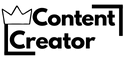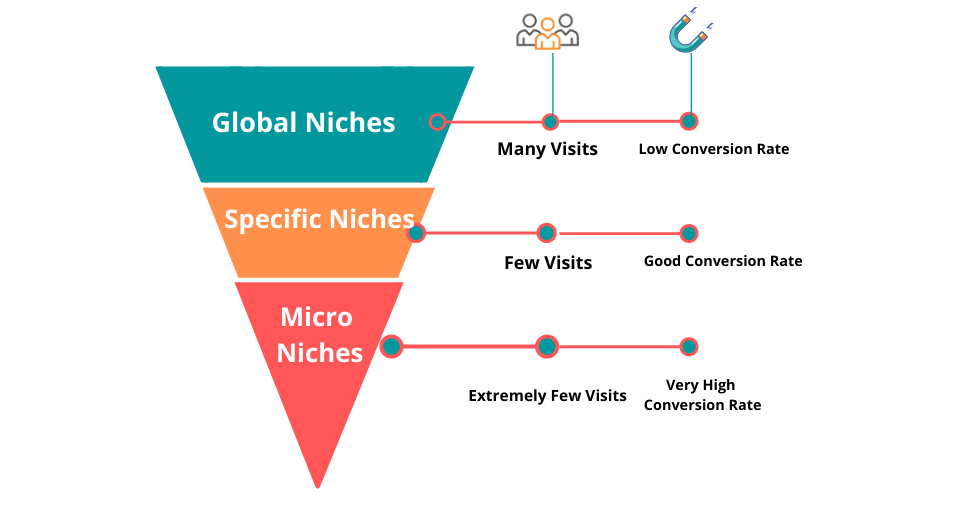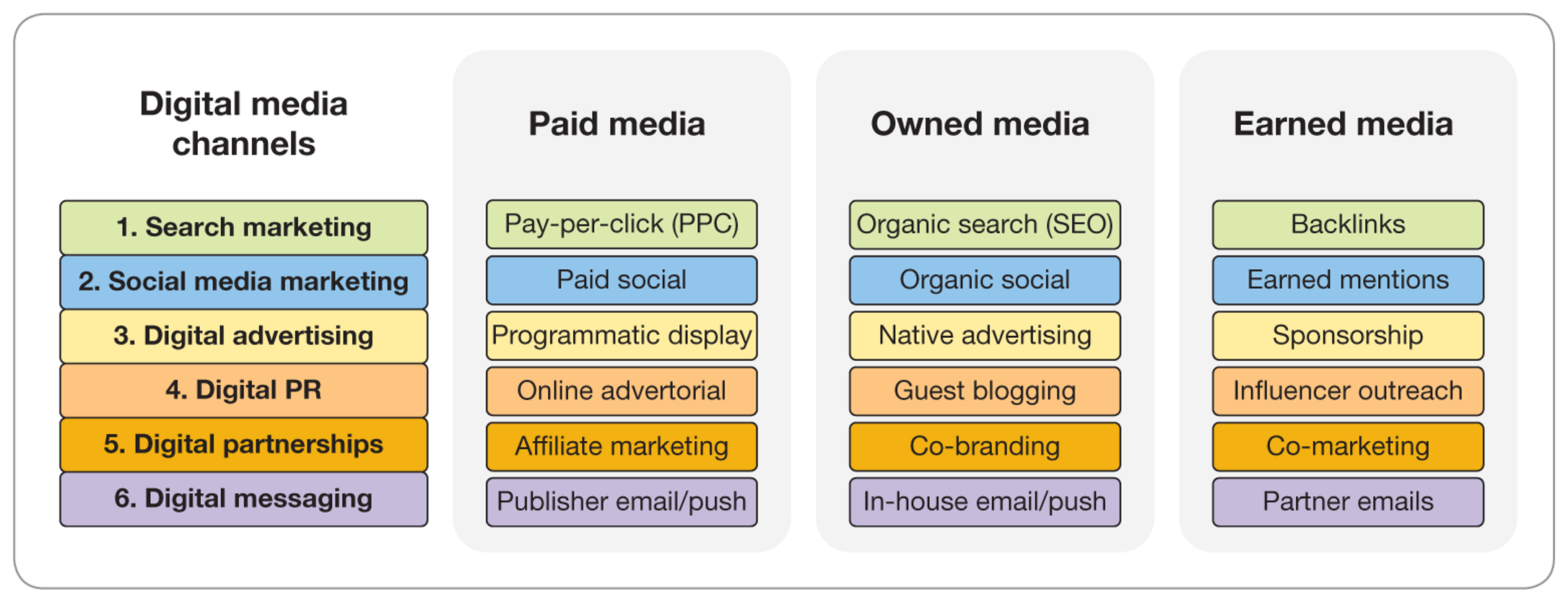AI makes video editing easier and faster. It automates tasks and improves results.
Wondering how to use AI for video editing? You’re in the right place. Video editing has always been a complex task. It involves cutting, adjusting, and adding effects. This can take hours or even days. But AI changes the game.
It helps editors work smarter, not harder. AI can suggest edits, enhance quality, and even add creative touches. These tools learn from data. They adapt to your style and preferences. This means less time on repetitive tasks and more time for creativity. Whether you’re a beginner or a pro, AI can improve your editing process. Let’s explore how AI can transform your video projects.
Introduction To Ai In Video Editing
In the digital age, video editing has become essential. AI tools are now transforming this process. They offer efficiency and creativity like never before. From professional filmmakers to hobbyists, everyone can benefit. AI simplifies complex tasks, making editing accessible to all skill levels.
Benefits Of Ai Tools
AI tools speed up the editing process. They automate tedious tasks. This saves time and effort. AI can analyze scenes quickly. It identifies key moments and enhances them. This improves video quality. You get professional results with less work. AI tools also provide creative suggestions. They help with color correction, transitions, and effects. Your videos become more engaging.
Current Trends In Ai Editing
AI editing tools are evolving fast. Real-time editing is now possible. You can see changes instantly. This enhances creativity. AI tools use machine learning. They learn your editing style. This makes future projects easier. Voice recognition is another trend. AI can edit videos based on spoken commands. This adds convenience. AI-driven editing apps are popular. They are user-friendly and accessible. Many apps offer cloud-based solutions. This allows editing anywhere, anytime.
Selecting The Right Ai Software
Choosing suitable AI software is crucial for video editing tasks. Consider tools that enhance creativity and streamline editing processes. Explore options with intuitive interfaces and robust features to produce engaging videos efficiently.
Selecting the right AI software for video editing is a crucial step in crafting stunning visuals. With numerous tools available, it can be overwhelming to find the perfect match for your needs. Whether you’re a novice or a seasoned editor, understanding what each software offers can make your choice simpler and more effective.Popular Ai Editing Tools
Several AI video editing tools have gained popularity for their innovative features and user-friendly interfaces. Adobe Premiere Pro is a favorite among professionals, known for its powerful AI-driven tools that simplify complex edits. Lumen5 caters to content creators who need quick, engaging videos, offering AI that transforms text into video content effortlessly. Magisto is another tool that uses AI to create compelling videos with just a few clicks, perfect for social media enthusiasts.Comparing Features And Costs
When choosing an AI editing tool, consider both the features it offers and its cost. Here’s a simple comparison to guide you:| Tool | Key Features | Cost |
|---|---|---|
| Adobe Premiere Pro | Advanced editing, AI-enhanced tools, wide format support | Subscription-based, starting at $20.99/month |
| Lumen5 | Text-to-video, drag-and-drop interface, customizable templates | Free plan available, premium starts at $19/month |
| Magisto | AI-driven editing, templates, music library | Free trial, premium plans start at $4.99/month |
Automating Video Editing Tasks
In today’s fast-paced digital world, video editing can be a time-consuming task. But with the rise of AI, you can now automate many parts of the editing process. Imagine trimming hours of footage in minutes or enhancing audio effortlessly. AI tools make this possible, saving you time and improving the quality of your videos.
Ai For Cutting And Trimming
Cutting and trimming footage is one of the most tedious tasks in video editing. AI can help by analyzing your video content and identifying the best segments to keep. This not only speeds up the process but also helps maintain a consistent narrative.
AI tools can recognize patterns, such as repetitive scenes or unnecessary pauses, and remove them. This ensures your video is concise and engaging. You no longer need to spend hours manually going through footage, letting you focus on the creative aspects of editing.
Enhancing Audio With Ai
Audio quality is crucial for any video, and AI can greatly enhance it. Imagine uploading your video and having AI automatically balance sound levels or remove background noise. This can dramatically improve your viewer’s experience.
AI tools can also identify and amplify dialogue, making it clearer and more distinct. This is particularly useful if you’re working with footage that has inconsistent sound quality. Have you ever struggled with audio balancing? AI can take care of that, allowing you to concentrate on the visual elements of your video.
Have you thought about how AI could transform your video editing tasks? Whether it’s trimming down lengthy footage or enhancing audio quality, AI offers practical solutions. Embrace these tools and see how they can elevate your video editing game.
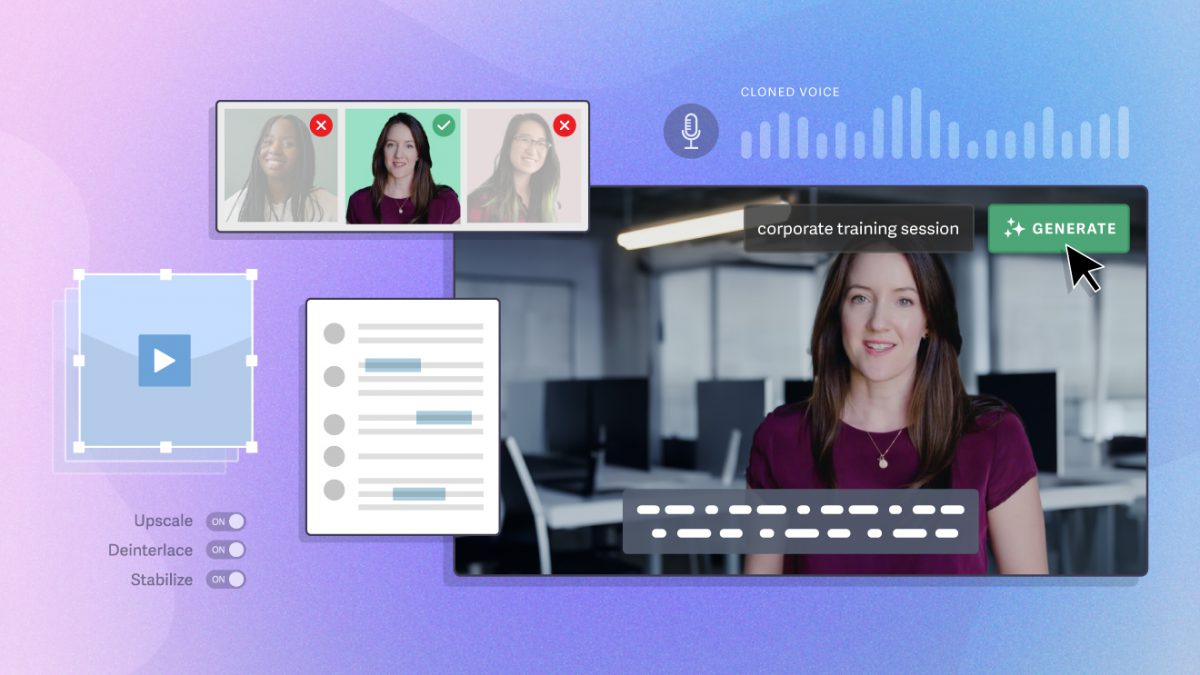
Credit: sproutvideo.com
Enhancing Visuals Using Ai
Enhancing visuals using AI transforms video editing. AI offers smart solutions. It can improve video quality and aesthetics. AI tools simplify the editing process. They make videos more captivating and professional. This technology provides effective ways to enhance visuals. Let’s explore some techniques.
Color Correction Techniques
AI excels in color correction. It analyzes scenes quickly. AI identifies color imbalances. It adjusts hues for better visuals. These tools enhance color accuracy. They bring out the best in your footage. AI can match colors across different clips. This creates consistency in videos. AI-driven tools simplify complex tasks. They save time and improve quality.
Ai-powered Effects
AI adds stunning effects to videos. It offers a range of creative tools. AI can generate animations and transitions. These effects captivate viewers. AI enhances lighting and shadows. It makes visuals more dynamic. AI tools are user-friendly. They provide professional results with ease. AI can even suggest effects based on content. This makes the editing process intuitive.
Ai In Motion Graphics
AI is transforming the world of motion graphics. It brings a new level of creativity and efficiency. This technology helps create stunning visuals with ease. Motion graphics involve animated graphic design elements. AI simplifies the process, making it accessible to beginners.
Creating Animations
AI tools can generate animations quickly. They automate tedious tasks and save time. You can create complex animations without deep expertise. AI algorithms analyze your input. They suggest suitable effects and transitions. This leads to a smooth and engaging outcome. AI-powered platforms offer templates for various styles. Users can customize these templates easily. These tools enhance the creative process, making it more intuitive.
Incorporating Dynamic Elements
Dynamic elements add life to motion graphics. AI assists in integrating these elements seamlessly. It analyzes content and suggests suitable animations. AI can track motion and adjust graphics accordingly. This ensures perfect alignment with the video flow. Users can add real-time effects with minimal effort. AI tools support features like dynamic text and object tracking. These features elevate the quality of motion graphics significantly. AI makes it easier to deliver polished and professional visuals.

Credit: www.youtube.com
Improving Workflow Efficiency
AI tools enhance video editing by automating repetitive tasks. They efficiently sort and organize clips, saving time. These tools also offer smart editing suggestions, making the process smoother and more effective.
In the fast-paced world of video production, efficiency is key. Leveraging AI for video editing can drastically improve your workflow efficiency, allowing you to create more content in less time. Imagine having extra hours in your day because AI took care of repetitive tasks. Sounds appealing, right? Let’s dive into how AI can transform your video editing process, making it smoother and more efficient.Batch Processing Videos
AI-powered tools can process multiple videos at once, saving you precious time. Instead of manually editing each video, you can apply the same edits across a batch with just a few clicks. This is particularly useful for creators who produce content regularly, like daily vlogs or tutorials. You can set parameters for specific edits, such as color correction or audio adjustments, and the AI will apply these to all selected videos. This reduces the need for tedious manual work, leaving you more time to focus on creative aspects. Have you ever spent hours editing videos one by one? With AI, you can automate those repetitive tasks, freeing you up for more strategic planning.Streamlining Edits
AI tools can help streamline the editing process by suggesting cuts, transitions, and even effects. They analyze your footage and highlight the best parts, offering you a first draft to work from. This can be a game-changer, especially when you’re working against tight deadlines. By using AI, you can quickly organize your clips, ensuring that your narrative flows seamlessly. This means less time spent on trial and error, and more time refining your story. AI can also assist with syncing audio and video, which is often a time-consuming task. Have you ever struggled with matching a voiceover to visuals? AI can do this efficiently, making your workflow smoother and more enjoyable. Incorporating AI into your video editing workflow can dramatically boost your productivity. It not only saves time but also enhances the quality of your work. Are you ready to let AI handle the tedious parts so you can focus on your creative vision?Overcoming Ai Limitations
AI in video editing offers powerful tools. Yet, it has its limitations. Users must navigate these to achieve desired results. Understanding these limits helps in creating better videos. Two main areas to consider are AI bias and creative control.
Understanding Ai Bias
AI algorithms learn from data. This data can contain biases. Biases can affect video editing results. For example, an AI might favor certain colors. Or it might misinterpret facial expressions. This can lead to unintended outcomes in videos. Recognizing AI bias is key. Use diverse data to train AI systems. Always review AI’s work for unexpected biases.
Maintaining Creative Control
AI offers efficiency. But it should not dictate creativity. Editors should guide the process. AI tools can suggest edits. Yet, the final decision rests with the editor. Always ensure the video aligns with the original vision. Use AI as a helper, not a leader. Regularly check AI’s suggestions. Adjust them to fit your creative intent.
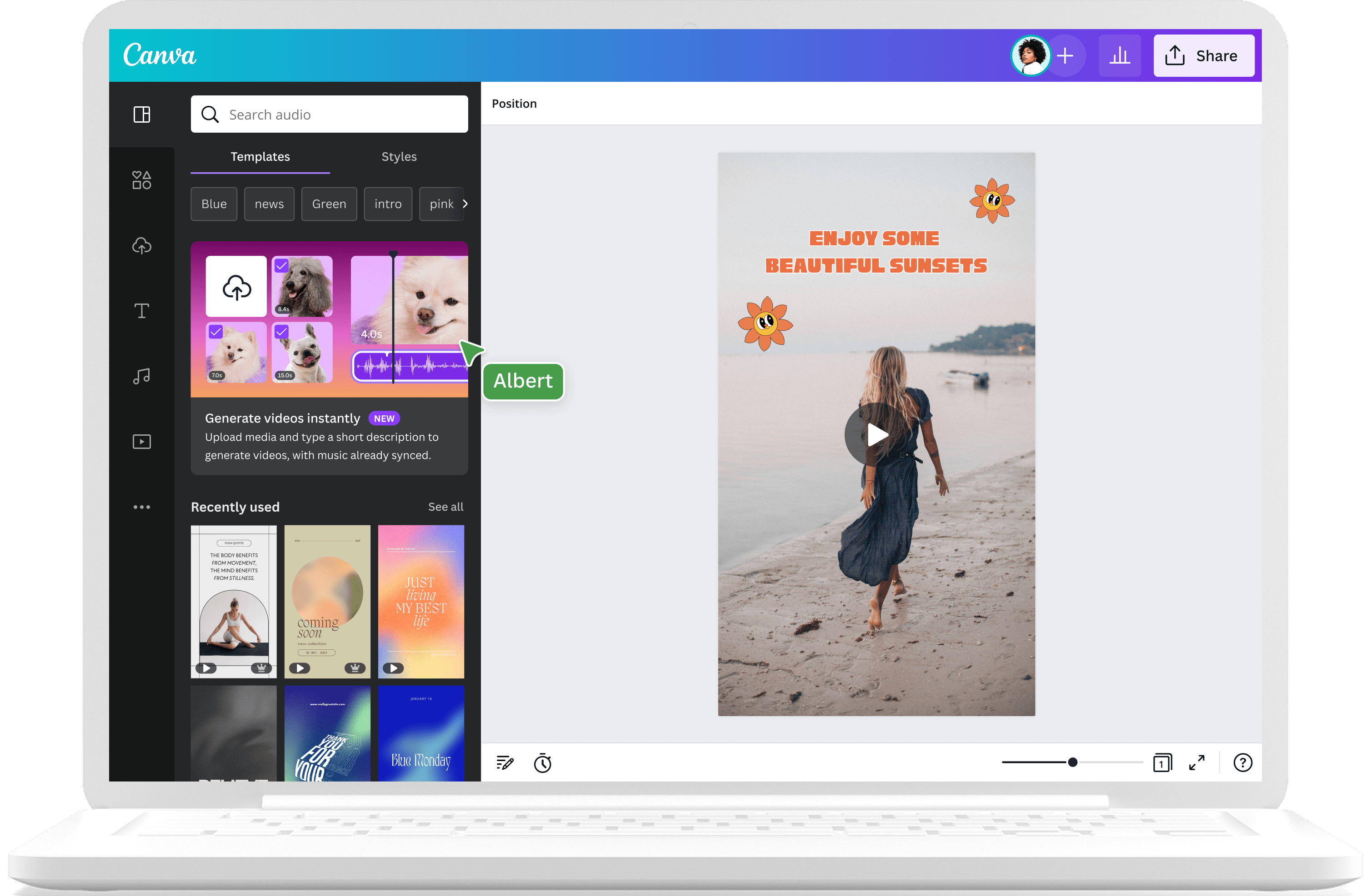
Credit: www.canva.com
Future Of Ai In Video Editing
AI tools simplify video editing by automating repetitive tasks and enhancing creativity. These tools offer intuitive interfaces, making the editing process faster and more efficient. With AI, users can effortlessly refine video quality, add special effects, and synchronize audio, creating professional-looking videos with minimal effort.
The future of AI in video editing is not just about cutting clips faster; it’s about transforming the entire editing process. As AI technology continues to evolve, it’s paving the way for more creative possibilities and efficiency. Imagine a world where video editors can produce high-quality content with minimal effort, allowing more time for creativity and storytelling.Emerging Technologies
AI is rapidly integrating into video editing through technologies like machine learning and deep learning. These allow software to learn from vast data sets, predicting the next steps in editing. With AI tools, you can automate tasks like color correction and audio syncing, which used to take hours. Consider the rise of AI-driven tools that can automatically generate subtitles. They not only save time but also enhance accessibility. The technology is still improving, but it’s already a game-changer for content creators.Predictions For Industry Evolution
AI is set to reshape the video editing industry by making it more accessible to everyone. As AI tools become more user-friendly, even those without a technical background can produce professional-looking videos. The barriers to entry are lowering, democratizing video production. You might wonder how this will affect jobs in the industry. While AI can handle repetitive tasks, it can’t replace the human touch needed for storytelling and creativity. This shift will likely lead to more opportunities for editors to focus on creative aspects rather than technical ones. The question is, how will you adapt to these changes? Embracing AI in video editing means staying ahead of the curve and enhancing your creative workflow. The future is promising, and those who leverage AI effectively will have a significant advantage in the industry.Frequently Asked Questions
Is There An Ai That Can Edit My Video?
Yes, AI tools like Adobe Premiere Pro’s Sensei, Lumen5, and Magisto can edit your videos efficiently. These tools offer features like automated editing, scene detection, and music synchronization. They help simplify the video editing process and enhance your content quality.
How To Use Ai For Editing?
Use AI tools to enhance editing by automating grammar checks and suggesting style improvements. Upload your document, and the AI analyzes it for errors. Implement AI suggestions to improve clarity, consistency, and overall quality. Choose reliable AI tools for optimal results, and ensure final proofreading by a human editor.
Can Ai Do Film Editing?
Yes, AI can assist in film editing. It automates tasks like cutting, scene recognition, and color correction, enhancing efficiency.
Can Chatgpt Do Video Editing?
ChatGPT cannot edit videos directly. It provides guidance and suggestions for video editing software. Use video editing tools like Adobe Premiere or Final Cut Pro for actual editing tasks.
Conclusion
AI tools simplify video editing for everyone. They save time and boost creativity. Beginners find editing easier with AI assistance. Professionals appreciate AI’s efficiency in complex tasks. Experiment with different AI features. Discover new possibilities in your projects. Keep learning and adapting to new AI trends.
Stay updated with the latest AI advancements. Remember, practice improves skills. The more you edit, the better you become. Embrace AI in your workflow. Enhance your video editing journey effortlessly.