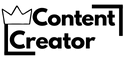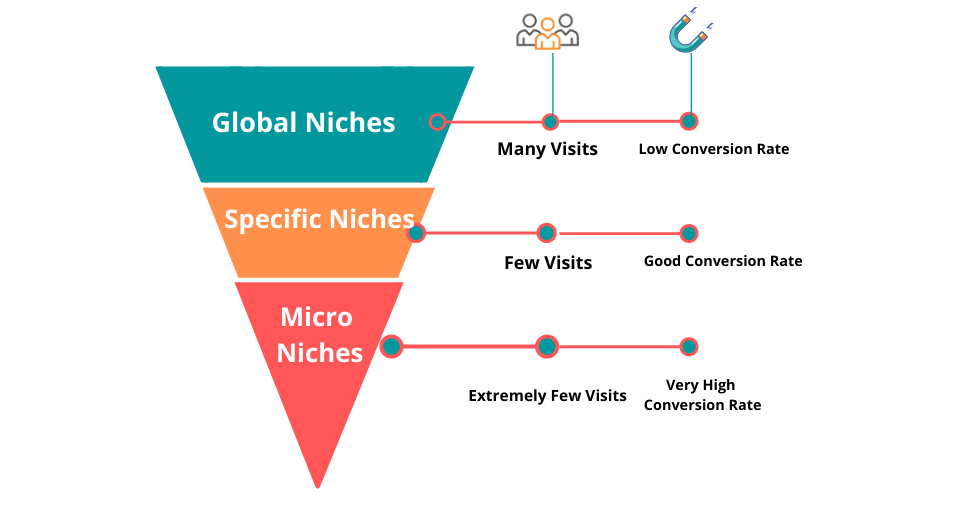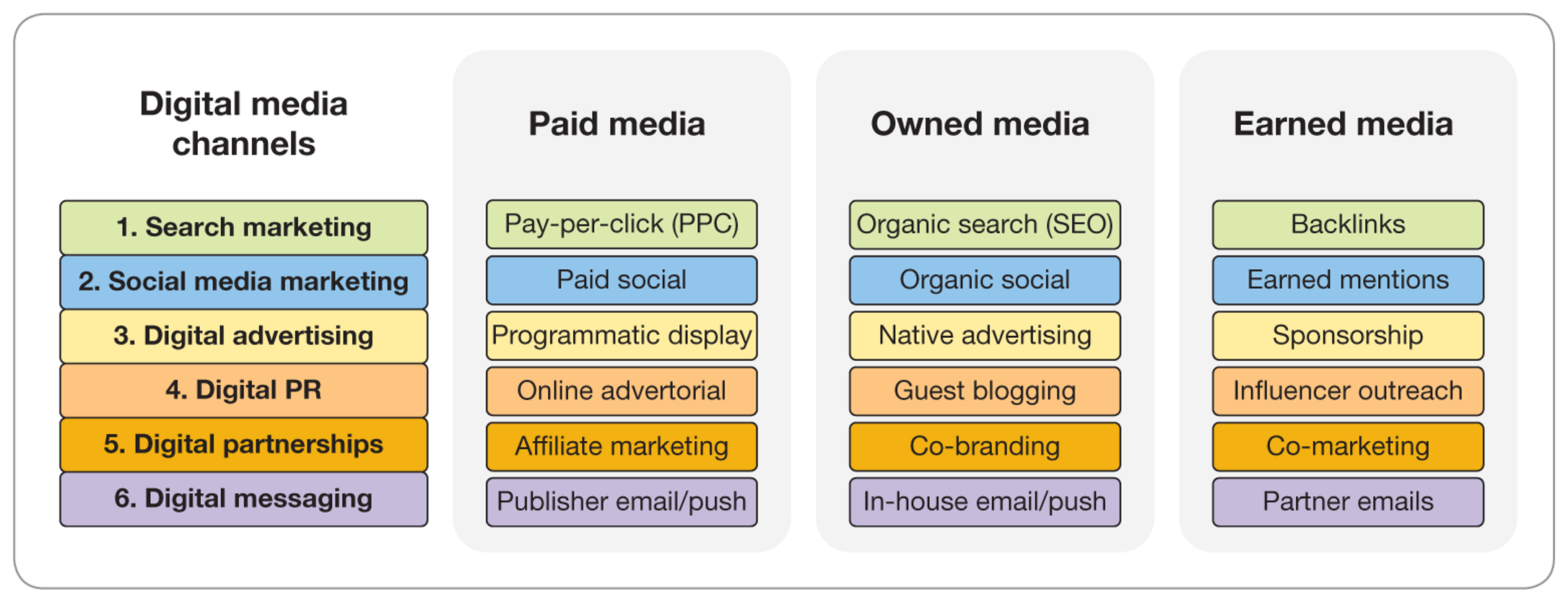Editing YouTube videos like a pro requires skill and creativity. It involves using tools and techniques that enhance video quality and engagement.
Whether you’re new or experienced, learning to edit videos professionally can elevate your content. YouTube is a powerful platform for sharing ideas and stories. But creating impactful content goes beyond just filming. The magic happens in the editing room. Professional editing can transform raw footage into captivating stories.
It helps in maintaining viewer interest and conveying your message effectively. From basic cuts to advanced effects, mastering editing techniques can make a significant difference. This guide will explore essential tips and methods for editing videos. You’ll learn how to enhance visuals, sound, and pacing. So, get ready to dive into the world of professional video editing and elevate your YouTube content to new heights.

Credit: www.youtube.com
Choosing The Right Software
Editing YouTube videos professionally starts with the right software. The right tool can make editing easier and more efficient. Many options exist, so choosing the right one matters. Understanding your needs and budget is key.
Free Vs Paid Options
Free software can meet basic editing needs. They are great for beginners. Examples include iMovie and DaVinci Resolve. These tools offer essential features without cost. Paid software offers advanced features. They suit users with specific requirements. Adobe Premiere Pro and Final Cut Pro are popular choices. Paid options often provide better support and updates.
Essential Features To Look For
Look for software with a user-friendly interface. Easy navigation saves time and effort. Ensure it supports multiple video formats. This flexibility is crucial for different projects. Check for strong video and audio editing capabilities. These features enhance the quality of your videos. Advanced tools like color correction are valuable. They give your videos a polished look.
Consider the software’s export options. Wide export formats ensure compatibility with YouTube. Look for tools offering built-in effects and transitions. These elements add flair to your videos. Finally, check for learning resources. Tutorials and guides help users master the software quickly.
Planning Your Video
Crafting your video plan sets the foundation for professional editing. Start with a clear concept and storyboard. Decide on essential shots and transitions to enhance storytelling.
Planning your video is a critical step in editing YouTube videos like a pro. This phase sets the foundation for the entire editing process, ensuring you have a clear vision of your final product. A well-planned video not only saves time during editing but also enhances the storytelling, making your content more engaging and professional. Let’s dive into some actionable techniques to help you plan your video effectively.Storyboarding Techniques
Storyboarding is like drawing a map for your video. It helps you visualize the sequence of your scenes before you even start editing. Use simple sketches or digital tools to outline each scene. This way, you can see how your story flows and make necessary adjustments early on. Think of each shot as a piece of your puzzle. Decide on camera angles, movements, and transitions. This preparation ensures you don’t miss any critical shots during filming. Remember, a detailed storyboard saves you from the chaos of editing random clips later. Engage your creativity here. Experiment with different scene arrangements. Consider adding unexpected twists to keep your audience hooked. A well-thought-out storyboard can transform a simple idea into an extraordinary video.Organizing Your Footage
Once filming is done, it’s time to organize your footage. Start by sorting your clips based on scenes or chapters. This helps you easily locate what you need during editing. Use folders and subfolders to categorize your clips. Label them clearly to avoid confusion. For instance, separate your intro clips from your main content and outro footage. Also, review your footage for quality. Discard any blurry or irrelevant clips. This step ensures only the best shots make it to your final edit. Consider using a checklist. Ensure you have all the shots you need and nothing is missing. This organization not only speeds up your editing process but also boosts your efficiency. Have you ever spent hours searching for that one perfect shot? Avoid this frustration by staying organized from the start. Your future self will thank you.Mastering Video Cuts
Editing YouTube videos like a pro involves mastering video cuts. Seamless transitions keep viewers engaged and interested. Focus on timing and rhythm for smooth storytelling.
Editing your YouTube videos like a pro begins with mastering video cuts. This skill can elevate your content, keeping viewers engaged from start to finish. It’s not just about trimming clips but knowing when and how to cut for maximum impact. Video cuts can transform a simple sequence into a compelling story. Let’s dive into how you can finesse this crucial aspect of video editing.Jump Cuts And Seamless Transitions
Jump cuts are powerful tools when you need to maintain energy and pace. They’re great for showing progression in a short time or enhancing comedic effects. However, misuse can lead to confusion or a jarring experience. Think of jump cuts as a way to move quickly through a narrative. If you find yourself rambling during a clip, cut out the fluff. It keeps your audience focused on the main message. On the other hand, seamless transitions bring fluidity to your video. They’re perfect for changing scenes without breaking the viewer’s immersion. Use them to guide your audience smoothly from one idea to the next.Timing And Rhythm In Editing
The rhythm of your cuts can define the viewer’s experience. Quick, snappy edits energize, while slower, deliberate cuts build suspense or allow time to process information. Consider the emotional impact you want to create. Fast-paced edits can excite or shock, whereas slower ones can create anticipation. Timing is everything. Test different speeds and see how each one changes your video’s feel. Are viewers getting the full impact of your content? Editing is much like music composition. A good edit has a beat, and your cuts should follow this rhythm. Your timing should amplify the story, not distract from it. So, how do you decide between a jump cut and a seamless transition? What rhythm suits your content best? Practice, review, and refine until your video flows effortlessly. Remember, the right cut can transform your video. Would your video benefit from a tighter edit or a more relaxed pace?Enhancing Visuals
Enhancing visuals is crucial for captivating Youtube audiences. Quality visuals boost engagement and viewer retention. Simple editing techniques can transform your video. Let’s explore some key aspects of visual enhancement.
Color Correction Basics
Color correction adjusts the colors in your video. Balanced colors create a professional look. Begin by ensuring white balance. This makes colors appear natural. Use software tools to tweak brightness and contrast. These adjustments bring clarity to your visuals. Explore saturation to make colors pop. Too much saturation can look unnatural. Experiment for the perfect balance.
Adding Text And Graphics
Text and graphics convey information effectively. Use simple fonts for text. Ensure the text is readable. Choose text colors that contrast with the background. This ensures clarity. Graphics add visual interest and context. Keep graphics relevant to the content. Avoid overcrowding the screen with too many elements. This keeps the video clean and focused.
Perfecting Audio Quality
Enhance your YouTube videos by focusing on audio quality. Clear sound makes your content more engaging and professional. Invest time in editing to reduce background noise and balance volumes.
Perfecting the audio quality of your YouTube videos is crucial for creating a professional and immersive viewer experience. Often, viewers are more forgiving of visual flaws than poor audio. Bad sound can drive away potential subscribers faster than you can say “subscribe.” Investing time in improving your audio can transform your content and boost engagement.Background Music Selection
The right background music can set the tone for your video and keep viewers engaged. Choose music that complements your content without overpowering it. If your video is a tutorial or a vlog, opt for subtle tunes that enhance the narrative without distracting. Always ensure that the music you choose is royalty-free or properly licensed. You don’t want to face copyright issues later. Platforms like YouTube’s Audio Library offer a wide selection of free music perfect for any genre. Consider the mood you want to convey. Is it upbeat, somber, or relaxed? Matching the music to the mood can make your video more memorable. Remember, the background music should be a supporting actor, not the main star.Improving Dialogue Clarity
Clear dialogue is non-negotiable for professional videos. Start by using a good quality microphone. Even a budget-friendly lapel mic can dramatically improve sound quality compared to your camera’s built-in mic. Positioning is key. Keep the mic close to the speaker’s mouth to capture crisp audio. Background noise can be a major distraction, so try to record in a quiet environment. Editing software like Audacity or Adobe Audition can help you enhance dialogue further. Use noise reduction tools to eliminate unwanted sounds and equalize audio levels for consistency. Ask yourself: Can your viewers understand every word without straining? If not, consider adding subtitles or captions. Not only do they aid comprehension, but they also make your content accessible to a wider audience. Perfecting audio is not just about technology; it’s about connection. When your audience can hear you clearly, they’re more likely to connect with your message and stick around for more.Utilizing Effects And Filters
Creating engaging YouTube videos goes beyond just cutting clips and adding music. Utilizing effects and filters can elevate your content, making it more dynamic and visually appealing. But how do you strike the right balance between captivating and overwhelming? Let’s dive into some practical tips on mastering effects and filters like a pro.
Choosing The Right Effects
Think of effects as spices in a dish. The right amount can enhance, but too much can ruin it. Start by identifying the mood or message you want to convey with your video. Do you want it to be dramatic, light-hearted, or nostalgic?
Once you have clarity, explore effects that align with your theme. If your video is a travel vlog, subtle transitions and soft filters can transport your viewers to the location. If it’s a tech review, sharp cuts and futuristic effects might be more appropriate.
Remember, the right effect can make your content memorable. Take a moment to experiment and see what resonates with your style. It’s all about finding that unique touch that sets you apart.
Avoiding Overuse
You’ve probably watched videos that feel cluttered with effects, leaving you dizzy rather than impressed. The secret is moderation. Ask yourself, “Does this effect enhance the story or distract from it?”
Consider the viewer’s experience. Overloading your video with effects can make it seem amateurish and detract from your message. Use effects strategically to emphasize key moments, not as a blanket approach.
Think back to a time you watched a video overloaded with effects. How did it make you feel? Use that reflection to guide your choices. Less is often more, allowing your content to shine naturally.
By selecting appropriate effects and applying them sparingly, you maintain your video’s clarity and impact. Your audience will appreciate the thoughtfulness of your edits, keeping them engaged and eager for more.
Optimizing For Youtube
Editing YouTube videos like a pro involves simple techniques. Trim clips to remove unnecessary parts. Add transitions for smooth scene changes. Enhance audio with background music. Adjust brightness and color for better visuals. Use text overlays to highlight key points.
Practice these skills to create engaging videos.
Optimizing your YouTube videos is crucial if you want them to stand out and attract more viewers. A well-edited video not only looks professional but also enhances the viewer’s experience. You might be wondering, how can you make sure your videos are optimized for YouTube? ###Resolution And Aspect Ratio
Always aim for the highest resolution your equipment can handle. YouTube supports up to 8K resolution, but 1080p and 4K are commonly used for high-quality videos. Ensure your aspect ratio is set to 16:9, the standard for YouTube. Have you ever watched a video with black bars on the sides? It’s distracting, right? Correct aspect ratio prevents this and keeps your audience engaged. ###Export Settings For Best Quality
Exporting your video with the right settings can make a huge difference in quality. Use a format like MP4, which is widely supported and efficient. Set your bitrate between 8,000 to 12,000 kbps for 1080p videos. Consider using a frame rate of 24, 30, or 60 fps, depending on your footage. A higher frame rate can make action scenes smoother. Always double-check these settings before hitting export. Have you ever uploaded a video that looked blurry or pixelated? Adjusting your export settings could resolve this. Experiment with different options and see what works best for your content. By focusing on these aspects, you’ll ensure your videos are YouTube-ready, enhancing their appeal and accessibility. Are you ready to see the difference these tweaks can make?
Credit: www.veed.io
Speeding Up Your Workflow
Editing YouTube videos efficiently boosts productivity. Use simple tools to cut, trim, and add effects quickly. Enhance your workflow with shortcuts and templates for a seamless editing experience.
Editing YouTube videos like a pro isn’t just about mastering the software; it’s about optimizing your workflow. Speeding up your workflow can mean the difference between spending hours on a project and efficiently creating high-quality content. By implementing some practical strategies, you can streamline your editing process and produce videos more quickly, allowing you to focus on creativity rather than just the technical aspects.Keyboard Shortcuts And Tools
Mastering keyboard shortcuts is one of the simplest ways to speed up your video editing process. Many professional editors rely on these to cut down on mouse clicks and improve efficiency. Programs like Adobe Premiere Pro and Final Cut Pro have customizable shortcuts, so you can set them to fit your editing style. Use tools that complement your editing software. Plugins can automate repetitive tasks, saving you time. Imagine cutting your editing time in half just by using a tool designed for your specific needs.Batch Processing Techniques
Batch processing can significantly reduce the time spent on repetitive tasks. If you’re frequently adjusting the same settings, batch processing allows you to apply these changes to multiple clips at once. This technique is especially useful for color grading or adding effects. Think of batch processing as a way to maintain consistency across your videos. It ensures every clip adheres to the same quality and style, enhancing your overall production value. Wouldn’t it be great to have more time for the creative aspects of your work? Consider automating your export settings, too. By setting up batch exports, you can render multiple videos overnight, freeing up your computer for other tasks during the day. This approach not only speeds up your workflow but also maximizes your productivity. By focusing on these techniques, you can enhance your editing speed and efficiency. What other strategies do you use to make your workflow more efficient?
Credit: tactiq.io
Frequently Asked Questions
How To Edit Video Like A Pro For Youtube?
Use professional software like Adobe Premiere Pro or Final Cut Pro. Focus on clear storytelling and engaging visuals. Utilize color grading and sound design to enhance quality. Incorporate transitions and effects sparingly for a polished look. Practice consistently to improve your editing skills and create captivating YouTube content.
How Do Youtubers Edit Their Videos?
YouTubers use software like Adobe Premiere Pro, Final Cut Pro, or iMovie for editing. They trim clips, add effects, and incorporate music. Some opt for mobile apps like KineMaster or CapCut for simpler edits. Professional tools help enhance video quality, engage viewers, and grow their channels effectively.
What Is The 321 Rule In Video Editing?
The 321 rule in video editing involves keeping three copies of your work on two different media formats with one copy stored off-site. This ensures data safety and minimizes the risk of losing your project due to hardware failure or other issues.
What Software Should I Use To Edit Youtube Videos?
Use Adobe Premiere Pro or Final Cut Pro for professional editing. Try DaVinci Resolve for advanced features. Beginners can start with iMovie or Filmora. Consider OpenShot or Shotcut for free options. Each software offers unique tools to enhance your YouTube videos effectively.
Choose one based on your skill level and budget.
Conclusion
Editing YouTube videos like a pro is achievable for anyone. Start with planning your content. Use simple tools for cutting and transitions. Focus on clear audio and engaging visuals. Practice makes perfect, so keep experimenting. Find your unique style and stick to it.
Remember, storytelling is key. A well-edited video can capture attention and build your audience. Keep learning and improving your skills. Your creativity and effort will shine through. Happy editing!