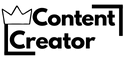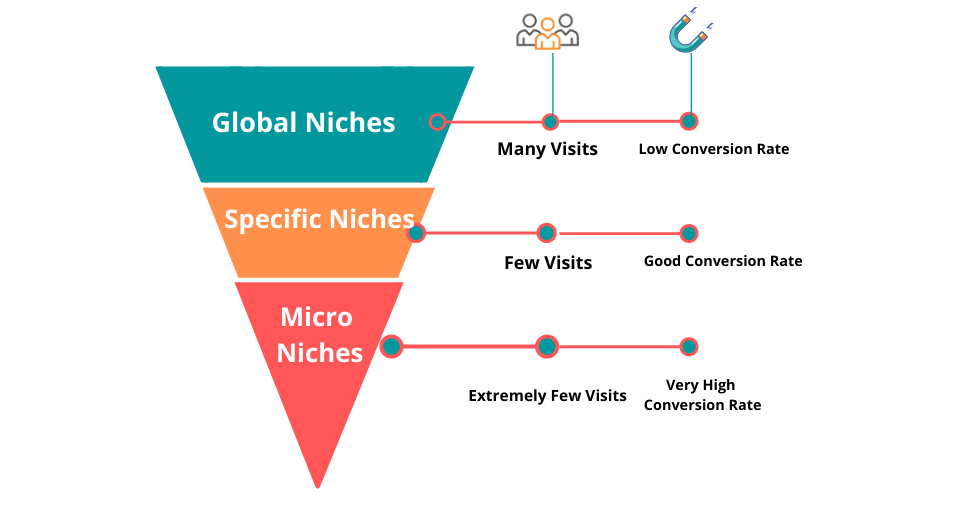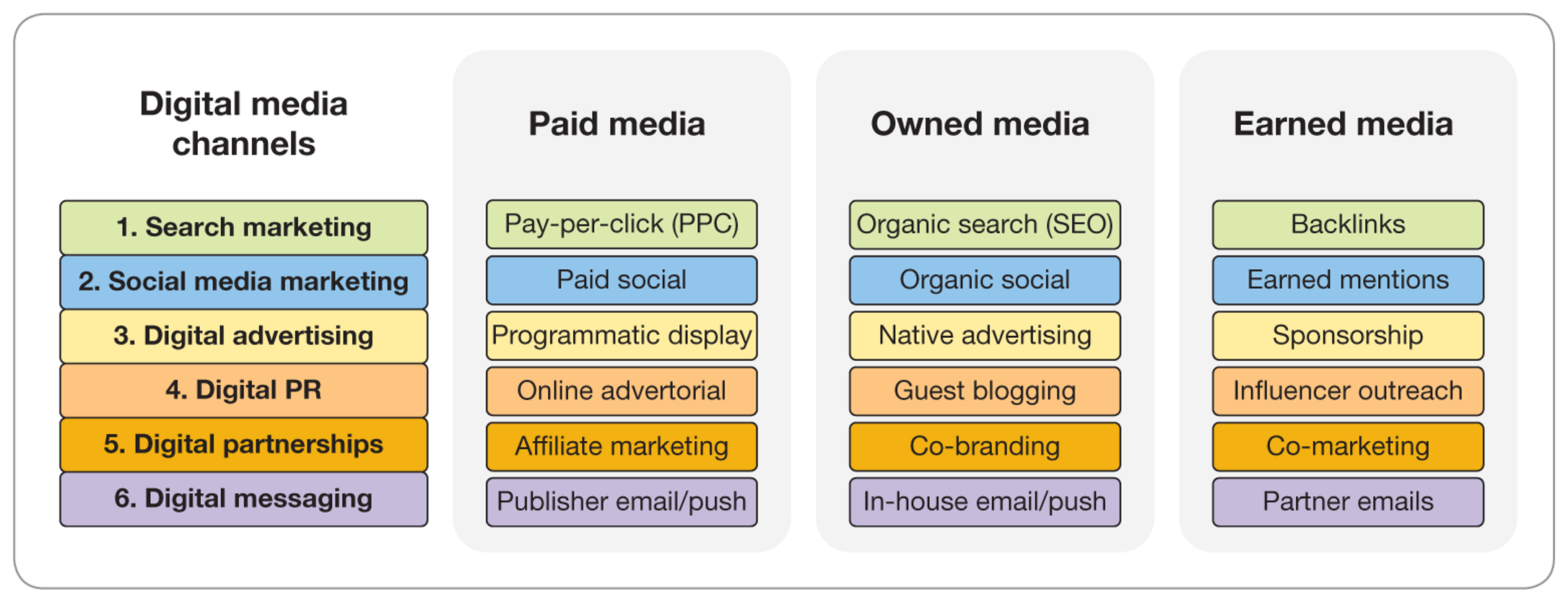Creating engaging video content can be expensive. But there are free tools that help creators edit videos without breaking the bank.
In today’s digital world, video content is king. Whether it’s for YouTube, TikTok, or any social media platform, videos captivate audiences and tell stories like no other medium. But not everyone has the budget for expensive editing software. This is where free video editing tools come into play.
They offer powerful features, enabling creators to craft stunning videos without spending a dime. These tools are user-friendly and packed with features that rival paid software. From basic edits to advanced effects, these free options are perfect for beginners and seasoned creators alike. Dive into this guide to discover how you can enhance your video editing skills without spending a fortune.
Introduction To Free Tools
In the digital age, video content is king, and creators are constantly on the lookout for tools that can help them produce high-quality videos without breaking the bank. Enter free video editing tools. These tools are a boon for creators who are just starting out or those who wish to save on costs while still delivering captivating content. Whether you’re a budding YouTuber or an experienced filmmaker, these free resources can be a game-changer in your content creation journey.
Benefits For Creators
Free video editing tools offer numerous advantages. First, they allow you to experiment without financial risk. You can try different styles and techniques without worrying about a subscription fee. This freedom can lead to more creative and innovative content.
Many free tools are surprisingly feature-rich. Programs like DaVinci Resolve and HitFilm Express offer professional-grade features at no cost. This means you can access advanced editing capabilities like color correction, audio editing, and special effects, leveling up your content significantly.
Furthermore, using free tools can help you become more resourceful. You learn to maximize what you have, which can enhance your problem-solving skills in video editing. Have you ever found yourself needing to create a transition effect with limited resources? Free tools push you to find unique solutions.
Limitations To Consider
While free video editing tools are excellent, they come with limitations. Some tools may have watermarks or limited export options, which can affect the professionalism of your final product. It’s important to research and select tools that align with your needs.
Performance can also be an issue. Free tools might not be as fast or efficient as their paid counterparts, especially on older computers. This can lead to longer rendering times or occasional software crashes, which can be frustrating when you’re on a tight deadline.
Additionally, free tools often offer limited customer support. If you run into a technical issue, you might have to rely on online forums or user communities for help. This could slow down your workflow, especially if you’re new to video editing.
As a creator, have you ever faced these challenges? How did you overcome them? Share your experiences and insights with us in the comments!
Top Free Video Editors
Explore free video editing tools designed for creators. These editors offer essential features for trimming, merging, and adding effects. Perfect for beginners and hobbyists seeking cost-effective solutions.
In the digital age, video content is king. As a creator, you might often find yourself juggling between various editing tools to find the perfect fit for your project without breaking the bank. Luckily, the internet is brimming with free video editors that cater to your diverse needs. Whether you’re crafting a short clip for social media or working on a long-form documentary, these tools are designed to help you produce professional-grade videos with ease. Let’s dive into the top free video editors that can elevate your content game.Popular Choices
When it comes to free video editing, a few names consistently rise to the top. DaVinci Resolve is one such powerhouse. Known for its robust features and intuitive interface, it’s perfect for those who want precision editing without spending a dime. Lightworks is another favorite among creators. It offers a straightforward editing experience and has been used in Hollywood productions. Imagine having access to tools that crafted Oscar-winning films—all for free. HitFilm Express blends editing with visual effects. If you’ve ever dreamt of creating content that rivals blockbuster hits, this is your go-to. Just last month, I used HitFilm to add cinematic effects to my travel vlog, and the feedback was overwhelmingly positive.Hidden Gems
Beyond the popular choices, there are lesser-known tools that pack a punch. Shotcut may not have the same spotlight as others, but its simplicity and effectiveness can surprise you. Ideal for beginners, it offers a clean interface with all necessary features at your fingertips. OpenShot provides an easy-to-use platform with drag-and-drop functionality. It’s perfect for those quick edits you need to make before uploading. I once edited a birthday video with OpenShot in under an hour, and the seamless transitions were a hit among friends. VSDC Free Video Editor is another gem that’s often overlooked. It supports a wide range of formats, ensuring compatibility with various devices. If you’re worried about your video not playing on older gadgets, VSDC has got you covered. Which tool will you try next? With these options at your disposal, the possibilities are endless. Dive in, experiment, and transform your raw footage into captivating stories. Remember, the tool is only as powerful as the creator wielding it.Features To Look For
When diving into the world of free video editing tools, it’s crucial to know what features to look for. Whether you’re crafting a simple vlog or a cinematic masterpiece, the right features can elevate your content. But how do you choose the right tool? Consider what you need for your projects today and in the future. Sometimes, even basic tools can surprise you with their versatility.
Basic Editing Tools
At the heart of any video editing software are the basic editing tools. These include trimming, cutting, and splicing. You want to adjust the length of your clips effortlessly. Adding transitions is another fundamental feature. It helps stitch your clips together smoothly. Ensure that the software offers a variety of transition options.
Look for audio editing capabilities. You should be able to adjust the volume or add background music. Imagine editing a video where the music doesn’t match the visuals. It’s like watching a film with mismatched subtitles. Basic color correction tools are also essential. They allow you to tweak the brightness and contrast to match your vision.
Advanced Capabilities
Once you’re comfortable with the basics, exploring advanced capabilities can take your editing to the next level. Look for tools that offer multi-track editing. You can layer different clips, audios, and effects seamlessly. This feature is invaluable when creating complex narratives or music videos.
Consider software with motion tracking. Imagine adding text or objects that follow a moving subject. It creates a dynamic feel that captivates viewers. Another exciting feature is 3D editing. You can create stunning visuals that stand out. Even if you’re not a tech wizard, these tools are often intuitive.
Don’t forget about collaboration features if you’re working with a team. Real-time sharing and feedback can streamline your workflow. How much easier would it be if your team could comment directly on your edits? It saves time and ensures everyone is on the same page.
Ultimately, your choice depends on what features align with your creative goals. As you experiment, keep asking yourself: What tools will help you tell your story better?

Credit: zapier.com
User-friendly Interfaces
When it comes to video editing, the interface of the tool you choose can significantly impact your workflow. A user-friendly interface ensures you spend more time creating and less time figuring out how to use the software. With free video editing tools, you might expect limitations, but many offer intuitive interfaces that make editing a breeze.
Ease Of Use
Imagine opening a video editing tool and immediately knowing where everything is. That’s the beauty of a user-friendly interface. You’ll find the controls and features clearly labeled and logically placed.
Take DaVinci Resolve, for example. Despite being free, its interface is designed to guide you effortlessly through the editing process. The drag-and-drop functionality allows you to add clips and effects swiftly.
With tools like OpenShot, you can quickly trim and cut your videos without needing a manual. It’s like having a helpful friend showing you the ropes.
Learning Curves
How steep is the learning curve when you try a new tool? Some video editors require hours of tutorials before you can create anything. But user-friendly interfaces flatten that curve significantly.
Shotcut is a great example. Its interface is simple enough that you can start editing your first video almost immediately. The tool offers features that are easy to grasp, even for beginners.
Have you ever spent time trying to master complex software, only to give up halfway? With tools like HitFilm Express, you won’t face that problem. The interface is designed to make learning enjoyable rather than daunting.
Ask yourself this: Do you want to spend your time learning how to use software or actually creating? Choose a tool with a user-friendly interface and make your creative process smoother.
Cross-platform Compatibility
Cross-platform compatibility is crucial for video creators. It allows editing on various devices. Many free video editing tools cater to this need. Creators can switch between desktops and mobiles seamlessly. This flexibility boosts productivity and creativity.
Desktop Applications
Desktop applications offer robust video editing features. They are ideal for detailed projects. Popular options include DaVinci Resolve and HitFilm Express. These tools support Windows, macOS, and Linux. Users can edit high-resolution videos with ease. Advanced features like color grading and effects are available. They provide a professional editing experience.
Mobile-friendly Options
Mobile-friendly options let creators edit on the go. Apps like KineMaster and InShot are popular choices. They work on both Android and iOS. Users can trim, cut, and add effects directly from their phones. These tools are perfect for quick edits and social media content. They offer an intuitive interface for beginners. Mobile apps often have cloud integration. This feature ensures access to projects anytime, anywhere.
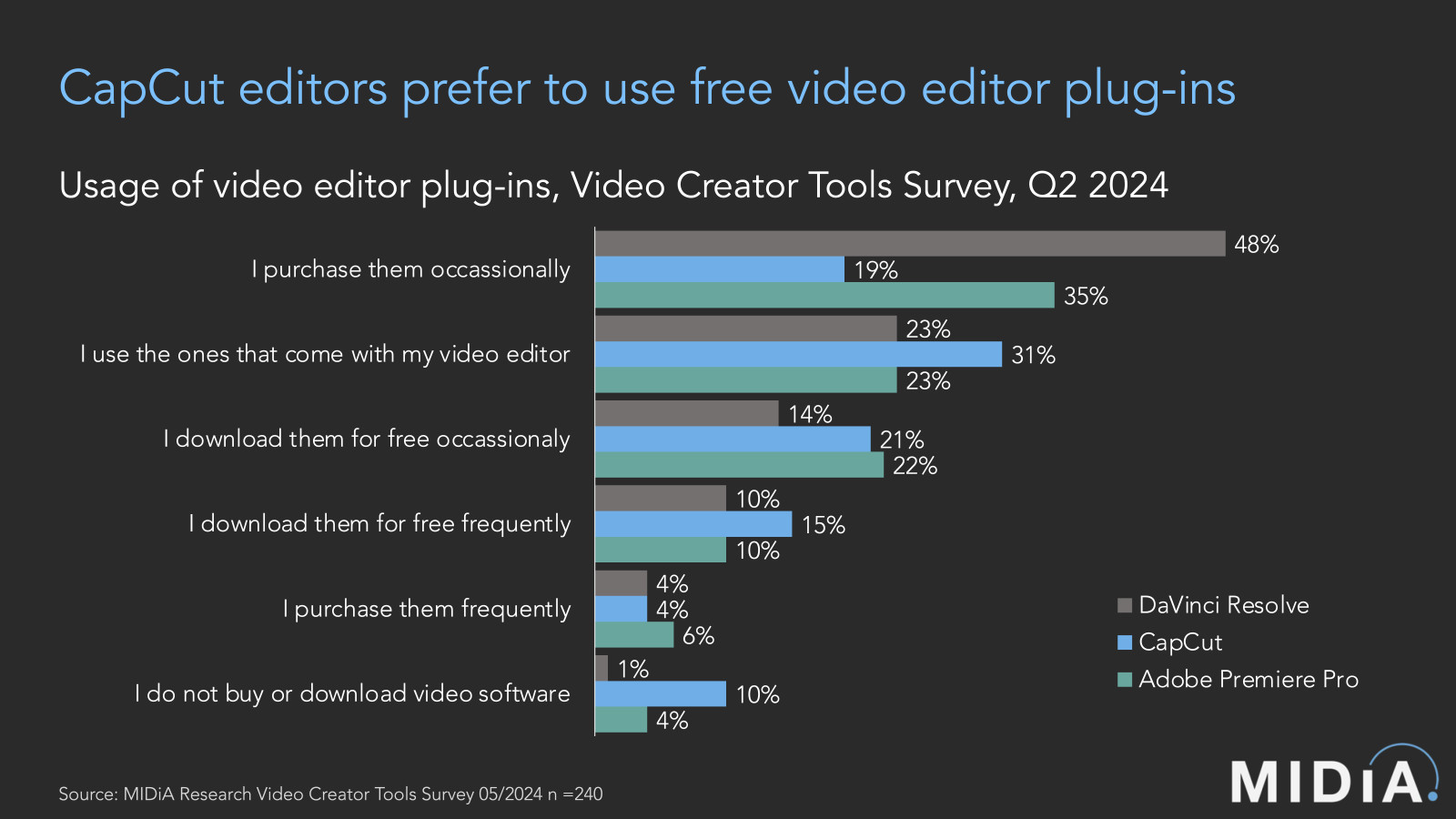
Credit: www.midiaresearch.com
Community And Support
Video editing can be a complex task, especially for beginners. Free video editing tools offer a great starting point. Yet, creators often need help to navigate features and troubleshoot issues. This is where community and support come into play. A supportive community can transform your editing journey. It offers guidance and shares tips.
Online Tutorials
Online tutorials are a treasure trove for video creators. Many free video editing tools have dedicated tutorial sections. These tutorials range from basic to advanced techniques. Step-by-step guides help you master the tool’s features. Watching tutorials can save time and reduce frustration. They often include visual examples, enhancing understanding.
Active Forums
Active forums are another valuable resource. They offer a space for users to interact and ask questions. Forums host discussions on common editing problems. Members share solutions and personal experiences. It’s a space for learning and exchanging ideas. Engaging in forums can boost confidence and skills.
Monetization And Licensing
Monetization and licensing are crucial for creators using free video editing tools. Understanding how to monetize content can transform a hobby into income. Licensing ensures your content is protected and legally compliant. These two elements can help creators thrive.
Understanding Licenses
Licenses dictate how you can use video editing tools and content. Some tools offer free licenses with restrictions. Others have open licenses, allowing more flexibility. Always check the licensing terms before using a tool. This ensures you follow the rules and protect your work.
Creative Commons licenses are popular among creators. They allow sharing with conditions. Choose the right license for your project. This helps maintain control over your content.
Monetization Strategies
Monetizing video content can provide financial rewards. Popular strategies include ad revenue, sponsorships, and merchandise sales. Ads can be placed before, during, or after videos. Sponsorships involve promoting a brand for payment. Merchandise sales turn your brand into products.
Platforms like YouTube offer monetization options. Join their partner programs for ad revenue. Creating engaging content attracts viewers and potential sponsors. Diversifying income streams is key to success.
Future Of Video Editing Tools
Free video editing tools are shaping the future for creators. These tools offer accessible features for beginners and hobbyists. As technology advances, more creators can enhance their skills without spending money.
The future of video editing tools is a thrilling prospect for creators everywhere. As technology rapidly evolves, it brings innovative possibilities that were once only imagined. Understanding these advancements can help you stay ahead in the ever-changing landscape of content creation.Emerging Trends
Video editing tools are becoming more intuitive and user-friendly. AI-powered features are being integrated, offering automatic enhancements like color correction and scene detection. Imagine creating a polished video without spending hours on tedious edits—this is now a reality. Collaborative editing is gaining traction, allowing teams to work together in real-time, regardless of location. This feature can transform your editing process, making it more efficient and creative. Have you tried collaborating with fellow creators yet? Cloud-based solutions are another trend reshaping the industry. They offer flexibility and accessibility, letting you edit on any device, anywhere. This can be a game-changer if you value mobility and convenience in your workflow.Predictions For Creators
The line between professional and amateur editing tools will blur. As features become more accessible, even beginners will have access to high-quality editing options. This could mean more competition but also more opportunities for unique voices to be heard. Creators might start to rely more on mobile editing apps. These apps are becoming more powerful, allowing on-the-go edits that were once only possible on desktops. How would this flexibility affect your content creation schedule? Personalization will likely become a core feature. Tools that adapt to your editing style and preferences can save time and enhance creativity. Imagine a tool that learns your unique style and suggests edits you might love. As these trends and predictions unfold, the future of video editing is not just about technology—it’s about enhancing your creative journey. What tools are you excited to try next?
Credit: www.cyberlink.com
Frequently Asked Questions
What Do Youtubers Use To Edit For Free?
YouTubers often use free editing tools like DaVinci Resolve, Lightworks, and HitFilm Express. These programs offer professional features without cost, making them popular choices for content creators. Each tool supports various video formats and provides advanced editing capabilities, suitable for both beginners and experienced editors.
What Is The Best Free Video Editing Tool?
DaVinci Resolve is a top free video editing tool. It offers professional features like color correction, audio editing, and effects. Ideal for beginners and experts, it’s compatible with Windows, macOS, and Linux. Its user-friendly interface makes video editing accessible and efficient.
What Video Editing Software Do Creators Use?
Creators often use Adobe Premiere Pro, Final Cut Pro, and DaVinci Resolve for video editing. These tools offer advanced features for professional-quality editing. Other popular options include iMovie for Mac users and Filmora for beginners. Each software provides unique tools to enhance video creativity and production.
How Do Content Creators Edit Their Videos?
Content creators use editing software like Adobe Premiere Pro or Final Cut Pro. They trim, cut, and arrange clips. They add effects, transitions, and music to enhance videos. Creators also use color correction to improve visual appeal. Editing enhances storytelling and viewer engagement, making videos more professional and polished.
Conclusion
Creators can explore these free video editing tools. Each offers unique features. Beginners find them easy to use. Advanced users appreciate their depth. High-quality edits come without a price tag. Creativity shines without the need for expensive software. Videos look professional and engaging.
These tools support various formats. Users enjoy flexibility in editing styles. Try them to enhance video projects. Gain more control over content creation. Start editing today. Discover which tool fits your needs best. Creativity knows no bounds with these resources.
Embrace video editing without financial strain.