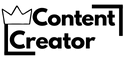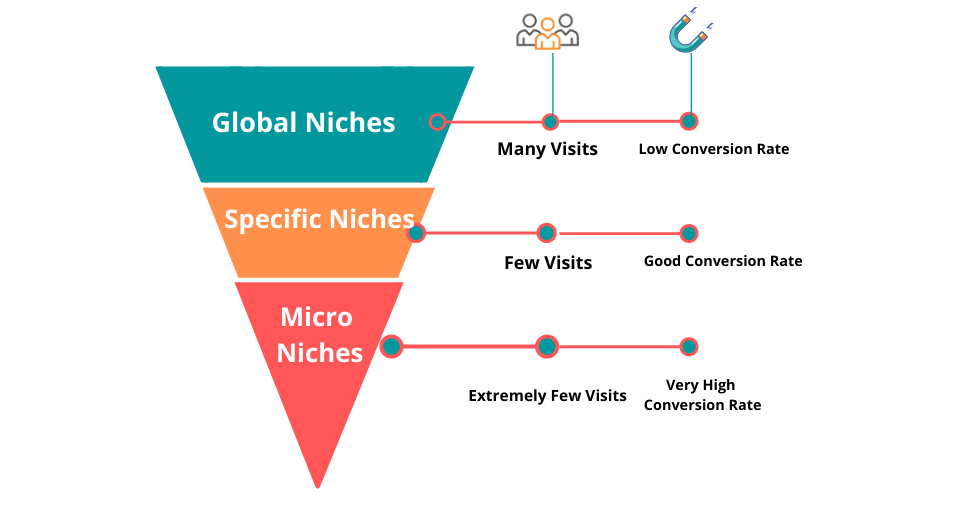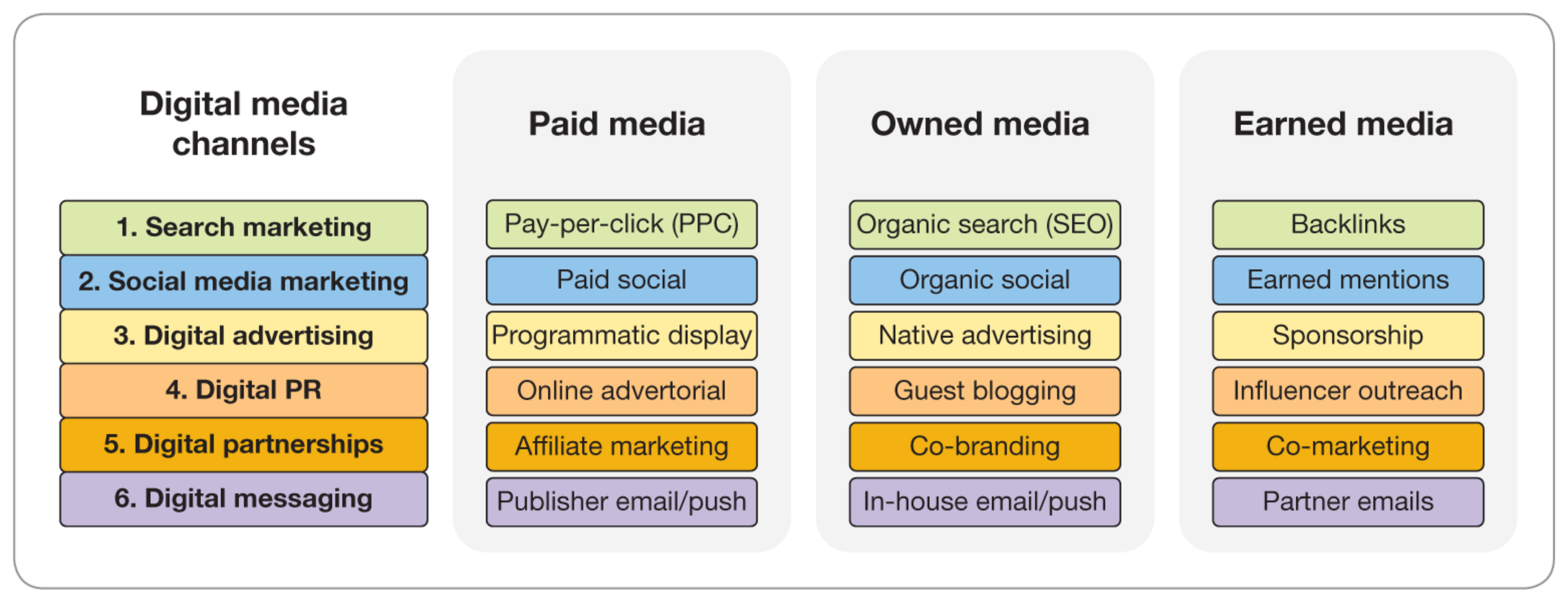Creating content on YouTube is challenging and exciting. Every creator needs the right tools to succeed.
YouTube creators often face tight budgets, making free tools essential. These tools help streamline processes, enhance videos, and boost channel growth. From editing software to analytics platforms, free resources can make a huge difference. They save money while offering powerful features.
Understanding the vast array of options can be overwhelming. But discovering the right ones can elevate your content. Whether you’re new or experienced, leveraging free tools can optimize your workflow. They can simplify editing, improve video quality, and enhance audience engagement. Exploring these tools can lead to better content and higher subscriber counts. Dive into the world of free resources and discover how they can transform your YouTube channel.
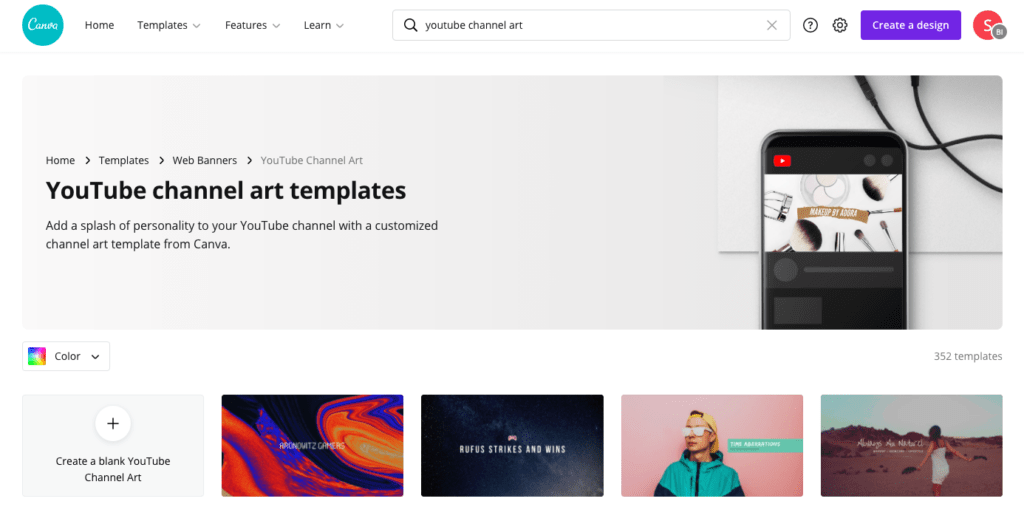
Credit: hellothematic.com
Video Editing Tools
Video editing tools are essential for YouTube creators. They help transform raw footage into engaging content. With numerous free options available, creators can produce professional-quality videos. These tools offer features like cutting, trimming, and adding effects. Choosing the right tool can enhance your video’s appeal.
Top Free Software
Several free video editing tools stand out. Shotcut is popular for its user-friendly interface. It supports a wide range of formats. OpenShot offers powerful features and is open-source. It provides unlimited tracks and layers. DaVinci Resolve is known for advanced color correction. It suits both beginners and professionals.
Features Comparison
Shotcut offers a simple interface with robust features. It includes filters and transitions. OpenShot is flexible with drag-and-drop support. It provides 3D animation capabilities. DaVinci Resolve boasts high-quality visual effects. It excels in multi-camera editing. Each tool has unique strengths. Choose based on your project needs.
Thumbnail Design Tools
Explore free thumbnail design tools perfect for YouTube creators. Canva offers templates and user-friendly features for eye-catching designs. Adobe Spark provides easy customization options for professional-looking thumbnails.
Creating captivating thumbnails is essential for grabbing your audience’s attention on YouTube. Thumbnail design tools can help you craft images that entice viewers to click and watch. These tools are accessible, often free, and can elevate the visual appeal of your content.Creating Eye-catching Thumbnails
The thumbnail is often the first impression viewers have of your video. It should be vibrant and intriguing. You don’t need to be a graphic designer to create stunning thumbnails. Use simple design elements like bold colors and clear text. Highlight the key content of your video with relevant images. This way, your thumbnail tells a story at a glance. Try experimenting with different styles. Some creators use screenshots from their videos, while others prefer custom designs. Which style resonates with your audience?Online Platforms For Thumbnails
There are several online platforms that offer easy-to-use tools for designing thumbnails. Canva is a popular choice among creators for its user-friendly interface and vast template library. You can quickly drag and drop elements to create a professional-looking thumbnail. Another option is Adobe Spark, which allows you to design customized thumbnails with little effort. It offers a range of fonts, images, and colors to match your video’s theme. PicMonkey is also worth exploring. It provides robust editing features that can enhance your thumbnail’s appeal. You can try different filters, add text, or modify images for a unique look. These platforms offer free versions, but consider investing in premium features if you need more advanced options. What tool will you try first? By utilizing these tools, you can make your thumbnails more engaging, driving more clicks and views. Give them a go and see how they transform your channel’s appearance.Audio Enhancement Tools
Creating engaging videos involves more than just visuals. Audio plays a crucial role. Poor sound quality can turn viewers away. Luckily, there are free tools to enhance audio. These tools help improve sound quality without breaking the bank. Let’s explore some options.
Free Audio Editing Software
Audacity stands out as a popular choice. It’s free and open-source. Many creators use it to edit sound. It offers features like noise reduction and sound effects. Easy to use, even for beginners. Another option is GarageBand. It’s free on Mac devices. It allows multi-track editing, which is great for layering sounds. Both tools are effective and accessible.
Improving Sound Quality
Good sound quality makes a video enjoyable. Start by reducing background noise. Free tools can help with this. Audacity has a noise reduction feature. It removes unwanted sounds easily. Equalization is another aspect. It balances frequencies for clear audio. Many tools offer this feature. Use headphones to check sound quality. It helps identify subtle issues. Always aim for crisp and clear sound. Your audience will appreciate it.
Content Planning Tools
Discover free tools designed to simplify content planning for YouTube creators. These tools assist in organizing video ideas and scheduling uploads effectively. Enhance your channel’s productivity and engagement by integrating these resources into your workflow.
Creating content on YouTube requires more than just hitting the record button and uploading a video. As a creator, you must plan your content effectively to engage your audience and grow your channel. That’s where content planning tools come in handy. These tools help organize ideas, schedule uploads, and streamline your creative process. By using them, you can focus on delivering quality content consistently, without the stress of last-minute scrambling.Scheduling Content Effectively
Imagine knowing exactly what you’ll publish next Tuesday and the Tuesday after that. Scheduling content effectively is not just a wishful thinking exercise; it’s a reality with the right tools. Tools like Trello and Asana can help you plan your content calendar. They allow you to create boards and tasks, ensuring each video idea is accounted for and scheduled. Do you ever feel overwhelmed with deadlines? These tools can help you avoid that. You can set reminders and deadlines for tasks, ensuring everything runs smoothly. Using a scheduling tool means you can enjoy the creative process more, knowing your content is prepped and ready to go.Managing Video Ideas
Have you ever had a brilliant video idea but forgot about it the next day? Managing video ideas effectively can prevent this common pitfall. Tools like Evernote and Google Keep are perfect for jotting down ideas whenever inspiration strikes. They offer easy access across all your devices, so you never lose a great idea again. How do you ensure your video ideas align with your channel goals? With these tools, you can categorize ideas and prioritize them. You can also collaborate with team members, turning a solitary brainstorm into a powerful team effort. By managing your video ideas, you keep your content fresh and aligned with your audience’s interests. Consider the time saved and stress reduced. These tools transform scattered thoughts into organized, actionable plans. Don’t just think about the next video; plan for the next month or year.Analytics And Tracking Tools
YouTube creators can leverage free analytics and tracking tools to grow their channels. These tools offer insights into viewer behavior, video performance, and engagement trends. Understanding these metrics helps creators optimize content and reach a broader audience effectively.
When you’re creating content for YouTube, understanding your audience is key to growing your channel. Analytics and tracking tools provide the insights you need to tailor your content, engage viewers, and boost your channel’s performance. These tools are not only beneficial but essential for making informed decisions about your content strategy.Understanding Viewer Insights
As a YouTube creator, you’ve probably wondered why some videos perform better than others. Analytics tools can help answer this by providing detailed insights into viewer behavior. You can see which parts of your videos keep viewers engaged or where they drop off. Have you ever uploaded a video thinking it was a hit, only to find it didn’t get the views you expected? Analytics can show you exactly what went wrong. Maybe the thumbnail wasn’t appealing, or the intro was too long. By understanding these insights, you can make tweaks that resonate with your audience.Tools For Channel Growth Analysis
To grow your channel, you need to know what’s working and what isn’t. Free tools like YouTube Analytics offer a wealth of data about your channel’s performance. You can track metrics like subscriber growth, watch time, and traffic sources. Consider using TubeBuddy or VidIQ, which provide additional features like keyword analysis and SEO suggestions. These tools can help you optimize your video titles, descriptions, and tags, making them more discoverable. Have you ever thought about collaborating with other creators but weren’t sure if it would benefit your channel? Growth analysis tools can help you identify potential collaboration opportunities by analyzing audience overlap and engagement patterns. By regularly reviewing your channel’s analytics, you can spot trends and adjust your content strategy accordingly. This proactive approach can significantly enhance your channel’s growth trajectory. So, what insights will you uncover to take your YouTube channel to the next level?
Credit: www.youtube.com
Social Media Promotion Tools
Are you a YouTube creator looking to expand your reach and grow your audience? Social media promotion tools can be your secret weapon. These tools help you share your content across various platforms, automate posts, and connect with more viewers. Let’s dive into some free options that can make your promotional efforts more efficient and impactful.
Tools For Cross-platform Promotion
Imagine having a single click that shares your latest video on Facebook, Twitter, and Instagram simultaneously. Tools for cross-platform promotion make this possible. They help you manage multiple social media accounts from one place, ensuring your content reaches diverse audiences effortlessly.
Buffer and Hootsuite are excellent examples. Both offer free plans allowing you to schedule posts across different platforms. You save time and ensure your content is seen by followers on all your social channels.
These tools are lifesavers when you’re juggling content creation and social media management. They’ve saved me countless hours, letting me focus more on producing quality videos. Have you tried using them yet?
Automating Social Media Posts
Automation can transform your promotional strategy. It lets you plan and schedule posts ahead of time, freeing you from the constant need to be online. Think about how much easier life becomes when your social media updates happen while you sleep or focus on filming.
Tools like Later and SocialBee provide free options for automating posts. You can set up a week’s worth of content in one sitting. This means your audience gets consistent updates, keeping your channel top of mind.
Automation also helps you maintain a presence even when life gets busy. Ever been swamped with editing and wished you had more time for promotion? Automation is the answer. Have you considered what an extra hour a day could do for your channel?
Social media promotion tools are not just about convenience; they’re about strategy. Use them wisely, and watch your audience grow. Share your thoughts below—how have you been promoting your content?
Collaboration And Networking Tools
Collaboration and networking are vital for YouTube creators. They help creators grow, learn, and expand their audience. Free tools simplify these processes, making them accessible to everyone. These tools connect creators with peers, enabling fruitful collaborations and meaningful interactions. Let’s explore some effective tools for finding collaborators and networking with other creators.
Finding Collaborators
Identifying the right collaborator can boost your channel. Use free platforms like Collabspace to connect with other creators. These platforms match you with creators who share similar interests. You can discuss ideas and plan joint projects easily. Another option is YouTube’s Creator Community. This tool offers forums and groups where creators share collaboration opportunities. It’s a great place to find partners for video projects.
Networking Platforms For Creators
Networking strengthens relationships with fellow creators. Platforms like Discord offer spaces for creators to interact. You can join communities related to your niche. Share tips, ask questions, and exchange experiences. Facebook Groups also serve as effective networking tools. Many groups focus on YouTube creator communities. They provide a space to connect and engage with others.
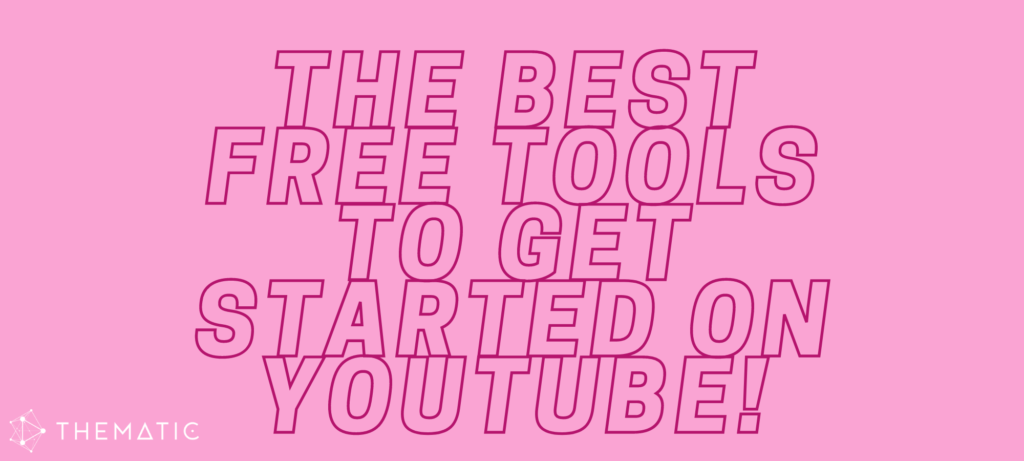
Credit: hellothematic.com
Community Engagement Tools
Explore free tools designed for YouTube creators to boost community engagement effortlessly. These tools help manage comments, run polls, and interact with audiences. Enhance your channel’s connection with viewers without spending a dime.
In today’s digital landscape, engaging with your YouTube community is vital for growth and success. Community engagement tools can help you connect with viewers, fostering a loyal fan base. These tools offer a myriad of ways to interact, whether through comments, live chats, or forums. ###Engaging With Your Audience
Creating content is only half the battle; the other half is making sure your audience feels heard and valued. Responding to comments promptly can make a world of difference. Tools like TubeBuddy and vidIQ can help manage comments more efficiently. These platforms not only streamline the process but also allow you to see which comments are gaining traction. Did you know that addressing viewer comments can boost your video’s visibility? When you engage, you encourage more interaction, which YouTube’s algorithm loves. What strategies do you use to make sure your audience feels appreciated? ###Tools For Live Interaction
Live interaction is a powerful way to build a community. It allows for real-time engagement, giving your audience a platform to communicate directly with you. Streamlabs and OBS Studio are excellent free tools for live streaming. They offer customizable layouts and real-time chat integration, making it easier to interact during live sessions. Engaging with your audience during live streams can be as simple as a shout-out or answering questions on the spot. This spontaneous interaction can create a sense of belonging among viewers. Have you considered how going live can transform your relationship with your audience? You can also use polls and Q&A sessions to get feedback during live streams. This not only keeps your viewers engaged but also provides valuable insights into what they want to see next. Are you using all the features available to you during live interactions to maximize engagement? These community engagement tools are essential for building a thriving YouTube channel. They help you stay connected with your audience, making them feel part of your journey. As you explore these tools, consider how each one can enhance your community-building efforts. What will you try next to engage your audience more effectively?Frequently Asked Questions
What Is The Best Free Software For Making Youtube Videos?
The best free software for making YouTube videos is DaVinci Resolve. It offers advanced editing tools and features. Shotcut is another good option, known for its user-friendly interface and versatile editing capabilities. Both programs support various video formats and provide excellent resources for beginner and advanced video creators alike.
How Can I Get 4000 Hours On Youtube Fast?
Create engaging, longer videos to boost watch time. Promote content on social media platforms. Collaborate with other YouTubers for cross-promotion. Optimize video titles, descriptions, and tags for better visibility. Engage with viewers through comments and live streams to build a loyal audience.
How Much Does A 1000 View Video Make On Youtube?
YouTube earnings depend on factors like location, niche, and audience engagement. Typically, 1000 views generate $1 to $3.
How To Get 1,000 Subscribers On Youtube For Free Website?
Grow your YouTube subscribers by creating engaging content, optimizing titles and descriptions, and promoting on social media. Collaborate with other creators and encourage viewers to subscribe. Interact with your audience through comments and live streams to build community. Use analytics to refine strategies and increase subscriber count organically.
Conclusion
Exploring free tools can boost your YouTube journey. These resources simplify tasks. They save time and effort for creators. Editing becomes smoother with video tools. Analytics help understand audience preferences better. Thumbnails enhance video visibility on the platform. Free music libraries add quality soundtracks.
Collaboration tools connect creators with similar interests. All these tools support creativity without financial strain. Experiment with different options to find what suits you best. Keep creating engaging content for viewers. Your unique style will shine through with these helpful resources.
So, start using these tools today for better YouTube experiences.