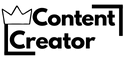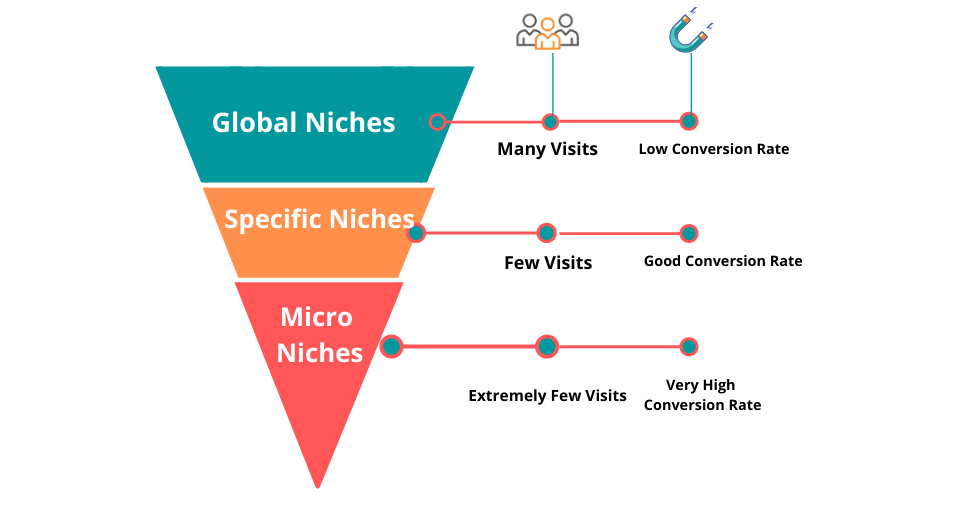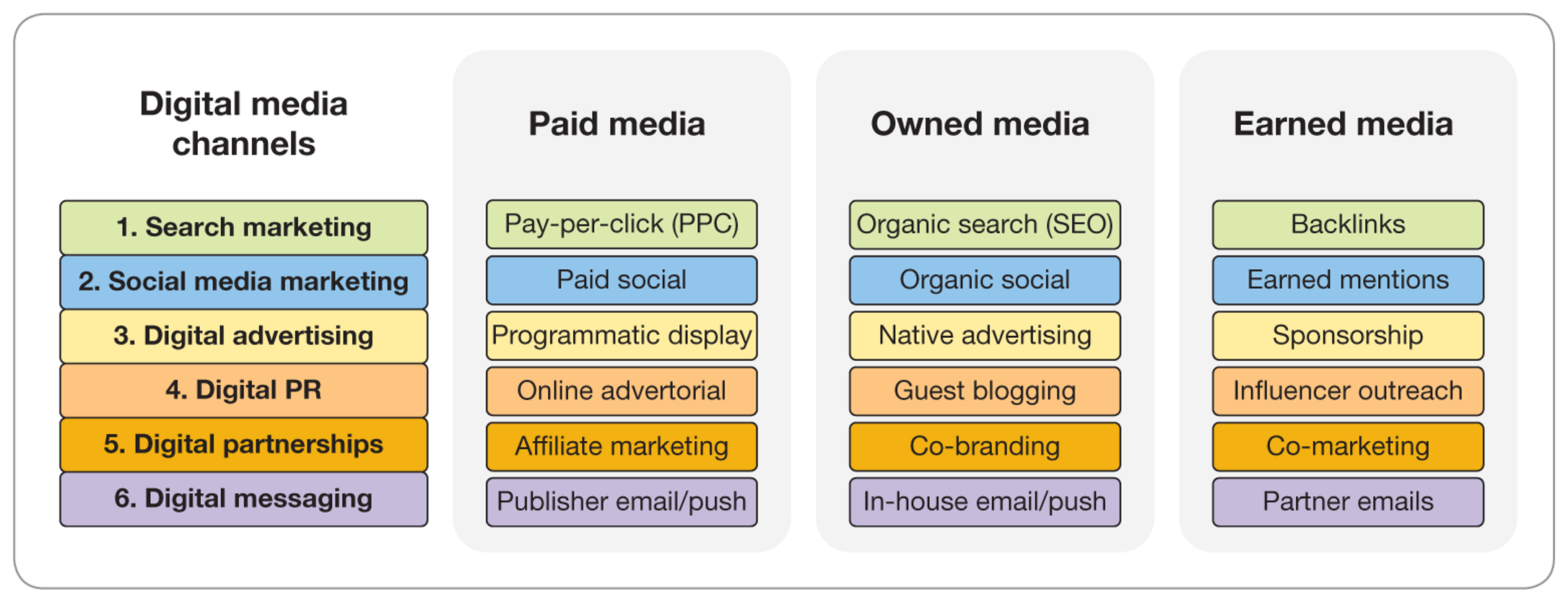Creating content for social media can be challenging. Having the right tools can make it easier.
With the rise of digital platforms, content creation is more important than ever. Brands seek to engage audiences and boost visibility. Social media is a powerful way to connect with people. But, standing out in a crowded space requires creativity and efficiency.
That’s where content creation tools come in. They help streamline the process and enhance creativity. Whether you’re a beginner or a seasoned pro, these tools can offer valuable support. From graphic design to video editing, there’s a tool for every need. In this post, we’ll explore some of the best content creation tools for social media. Discover how they can help you create engaging and effective content.

Credit: www.elegantthemes.com
Introduction To Content Creation Tools
Content creation tools have changed the way we interact online. These tools help in crafting eye-catching content for social media. They simplify the process of design and editing. Users can now create professional-looking posts with ease. These tools save time and effort for content creators. They offer templates, graphics, and editing options. This makes content creation accessible to everyone.
Importance Of Tools In Social Media
Social media thrives on visual appeal. Quality content draws attention. Tools help in maintaining consistency and quality. They aid in creating content that fits each platform’s needs. Tools also help in staying up-to-date with trends. They provide features that align with current demands. Consistent use of tools can enhance brand image.
Impact On Engagement
Engaging content attracts more viewers. Tools play a role in boosting engagement. They allow easy creation of interactive posts. This can include videos, animations, or polls. Engaged audiences are more likely to share content. This increases reach and visibility. Tools also provide insights into audience preferences. Understanding these can lead to better content strategies.
Graphic Design Tools
Creating eye-catching graphics is a must in today’s social media landscape. Whether you’re a business owner or a casual content creator, having the right graphic design tools can make your posts stand out. Tools like Canva and Adobe Spark have made it easier than ever to produce professional-quality visuals without needing a design degree. But what makes these tools truly special? Let’s explore their unique features and see how they can elevate your content game.
Canva Features
Canva is a powerhouse for non-designers. It’s intuitive and offers a drag-and-drop interface that anyone can master. You can start with a blank canvas or choose from thousands of ready-to-use templates.
One of Canva’s standout features is its extensive library of elements. From stock photos to icons, you have endless options to make your design pop. Have you ever spent hours looking for the right font? Canva’s font library ensures you’ll always find the perfect match for your brand.
Collaboration is another key aspect of Canva. You can share your designs with team members and work on them simultaneously. This feature saves time and ensures everyone is on the same page. Have you tried creating a design with a friend? It can be a fun, learning experience that boosts creativity.
Adobe Spark Use
Adobe Spark is another excellent tool for creating stunning graphics. It’s designed to help you quickly produce professional-looking content. Spark’s interface is user-friendly, making it easy to navigate even for beginners.
What sets Adobe Spark apart is its integration with other Adobe products. If you’re already using Adobe Creative Cloud, you’ll find it seamless to switch between tools. Imagine editing a photo in Photoshop and instantly using it in Spark—efficiency at its best!
Spark also offers a wide array of templates and design assets. You can customize these to fit your needs, ensuring your content is unique. Ever felt like your posts lack that extra flair? Adobe Spark’s assets can add that needed touch of creativity.
Both Canva and Adobe Spark offer free versions, so you can explore their features without any commitment. Have you tried these tools yet? Which one do you think will elevate your social media presence?
Video Editing Platforms
Explore top video editing platforms designed for social media content creation. These tools offer simple interfaces, making editing easy for everyone. Enhance your videos with features like filters, transitions, and text overlays. Perfect for creating engaging content that captures attention.
Video editing platforms have become essential tools for social media enthusiasts and professionals alike. Crafting compelling videos can dramatically enhance your social media presence, making your content more captivating and shareable. Whether you’re a budding influencer or a seasoned marketer, choosing the right video editing tool can significantly impact your creativity and efficiency. Let’s dive into some popular options that can help you bring your video content to life.Filmora Capabilities
Filmora is a user-friendly video editing platform that offers a wide range of features. It provides a simple interface, making it accessible even for beginners. You can easily add music, effects, and transitions to your clips. Imagine wanting to create a quick montage of your recent trip. Filmora’s drag-and-drop functionality allows you to effortlessly piece together your footage. It also supports various video formats, ensuring compatibility with different social media platforms. What sets Filmora apart is its extensive library of filters and overlays. These can help you add a unique touch to your videos. Have you ever tried adding a retro vibe or cinematic effect to your clips? Filmora makes it easy to experiment with these styles.Lumen5 For Social Media
Lumen5 is a video creation tool designed specifically for social media. It transforms text content into engaging video stories. This platform is perfect for those who want to convert blog posts or articles into shareable video snippets. Consider repurposing your latest blog post into a dynamic video. Lumen5 uses AI to analyze your text and suggest relevant images and clips. This can save you time and effort in the content creation process. One standout feature is its ability to optimize videos for different platforms. Whether you’re targeting Instagram, Facebook, or Twitter, Lumen5 adjusts your video dimensions accordingly. This ensures your content looks great no matter where it’s shared. Have you ever thought about the impact of video on your audience? With tools like Lumen5, you can experiment and see how visual storytelling enhances engagement. It’s an opportunity to connect with your audience in a fresh, exciting way. Choosing the right video editing platform can transform your social media content. Filmora offers creativity with ease, while Lumen5 provides efficiency and adaptability. Which tool will you explore to elevate your social media strategy?
Credit: filestage.io
Animation And Motion Graphics
In the vibrant world of social media, animation and motion graphics are like spices that make your content more flavorful and appealing. Imagine scrolling through your feed and suddenly, something moves, dances, or tells a story in mere seconds. That’s the power of motion graphics and animations. They captivate and hold your audience’s attention, sparking curiosity and engagement. But, how do you create such eye-catching content without being a professional animator? Let’s dive into two fantastic tools that can help you bring your ideas to life.
Powtoon Animations
Powtoon is your go-to tool if you want to create fun and engaging animations effortlessly. I remember using Powtoon for a project, and it felt like playing a game rather than working. It’s intuitive, with drag-and-drop features that make it easy for anyone to create professional-looking animations.
Powtoon offers a variety of templates to choose from, saving you time and effort. Imagine transforming your dull presentation into a dynamic and lively one with just a few clicks. It’s perfect for creating animated videos, educational content, or even marketing campaigns. How often have you wondered if your social media posts could have a little more pizzazz? Powtoon might just be the answer.
Moovly Motion Graphics
If you’re searching for a tool that offers versatility, Moovly is worth exploring. The platform is packed with features allowing you to create motion graphics, videos, and presentations that stand out. I’ve found Moovly particularly useful when I needed to create a compelling visual story for a client.
Moovly provides access to an extensive library of images, sounds, and videos, enabling you to craft unique and tailored content. It’s like having a toolbox filled with endless possibilities. The ability to collaborate with team members in real-time is another bonus. Have you ever thought about how collaboration could enhance your creative process? Moovly lets you do just that, making teamwork seamless and productive.
Animation and motion graphics are not just about making things move; they’re about adding life and personality to your content. Whether you choose Powtoon or Moovly, these tools can help you create engaging social media content that resonates with your audience. Which tool will you try first to bring your ideas to life?
Content Scheduling Solutions
When managing multiple social media platforms, content scheduling solutions can be a lifesaver. These tools help you plan, organize, and automate your posts, ensuring a consistent online presence. By scheduling your content in advance, you free up time to engage with your audience and develop fresh ideas.
Buffer For Scheduling
Buffer is a simple yet powerful tool for scheduling your social media content. It supports major platforms like Facebook, Twitter, and Instagram. With Buffer, you can queue up posts and have them automatically published at optimal times.
Many users appreciate its clean interface and easy navigation. Buffer offers analytics to help you understand what content works best, letting you adjust your strategy accordingly. Its browser extension also makes sharing content from the web a breeze.
Have you ever missed posting at the right time because life got in the way? Buffer can handle that for you, ensuring your content goes live even when you’re busy elsewhere.
Hootsuite Management
Hootsuite is a comprehensive social media management tool that goes beyond just scheduling. It allows you to monitor multiple streams of content from different platforms all in one place. With its scheduling feature, you can plan your posts days, weeks, or even months in advance.
Hootsuite’s dashboard is customizable, letting you focus on the metrics that matter most to you. Its analytics and reporting tools provide deep insights into your audience engagement and content performance. This can help you make informed decisions about your social media strategy.
As a bonus, Hootsuite offers team collaboration features, making it ideal if you work with others. Have you tried collaborating with a team without the right tools? It can be chaotic, but Hootsuite keeps everyone on the same page, literally.
Both Buffer and Hootsuite offer free and paid plans, catering to different needs and budgets. With these tools, you can maintain a consistent posting schedule and keep your audience engaged without the stress of manual updates.
Analytics And Performance Tracking
Analytics and performance tracking are crucial for social media success. They help you understand what content works best. With proper tools, you can see patterns and trends. This allows for informed decision-making. Using analytics tools can improve your content strategy. Here are some tools to consider.
Google Analytics Insights
Google Analytics offers deep insights into user behavior. It tracks where your audience comes from. You can see what content they engage with most. This data helps refine your social media strategy. Google Analytics also shows how long users stay on your site. This indicates how engaging your content is. Set goals to measure specific actions users take. This can include sharing a post or signing up for a newsletter. Understanding these metrics helps optimize your content.
Sprout Social Metrics
Sprout Social provides detailed metrics for all platforms. It offers easy-to-read reports. These reports show engagement rates and audience growth. You can track key performance indicators like clicks and shares. Sprout Social also allows you to compare data across different networks. This helps identify which platforms perform best. Use this information to tailor your content for each platform. Sprout Social’s insights can guide your content creation strategy.
Seo Tools For Content Optimization
Creating content that ranks high on search engines is a must for any successful social media strategy. To achieve this, you need to optimize your content with SEO tools. These tools help you find the right keywords, analyze your competition, and track your progress. They ensure your content not only reaches your audience but also stands out in the crowded digital space.
Semrush Strategies
SEMrush is a powerhouse for content optimization. It offers a comprehensive suite of tools that assist in keyword research, competitor analysis, and performance tracking. You can discover high-ranking keywords specific to your niche, making your content more visible to your target audience.
Have you ever wondered why your competitor’s content ranks higher than yours? SEMrush can reveal their strategies. You can analyze their top-performing keywords and content, giving you insights to refine your own strategy. This tool even provides suggestions for improving your existing content, helping you stay ahead in the game.
Yoast Seo Integration
Yoast SEO is a favorite among content creators using WordPress. Its integration is seamless, providing real-time optimization suggestions as you write. From keyword density to readability, Yoast ensures your content is both SEO-friendly and engaging for readers.
Yoast’s traffic light system is a game-changer. Ever felt unsure if your content is optimized enough? With Yoast, you get clear indicators (green, yellow, red) showing how well your content is optimized. It also offers tips on improving your headlines, meta descriptions, and internal links, ensuring every piece of your content is spot-on.
Are you ready to elevate your social media content with these SEO tools? Embrace these strategies and watch your content soar in search engine rankings, driving more traffic and engagement to your platforms.
Conclusion And Final Recommendations
Selecting the right tools streamlines social media content creation. Tools like Canva, Buffer, and Grammarly enhance efficiency and creativity. Tailor choices based on specific needs for optimal results.
Choosing the right content creation tool can be challenging. Each tool offers unique features. Understanding your needs is crucial. Social media demands creativity and efficiency. The right tools can enhance your efforts. Let’s explore some final thoughts.Choosing The Right Tool
Identify your primary needs. Do you need image editing? Or video creation? Consider your budget. Free tools can be limited. Paid tools might offer more. User-friendliness is important. Complicated tools can waste time. Check reviews and ratings. They offer real user insights.Future Trends In Content Creation
Automation is growing. AI tools can help with content ideas. Video content is rising. Short videos engage users fast. Augmented Reality (AR) is becoming popular. It offers interactive experiences. Personalized content is key. Tailor content for your audience. Staying updated is essential. New trends emerge regularly. “`
Credit: statusbrew.com
Frequently Asked Questions
What Is The 5 5 5 Rule On Social Media?
The 5-5-5 rule advises posting five times weekly, engaging with five comments daily, and interacting with five new accounts weekly. This strategy boosts social media presence and fosters community engagement.
What Is The 50/30/20 Rule For Social Media?
The 50/30/20 rule for social media suggests posting 50% curated content, 30% original content, and 20% promotional content. This strategy balances engagement, brand presence, and promotions, ensuring diverse and appealing social media interactions.
Which Software Is Best For Content Creation?
Popular content creation tools include Adobe Creative Cloud, Canva, Final Cut Pro, and Microsoft Office. Choose based on your needs. Adobe offers comprehensive design tools, Canva is user-friendly for graphics, Final Cut Pro excels in video editing, and Microsoft Office is great for document creation.
Each software caters to different content types.
What Are The Big 4 Of Social Media Tools?
The big four social media tools are Hootsuite, Buffer, Sprout Social, and Later. These platforms help schedule posts, track engagement, and analyze performance. They offer user-friendly interfaces and cater to businesses of all sizes. Using them effectively boosts social media presence and streamlines content management.
Conclusion
Choosing the right tools can boost your social media presence. Explore different platforms. Experiment with various features. Find what suits your style best. Each tool offers unique benefits. Streamline your content creation process. Enhance engagement with your audience. Keep your content fresh and relevant.
Consistency is key to building a loyal following. Stay updated with new trends and tools. Your creativity is limitless. These tools can help you express it effectively. Dive into the world of content creation. Share your stories and connect with your audience.
Enjoy the journey of crafting engaging content.