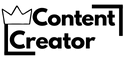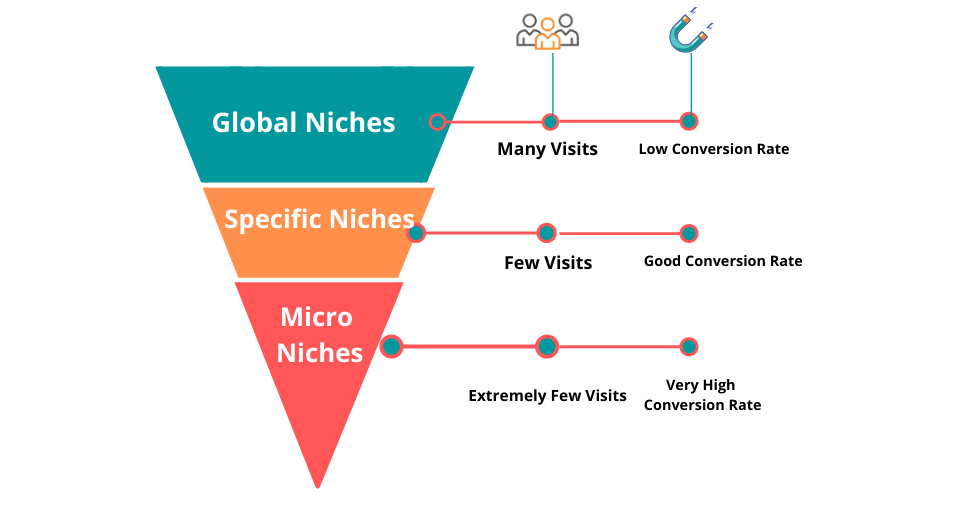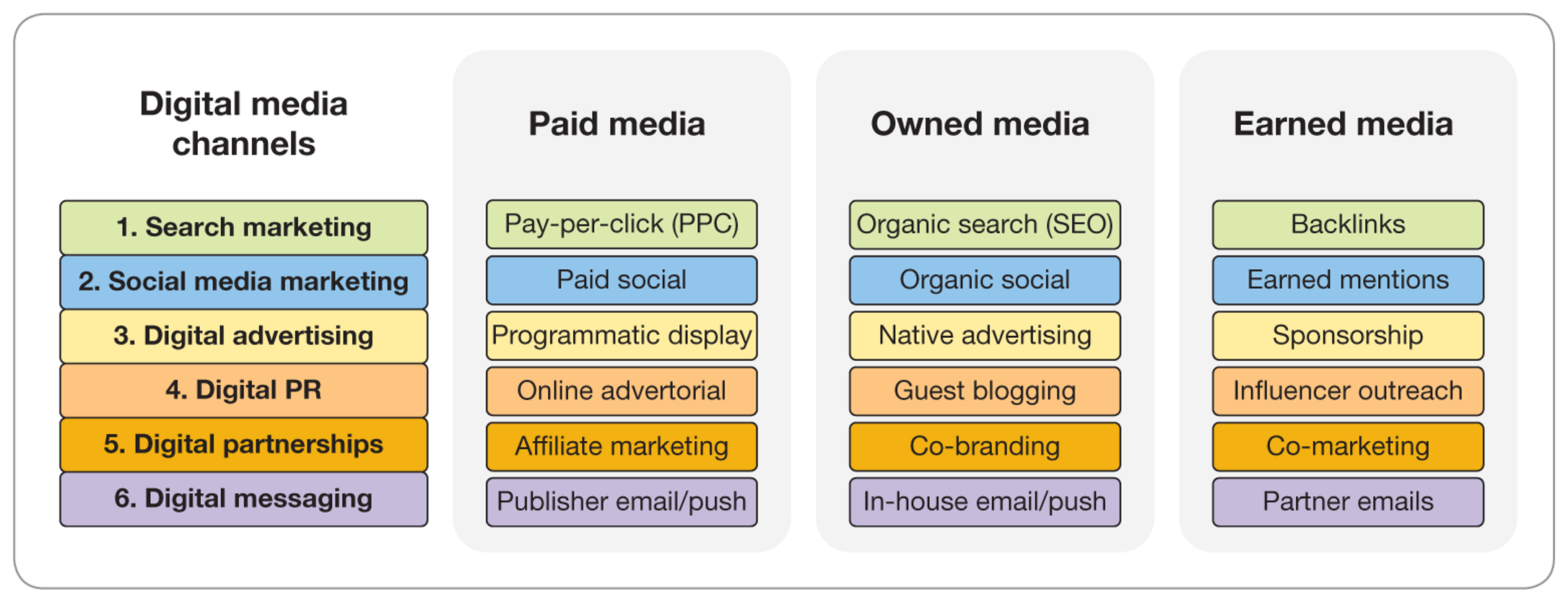AI tools are changing video editing. They make the process faster and easier.
For both amateurs and professionals, these tools bring new possibilities to the table. Imagine creating stunning visuals with just a few clicks. AI can help with tasks like cutting clips, adding effects, and even enhancing audio. This technology saves time and boosts creativity.
Video editing used to be complex and time-consuming. AI tools simplify this and enhance quality. They assist editors by automating repetitive tasks. This means more time for creativity and storytelling. As AI continues to develop, video editing becomes more accessible. Whether you’re making a short film or a YouTube video, these tools can help. Dive in and explore how AI can transform your video projects.

Credit: startuptalky.com
Ai In Video Editing
AI tools simplify video editing by automating complex tasks like color correction, transitions, and effects. These tools enhance creativity by providing easy-to-use features that streamline the editing process, making it accessible for beginners and professionals alike.
Video editing has undergone a significant transformation with the integration of AI tools. These technologies have not only made the process faster but also more accessible to everyone, from beginners to professionals. Imagine editing a video where AI helps you select the best scenes, adjust colors, and even add music that matches the mood—all with just a few clicks. This is the new reality in video editing, offering both creative freedom and efficiency.Impact On The Industry
AI tools are reshaping the video editing landscape. They are leveling the playing field by enabling small creators to produce content that rivals that of large studios. With AI, you can automate tasks that were once time-consuming, like color correction and sound editing. This means more time for creativity and storytelling. The industry is seeing a surge in content creation, with more videos being produced than ever before. This is because AI tools make editing less daunting and more intuitive. Have you ever thought about how this might affect the quality of content you consume daily?Advancements In Technology
Technology in video editing has reached new heights with AI advancements. Tools like Adobe Premiere Pro and Final Cut Pro now incorporate AI to enhance user experience. You can now use AI for tasks such as scene detection and automatic tagging, which streamline the editing process. AI algorithms are becoming more sophisticated, offering features like facial recognition and real-time analytics. Imagine being able to edit videos that adapt in real-time to viewer reactions. This is not just futuristic—it’s happening now. These advancements encourage more experimentation and innovation in content creation. Are you ready to embrace these changes and experiment with your own video projects?Automated Video Enhancements
AI tools enhance videos automatically with smart editing features. They adjust lighting, colors, and sound for better quality. These tools save time and improve video content effortlessly.
Automated video enhancements bring a fresh perspective to video editing. AI tools can now handle tasks that once required hours of manual work. These tools make editing quicker and more efficient. They also ensure high-quality results, even for beginners.Color Correction
AI tools automatically adjust colors in your video. This feature balances brightness, contrast, and saturation. It ensures every frame looks vibrant and consistent. AI color correction detects lighting issues and fixes them instantly. This means you get professional-looking videos without much effort.Sound Optimization
Sound quality is crucial in video production. AI tools enhance audio by reducing background noise. They adjust volume levels to maintain consistency throughout the video. These tools can also add music or sound effects that match the mood. This ensures the audience stays engaged with clear and pleasant audio.Efficient Editing Processes
Imagine transforming hours of tedious video editing into a streamlined, quick process. AI tools are reshaping how we edit videos, making it faster and more efficient. Whether you’re a seasoned editor or a beginner, these tools can elevate your skills and speed up your workflow.
Streamlining Workflow
AI tools help simplify complex editing tasks. They offer features like automatic scene detection, which can categorize your footage and highlight key moments. This means no more endless scrolling through clips.
With AI, you can focus on creativity rather than repetitive tasks. Have you ever spent hours adjusting the color balance? AI can do it in seconds, ensuring your video looks professional without the hassle.
Reducing Editing Time
Time is precious, especially when deadlines loom. AI tools cut down editing time by automating processes that previously took ages. Tools like AI-driven motion tracking can save hours, especially when dealing with dynamic scenes.
Think about how much time you spend on manual edits. AI’s ability to learn from your previous edits speeds things up. Wouldn’t it be great to finish your projects faster and with better quality?
AI tools not only streamline your workflow but also empower you to focus on the creative aspects of video editing. Why not give them a try and see how much time you can save?

Credit: www.banuba.com
Creative Possibilities
Creative possibilities in video editing have expanded with AI tools. These tools offer new ways to enhance and animate videos. They simplify complex tasks and make editing more accessible.
Ai-powered Effects
AI-powered effects transform videos with ease. They analyze footage to apply filters and adjustments automatically. This saves time and improves quality. Color correction becomes precise without manual tweaking. AI can detect scenes and apply effects suited to each one. This adds depth and style to videos.
Innovative Animation Techniques
Innovative animation techniques are now easier with AI. Creating animations used to require skill and patience. AI tools simplify this process. They allow for quick motion tracking and realistic animations. Objects can be animated to interact with their surroundings. These tools help create engaging visual stories.
Ai Tools Overview
Explore AI tools that simplify video editing for beginners. These tools automate tasks like cutting, filtering, and adding effects. Users can easily enhance their videos without needing advanced skills.
Artificial Intelligence (AI) is transforming the way we approach video editing, making it faster, smarter, and more accessible. With AI tools, even beginners can create high-quality videos without spending hours on manual editing. These tools simplify complex editing tasks, allowing you to focus more on creativity and storytelling. Let’s delve into the world of AI tools for video editing, where we’ll explore some popular software and compare their features.Popular Software
Several AI-powered video editing tools are gaining popularity due to their user-friendly interfaces and advanced features. Adobe Premiere Pro, for instance, integrates AI to automate tasks like color correction and scene editing. It offers a balance between professional-grade tools and easy-to-use functionalities. Lumen5 is another favorite among content creators. It simplifies video creation by turning blog posts into engaging videos in just a few clicks. This tool is perfect for those who want to enhance their social media presence without investing too much time. Magisto uses AI to analyze your footage, identify the best parts, and automatically edit them into a polished video. It’s an excellent choice for those who want quick results with minimal effort.Tool Comparisons
When choosing the right AI tool for video editing, it’s crucial to compare their features and capabilities. Let’s look at some key aspects:| Feature | Adobe Premiere Pro | Lumen5 | Magisto |
|---|---|---|---|
| User Interface | Advanced, customizable | Simple, intuitive | Easy, beginner-friendly |
| AI Capabilities | Advanced color grading, scene detection | Text-to-video automation | Automated editing, video analytics |
| Target Users | Professionals, advanced users | Content creators, marketers | Beginners, casual users |
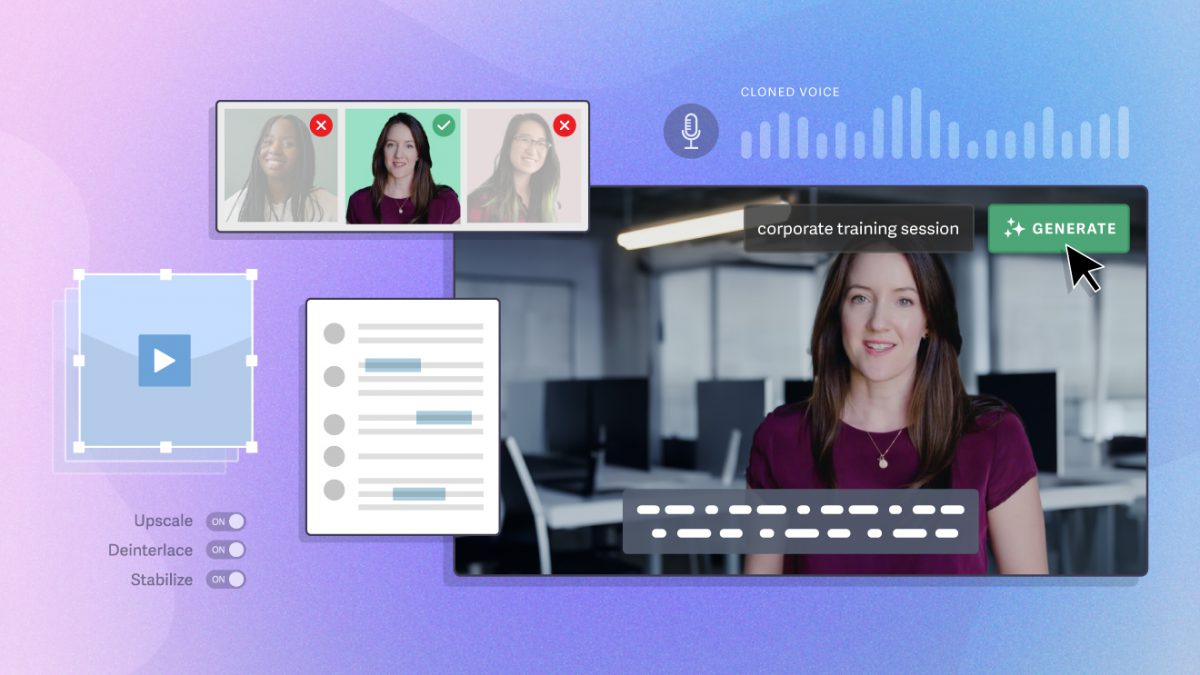
Credit: sproutvideo.com
Integrating Ai In Projects
Integrating AI into video editing projects can transform the way you approach creativity and efficiency. AI tools are designed to simplify complex tasks, reduce time spent on repetitive processes, and enhance your storytelling capabilities. As technology progresses, embracing AI could be the game-changer your video editing projects need.
Seamless Integration
Imagine working on a video project where AI tools smoothly blend into your workflow. Instead of wrestling with software, you focus on your vision. AI assists by automating tasks like color correction and scene transitions. This integration allows you to maintain your creative flow without interruptions.
Have you ever felt overwhelmed by the technicalities of video editing? AI tools can ease this burden. They offer intuitive interfaces that require minimal learning curve. You’ll find yourself spending more time on creativity and less on technical hurdles. This seamless integration is about enhancing your craft without complicating your process.
Collaboration With Teams
Video projects often involve team collaboration. AI tools can facilitate smoother teamwork. They allow for easy sharing and editing of projects in real-time, enabling you and your team to work simultaneously on different aspects of the video. This collaborative feature ensures that everyone stays on the same page.
Consider the scenario where everyone on your team can access the project remotely. AI tools provide this flexibility, ensuring that ideas and feedback are exchanged quickly. Imagine the efficiency in your workflow when everyone can contribute their expertise seamlessly. How would this impact your project timelines?
AI also aids in communication by offering features like automated notes and annotations. These tools can help track changes and suggestions, making collaborative editing a breeze. When teams work together with AI, they can produce cohesive and polished videos faster than ever before.
Challenges And Considerations
Navigating AI tools for video editing involves understanding technical limitations and integrating them with human creativity. Users must consider cost, learning curve, and compatibility with existing software. Balancing AI automation with personal editing style presents a unique challenge for creators seeking effective results.
The rise of AI tools in video editing presents a world of possibilities, yet it’s not without its challenges and considerations. While these tools can automate tedious tasks and enhance creativity, they also bring ethical concerns and quality control issues. Understanding these challenges is crucial for anyone looking to harness AI in their video editing projects.Ethical Implications
AI tools can streamline video editing, but they also have ethical implications. Imagine using AI to deepfake a public figure for satirical purposes. The line between creativity and manipulation can become blurry. You should consider how these tools might affect privacy and consent. If you’re editing a video with sensitive content, AI’s ability to recognize and alter faces raises questions about the right to anonymity. Think about the impact of AI-generated content. Does it dilute the authenticity of your work? Consider the balance between using technology to enhance your video and maintaining the integrity of original footage.Quality Control
Quality control is another critical aspect when using AI for video editing. AI algorithms might not always understand the nuance of a scene. You may find automated edits that miss the emotional tone you’re aiming for. Regularly review the output of AI tools to ensure they align with your vision. A friend once relied on an AI tool to cut a wedding video and ended up with a final product that lacked the emotional highlights of the day. Stay vigilant about the quality of AI edits. Are they consistent with your brand’s standards? If not, you might need to intervene manually to maintain quality. In the ever-evolving world of video editing, AI tools can be your ally or adversary. How you navigate these challenges will define the success of your projects. Are you ready to face these considerations head-on?Future Trends
Video editing is evolving with advanced AI tools. These tools streamline editing tasks and enhance creativity. Expect smarter features, like automated scene detection and real-time effects, to simplify video production and improve quality.
The future of video editing is being reshaped by the rapid advancements in AI tools. These tools are not just about cutting and trimming clips anymore; they are transforming how we create and consume video content. As technology evolves, new trends are emerging that promise to make video editing more accessible, efficient, and creative than ever before.Emerging Technologies
AI is introducing groundbreaking technologies in video editing. One such advancement is real-time rendering, which allows you to see changes as they happen, speeding up the editing process. Imagine adjusting lighting or adding effects without waiting for rendering—this can drastically cut down production times. Automated scene detection is another game-changer. It can identify and tag scenes, making it easier for you to organize and edit your footage. This feature is especially useful for creators dealing with hours of raw video material. Natural language processing is also making waves. You can now search for clips using simple phrases, like “sunset beach” or “laughing children,” and the AI will find relevant footage. This could save you a significant amount of time that you previously spent manually sifting through video files.Predictions For The Industry
The video editing industry is on the brink of a transformation. In the coming years, AI tools are expected to become even more user-friendly, enabling anyone to create professional-quality videos with minimal effort. This could democratize video production, allowing you to focus on storytelling rather than technical details. Collaborative editing might soon be the norm. AI tools could facilitate seamless teamwork across different locations, letting you work with others in real-time, regardless of where they are. This could lead to more diverse and creative projects. AI is also likely to enhance personalization in video content. Imagine videos that adapt to viewer preferences, offering different edits or scenes based on individual likes and dislikes. How might this change the way you engage with your audience? As you look to the future of video editing, consider how these trends could impact your creative process. Are you ready to embrace these changes and elevate your video content?Frequently Asked Questions
Which Ai To Use For Video Editing?
Use Adobe Premiere Pro with Adobe Sensei for AI-powered video editing. DaVinci Resolve offers AI tools like facial recognition. RunwayML provides AI-driven video editing features. Each tool enhances video editing efficiency and creativity. Choose based on your specific needs and project requirements.
Which Ai Tool Is Best For Videos?
The best AI tool for videos is Adobe Premiere Pro. It offers advanced editing features and AI-driven enhancements. It supports various formats and integrates seamlessly with other Adobe tools. Its user-friendly interface and powerful capabilities make it ideal for both beginners and professionals seeking high-quality video production.
Is There An Ai Video Editor Free?
Yes, several AI video editors are free. Options include OpenShot, Shotcut, and HitFilm Express. These tools offer basic editing features with AI enhancements, ideal for beginners and hobbyists. Always check for any hidden costs or limitations in free versions before use.
Can Ai Do Film Editing?
AI can assist in film editing by automating tasks like organizing clips and suggesting edits. It enhances creativity and efficiency. While AI cannot replace human editors, it offers valuable support in making the process faster and more streamlined. Its capabilities continue to evolve, expanding possibilities in the film industry.
Conclusion
AI tools simplify video editing tasks. They save time and enhance creativity. Easy to use interfaces help beginners. Professionals enjoy advanced features. These tools adapt to different editing needs. They make editing more accessible. Users find them reliable and efficient.
Exploring various AI options can be beneficial. Choose the right tool based on your needs. Experiment with features for best results. AI tools continue to evolve. They offer new possibilities for video creators. Embrace these innovations for better editing experiences.
Enjoy the journey of creating with AI assistance.