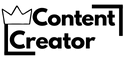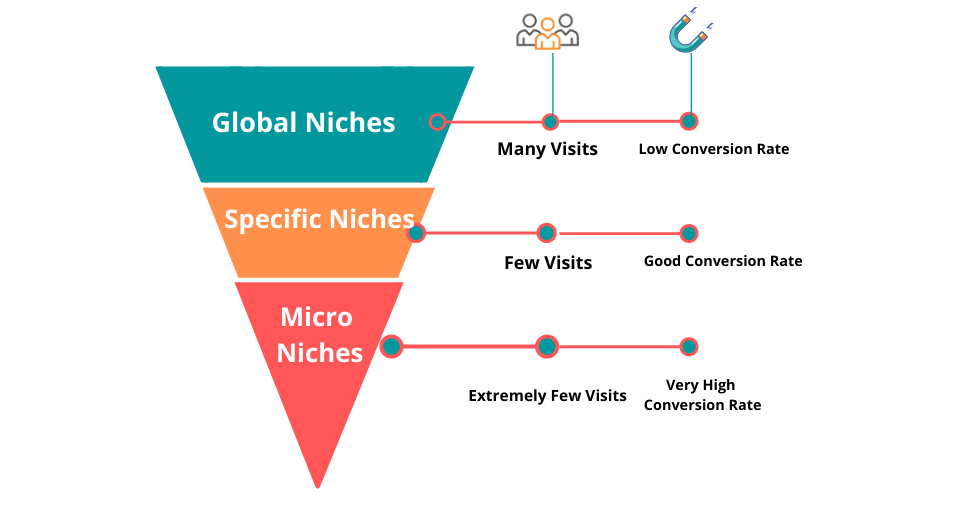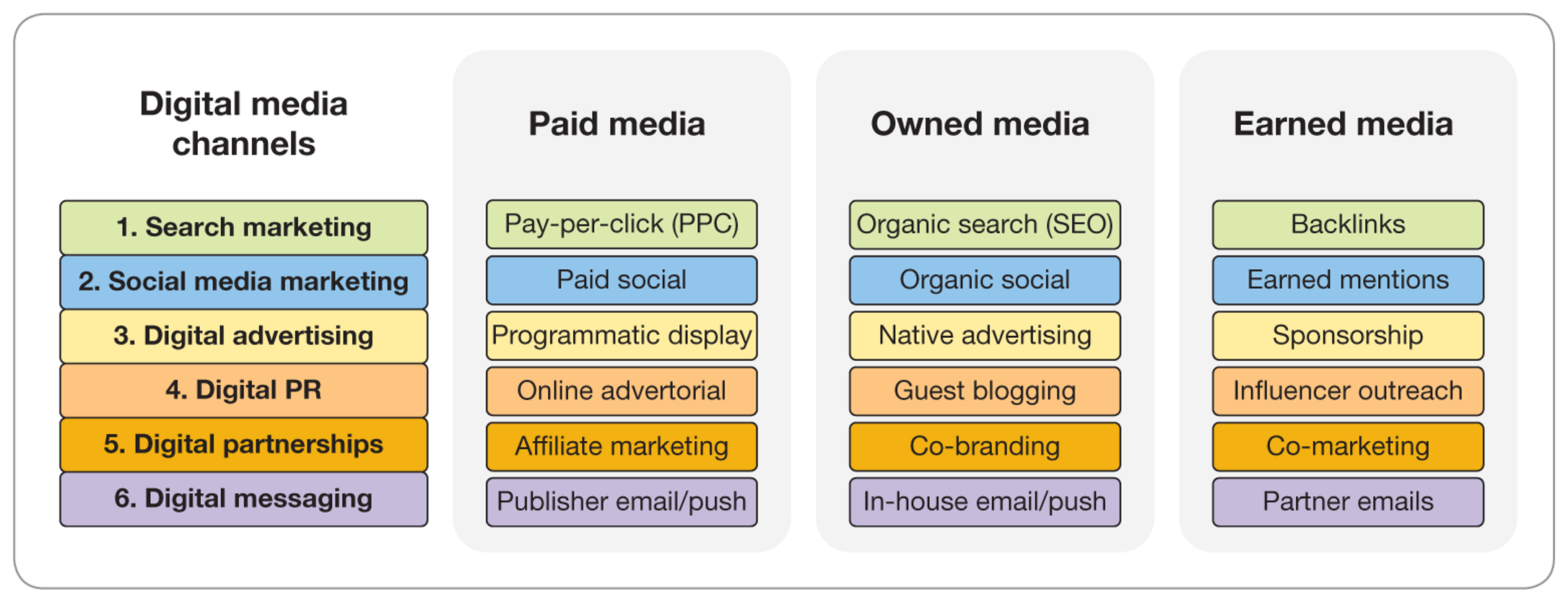Creating content often needs screen recording tools. These tools capture your screen activities.
In today’s digital age, creators need effective ways to share their skills and ideas. Screen recording tools offer a seamless method to record, edit, and share content directly from your device. Whether you’re crafting tutorials, showcasing your work, or engaging with audiences, these tools streamline the process.
They provide clear visuals and audio, enhancing the viewer’s experience and understanding. With various options available, creators can find tools tailored to their specific needs. From simple recordings to advanced editing features, the right tool can transform your content creation process. Explore how these tools can elevate your projects and help you connect with your audience in meaningful ways.
Introduction To Screen Recording
Screen recording has rapidly become an essential tool for creators, offering a powerful way to share, teach, and connect. Whether you’re a YouTuber, online educator, or content marketer, screen recording tools open up new possibilities for creativity and communication. Imagine being able to show exactly what’s happening on your screen while you explain it. This is the magic of screen recording—capturing your screen’s activity and your narration simultaneously, creating content that’s both informative and engaging.
Purpose And Benefits
Screen recording tools serve a multitude of purposes, each tailored to enhance your creative output. They allow you to create tutorials, demo software, or offer feedback. These recordings can make complex instructions easy to follow, breaking down processes step by step. You can also share insights or solve issues in real time with your audience, building a more interactive and personal connection.
There are tangible benefits to using screen recording tools. They save time by providing visual explanations, which are often more effective than lengthy texts. You can also reach a wider audience by posting these videos on platforms like YouTube and social media. This not only increases your visibility but can also position you as an expert in your field. Isn’t it exciting to think about the potential impact your content can have?
Growing Demand Among Creators
The demand for screen recording tools is on the rise among creators worldwide. As online content becomes more visual, creators need efficient ways to produce high-quality material. Screen recording offers a versatile solution, enabling creators to craft content that stands out in a crowded digital space.
Consider the last time you learned something new online. Chances are, a screen recorded video helped clarify a concept or solve a problem. This trend reflects a growing preference for visual learning. As a creator, tapping into this demand can set you apart, offering your audience the engaging, visual content they crave.
Are you ready to elevate your content creation game? Embrace the power of screen recording and start creating impactful videos that captivate and educate.

Credit: www.abdulazizahwan.com
Key Features To Consider
Choosing the right screen recording tool is crucial for creators. It impacts content quality and viewer engagement. Various features play a role in determining the best fit. This section explores essential attributes to look for in screen recording tools.
Resolution And Quality
High resolution ensures clear visuals. Aim for 1080p or higher. This enhances viewer experience. Quality also involves smooth recording. No lags or jumps in frames. Crisp audio complements video quality. Test audio settings before recording. Prioritize tools that balance video and audio quality. Check reviews for reliability.
User Interface And Ease Of Use
A simple interface saves time. It allows focus on creativity. Intuitive tools enhance workflow efficiency. Quick access to features is vital. Avoid complex menus and settings. User-friendly design reduces learning curve. Beginners benefit from clear instructions. Advanced users appreciate customization options. Choose tools that support both needs. Look for drag-and-drop functionality.
Top Screen Recording Tools
Screen recording tools are essential for creators. Whether you’re a YouTuber, educator, or business professional, capturing what’s on your screen can help convey your message more effectively. Finding the right tool can enhance your content and make your job easier. Let’s dive into the top screen recording tools available today.
Overview Of Leading Software
There are numerous screen recording tools on the market. Some of the most popular include OBS Studio, Camtasia, and Loom. Each has unique features catering to different needs.
OBS Studio is a favorite among gamers and streamers. It’s open-source and packed with robust features. Camtasia offers powerful editing capabilities. It’s perfect for detailed tutorials. Loom is simple and ideal for quick video messages.
Choosing the right software depends on your specific requirements. Consider what you’ll be recording and how you’ll use the footage. Think about ease of use, editing options, and cost.
Comparison Of Features
| Software | Ease of Use | Editing Options | Cost |
|---|---|---|---|
| OBS Studio | Moderate | Basic | Free |
| Camtasia | Easy | Advanced | Paid |
| Loom | Very Easy | Limited | Free/Paid |
OBS Studio offers comprehensive tools for live streaming. It may require a learning curve but rewards with flexibility.
Camtasia shines in post-production. Its editing suite allows for professional-looking videos.
Loom is straightforward. It’s excellent for creating quick, direct communication with your audience.
Consider what you value most. Do you need advanced editing, or is ease of use more important? How much are you willing to invest?
Your choice can impact your content quality. Think about your goals and audience. What tool will help you connect better?
Experiment with different tools. Your ideal screen recorder might surprise you!
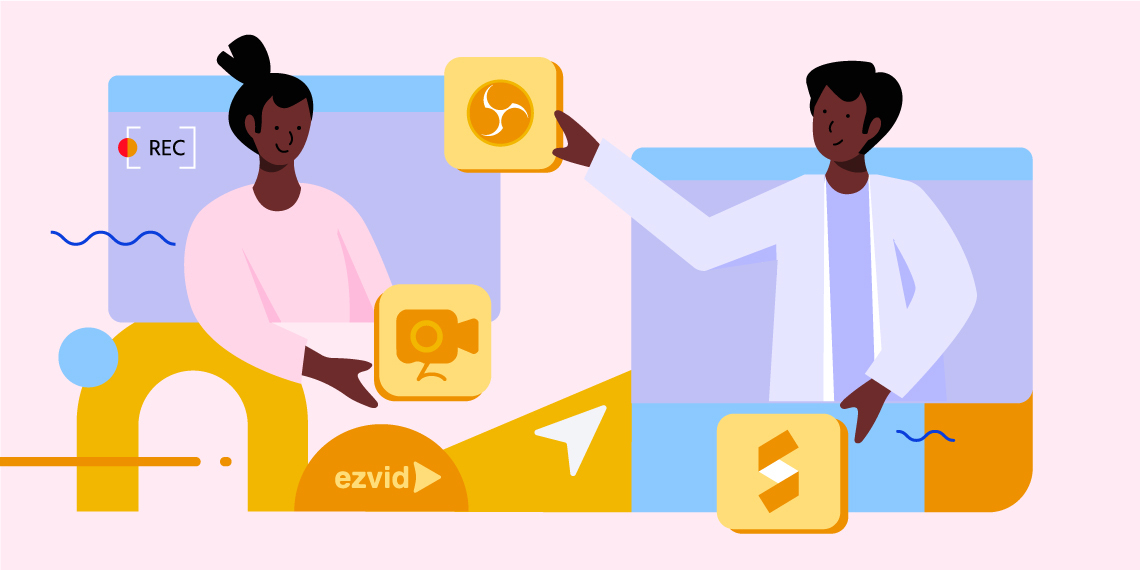
Credit: tutorlms.com
Best Tools For Beginners
Choosing the right screen recording tool can be a challenge for beginners. Many tools offer different features and benefits. Finding a balance between ease of use and cost is key. Here are some great options that cater to those just starting out.
User-friendly Options
Simple tools help new users get started quickly. OBS Studio is a popular choice. It has an intuitive interface for easy navigation. Users can record their screens with a few clicks. Another option is Loom. It allows users to record and share videos easily. Its drag-and-drop features make editing simple. Both tools offer tutorials to guide new users.
Affordable Choices
Budget-friendly tools are perfect for beginners. Screencast-O-Matic offers low-cost plans. Users can record, edit, and share videos. It also provides cloud storage for recordings. Another affordable option is Camtasia. It has a one-time purchase fee. This tool offers basic and advanced features. Both options are budget-friendly for new creators.
Advanced Tools For Professionals
For creators ready to elevate their content, advanced screen recording tools offer unmatched features. These tools cater to professionals seeking precision and efficiency. They enhance the quality and delivery of digital content. Professional tools provide robust functionalities that streamline video creation. Discover the benefits of these advanced solutions for your creative projects.
High-performance Features
Advanced tools often boast high-performance features for seamless recording. They support high-definition resolutions. This ensures every detail is captured with clarity. Many tools allow simultaneous recording of screen and webcam. Audio integration is also a key feature. These capabilities ensure high-quality content production. Professionals can create polished videos with minimal effort.
Customizable Settings
Customizable settings are vital for professional screen recording. Advanced tools offer a range of settings. Users can adjust frame rates and resolution. This flexibility ensures optimized video quality. Creators can tailor settings to fit their unique needs. Personalization options enhance the recording experience. These settings allow creators to focus on delivering engaging content.
Mobile Screen Recording Apps
Mobile screen recording apps have transformed the way creators capture and share content. Whether you’re crafting a tutorial, showcasing a game, or sharing a unique app feature, mobile screen recording tools empower you to create engaging and dynamic content straight from your device. Let’s explore some of the best options available for both iOS and Android users.
Ios Compatible Tools
If you’re using an iPhone or iPad, Apple provides a built-in screen recording feature that’s simple to use. Have you ever thought of using it to record a quick tutorial for your followers? It’s right there at your fingertips. Just add the screen recording button to your Control Center, tap it, and you’re ready to record whatever is on your screen.
For more advanced features, apps like TechSmith Capture and DU Recorder offer additional tools like video editing and live streaming. Imagine being able to add voice commentary to your recordings in real-time. These apps make it possible, giving you the flexibility to enhance your content without needing a computer.
Another great tool is Record It!, which allows you to share directly to social media platforms. Consider the ease of instantly connecting with your audience after recording. How much more engaging could your content be if you could share it instantly?
Android Compatible Tools
Android users also have a plethora of screen recording options. AZ Screen Recorder stands out for its user-friendly interface and high-quality video output. Have you tried using it to capture a gaming session? It allows you to record smoothly without any time limits or watermarks.
For creators who need more robust features, Mobizen offers tools like facecam and video editing. Think about the potential to add your reactions to a video clip as you record. This feature can make your content feel more personal and engaging.
Additionally, ADV Screen Recorder provides dual-recording capabilities and various editing options. Imagine the possibilities of recording both the screen and yourself simultaneously. It’s like having a mini studio in your pocket, ready to create whenever inspiration strikes.
Mobile screen recording apps are a game-changer for creators. Have you explored all the possibilities they offer? Whether you’re using iOS or Android, these tools can enhance your creative process and help you connect more deeply with your audience.
Editing And Enhancement Features
Creators rely on screen recording tools with editing features to refine their content. These tools offer trimming, cropping, and adding annotations, helping creators present clear and engaging videos. Enhancements like audio adjustments ensure quality output, making content more appealing to audiences.
Screen recording tools have become essential for creators worldwide. Capturing your screen is just the beginning. These tools offer editing and enhancement features to refine your content. This section explores how these features help creators craft polished videos.Built-in Editing Tools
Many screen recording tools come with built-in editing tools. These tools allow creators to trim, crop, and merge clips. You can adjust video speed for dynamic effects. Add text overlays for clear communication. Incorporate transitions between scenes for smoother flow. These editing features enhance video quality without needing extra software.Integration With Other Software
Screen recording tools often integrate with popular software. This integration expands creative possibilities. Link with video editing software for advanced edits. Use graphic design tools to create engaging visuals. Connect with audio editing software for high-quality sound. Seamless integration saves time and effort in the creative process.
Credit: www.abdulazizahwan.com
Tips For Effective Screen Recording
Creators benefit from using screen recording tools that capture smooth and clear videos. Choose software with customizable settings to enhance video quality. Practicing with these tools helps in producing professional content efficiently.
Screen recording tools have become essential for creators looking to share their skills, tutorials, and gameplay with the world. Whether you’re a seasoned professional or just starting out, mastering the art of screen recording can significantly enhance the quality of your content. By focusing on a few key tips, you can ensure your recordings are crisp, clear, and engaging.Optimizing Quality
Start by checking your screen resolution settings. Higher resolutions will provide clearer images but may require more storage space and processing power. Adjust according to your device’s capabilities. Audio quality is crucial. Use a good microphone and ensure that your recording environment is quiet. Background noise can distract from your message. Lighting also plays a role. If you’re incorporating a webcam recording, make sure you’re well-lit. This makes your video look more professional and keeps viewers engaged.Common Mistakes To Avoid
One common mistake is not testing your setup beforehand. Always do a quick test recording to check video and audio settings. This can save you time and frustration later. Avoid cluttered desktops. Close unnecessary apps and tabs to prevent notifications and distractions. A clean screen helps maintain focus on your content. Rushing through your recording can lead to errors. Take your time and speak clearly. If you make a mistake, pause, and start again from a logical point. Remember, practice makes perfect. The more you record, the more comfortable you’ll become. What challenges have you faced while screen recording? Share your experiences in the comments!Frequently Asked Questions
What Do Youtubers Use To Record Their Screen?
YouTubers often use software like OBS Studio, Camtasia, and ScreenFlow to record their screens. These tools offer high-quality video recording and editing features. Additionally, Bandicam and Snagit are popular for their user-friendly interfaces. These programs help create professional content efficiently.
What Do Streamers Use To Screen Record?
Streamers use software like OBS Studio, Streamlabs, and XSplit to screen record. These tools provide high-quality video and audio recording capabilities, customizable settings, and integration with streaming platforms. They are widely preferred for their ease of use and robust features, making them ideal for both beginners and professionals.
How To Screen Record Paid Content?
To screen record paid content, use a reliable screen recording software. Ensure you’re compliant with copyright laws. Adjust settings for optimal video and audio quality. Begin recording once the content starts playing. Always respect content creator’s rights and terms of use.
Is There A Better Screen Recorder Than Obs?
OBS is popular, but alternatives exist. Camtasia offers advanced editing features. Bandicam provides lightweight performance. ScreenFlow is excellent for Mac users. Evaluate needs to choose the best.
Conclusion
Choosing the right screen recording tool can boost your creative work. Each tool offers unique features to fit different needs. Consider ease of use and compatibility with your devices. Look for tools that simplify editing and sharing. Quality matters, but so does user experience.
Experiment with free trials before committing. Keep your audience in mind when selecting a tool. Good screen recording enhances content delivery. Happy creating, and may your projects shine!