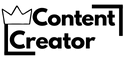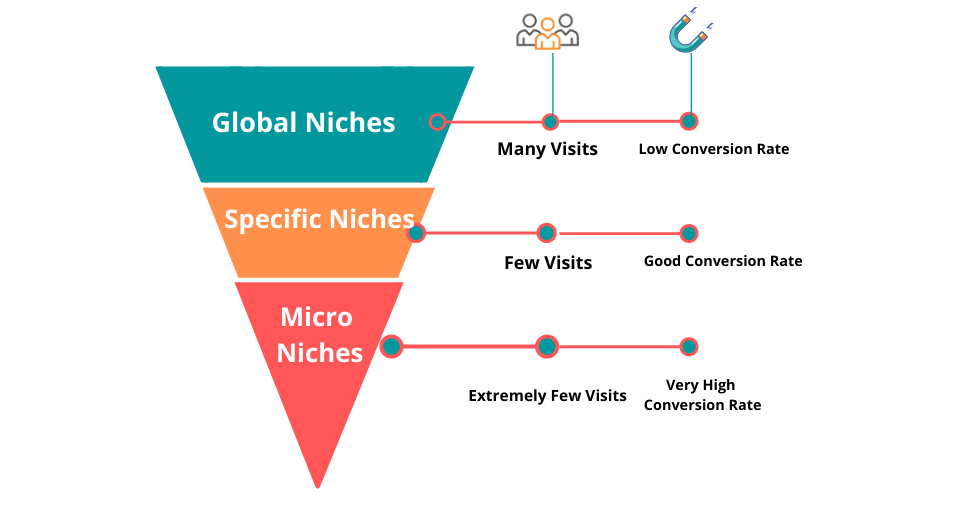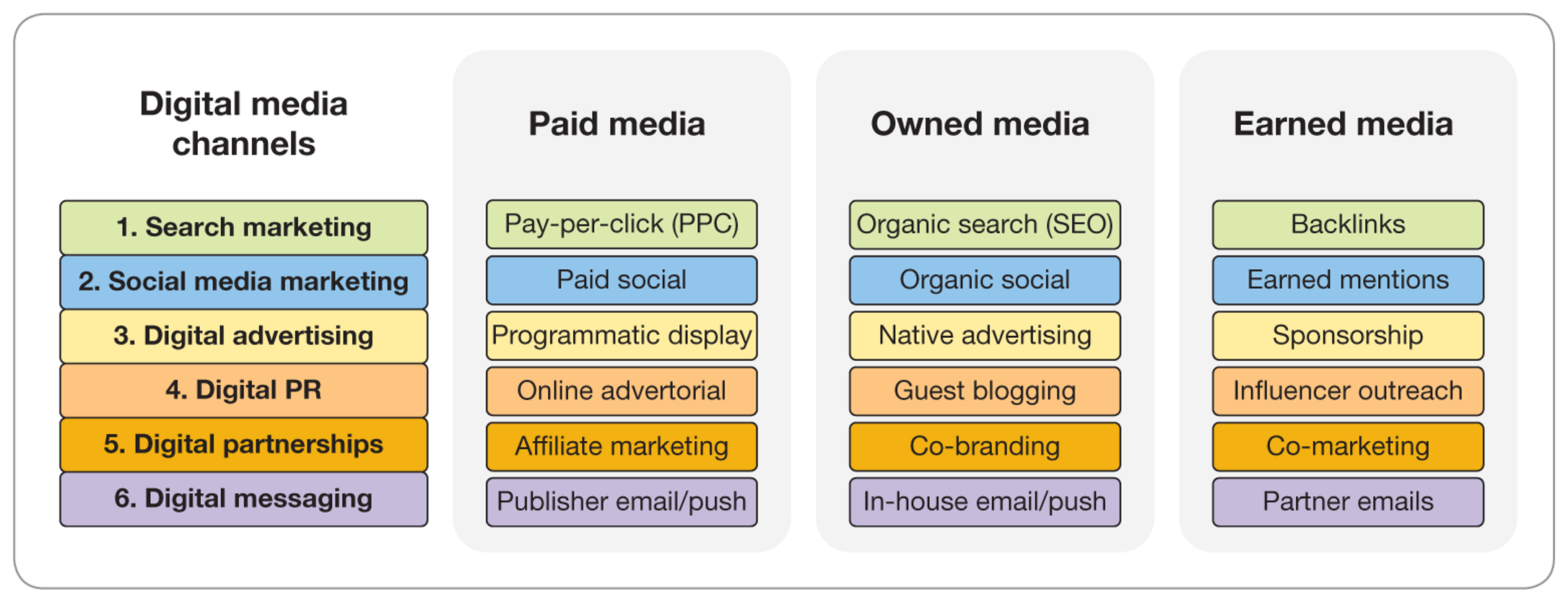Editing videos can be a time-consuming task. Streamlining your workflow is essential for efficiency.
Video editing, a blend of creativity and technology, demands both skill and speed. Whether you’re a beginner or seasoned editor, time-saving techniques can boost productivity. A faster workflow means meeting deadlines with ease and reducing stress. It’s all about smart strategies that make a difference.
In this post, we’ll explore tips to quicken your editing process. Each suggestion aims to simplify tasks, helping you work smarter. From organizing your files to mastering keyboard shortcuts, small changes have big impacts. These tips are designed to enhance your editing experience. Ready to edit faster and better? Let’s dive into the world of efficient video editing.

Credit: www.seltzerfilms.com
Streamline Your Setup
Streamlining your setup is key to a faster video editing workflow. A well-organized space and the right tools can save time. Efficient editing starts with a neat workspace. It continues with the best equipment. Follow these tips to enhance your editing process.
Organize Your Workspace
Keep your workspace clutter-free. A tidy desk helps you focus. Place your computer at the center. Keep other tools within easy reach. Use cable organizers to avoid tangles. Label your folders clearly. It makes file retrieval quick. Use a digital calendar for deadlines. It keeps your projects on track. Good organization boosts productivity.
Choose The Right Equipment
Select equipment that meets your needs. A fast computer is essential. It handles heavy files smoothly. Opt for a large monitor. It offers a better view of your work. Invest in quality headphones. They ensure accurate sound editing. Use an ergonomic chair. Comfort matters during long sessions. The right tools make editing efficient.
Efficient Software Use
Streamline video editing by organizing files efficiently. Use keyboard shortcuts to save time. Optimize software settings for faster processing.
Efficient software use is a game-changer in video editing. By mastering your editing tools, you can significantly speed up your workflow. Imagine spending less time on repetitive tasks and more on creating stunning content. Here’s how you can make your editing software work for you, not against you.Shortcuts And Hotkeys
Learning shortcuts and hotkeys is like having a superpower in video editing. They can drastically reduce the time spent navigating menus. Have you ever been frustrated by the time it takes to perform simple actions? Start by learning shortcuts for the actions you do most frequently. If you’re always cutting clips, make sure you know the hotkey for that action. It’s like upgrading your editing skills without the extra effort.Plugins For Speed
Plugins can turbocharge your editing process. They add new features and automate tasks, saving you precious time. Ever felt like your software is missing something? Consider adding plugins that enhance your editing efficiency. For instance, motion graphics plugins can streamline adding effects. Choose plugins that align with your editing needs to maximize productivity. Efficient software use isn’t just about knowing what your tools can do, but how you can make them work faster for you. Have you optimized your editing environment? Making these small adjustments can lead to big improvements in your workflow.Optimizing File Management
Efficient video editing is not just about mastering the tools; it’s also about smart file management. Imagine searching through hundreds of clips with obscure names—it’s a nightmare, right? Optimizing file management streamlines your workflow, reducing stress and boosting productivity. Let’s dive into some tips that will help you manage files like a pro.
Effective File Naming
Think of file naming as the roadmap to your project. When files are named properly, you can find them quickly and effortlessly. Use clear and descriptive names that indicate content and type. For example, “Interview_JaneDoe_01.mp4” is more informative than “Clip1.mp4”.
Consistency is key. Develop a naming convention and stick to it. This way, even if you step away for a week, you’ll easily jump back into your project without confusion. How often do you waste time searching for a clip because of vague naming?
Utilize Cloud Storage
Cloud storage can be a game-changer for video editors. It offers flexibility and accessibility, allowing you to work from anywhere. You can share projects with clients or collaborators without the hassle of transferring files physically.
Consider Google Drive or Dropbox for easy file syncing. These platforms ensure your files are backed up and secure. Plus, they free up space on your local machine, enhancing performance. Are you leveraging cloud storage to its full potential?
Remember, optimizing file management isn’t just about organization—it’s about efficiency. The time you save on file management can be redirected to what you love most: creating amazing videos. Make file management your ally, not your enemy.
Pre-production Planning
Pre-production planning is a crucial step in video editing that can significantly boost your workflow efficiency. It’s the groundwork that sets the tone for your project, ensuring everything runs smoothly from start to finish. By investing time in this phase, you can avoid last-minute surprises and save valuable editing time.
Storyboarding Techniques
Storyboarding is like having a visual map of your video. It allows you to sketch out the sequence of scenes and shots before shooting. You don’t need to be an artist; simple sketches or stick figures work. The key is clarity.
Think about the flow of your story. What emotions do you want to convey? How does each scene transition to the next? Answering these questions can guide your storyboard. If a scene feels off, adjust your storyboard before shooting. This foresight can save hours in editing.
Shot List Preparation
A shot list is your checklist of all the shots you need to capture. It keeps you organized and ensures you don’t miss any essential footage. Categorize shots by location or scene for easy navigation during filming.
Include details like camera angles, lighting, and any specific actions or dialogues. This preparation minimizes confusion on set and makes editing smoother. Imagine you’re on location, ready to shoot. With your shot list in hand, you can confidently direct each scene, knowing exactly what comes next.
Have you ever found yourself scrambling to remember what shot comes next? Planning ahead prevents this stress. It empowers you to focus on creativity rather than logistics.
Effective pre-production planning not only streamlines your workflow but also enhances the final product. How will you implement these strategies in your next project?
Editing Techniques
Video editing can be time-consuming. But with the right techniques, it becomes easier. Editing efficiently helps save time and improves productivity. Let’s explore some techniques to enhance your editing workflow.
Batch Processing
Batch processing is a powerful technique. It allows you to apply changes to multiple clips simultaneously. This saves time, especially with repetitive tasks. For instance, color correction can be applied to all clips at once. This ensures consistency across your video. Many editing software support batch processing. Familiarize yourself with these features. It significantly reduces manual effort.
Automate Repetitive Tasks
Automating repetitive tasks is another effective strategy. Tasks like rendering or exporting can be automated. Use scripts or plugins to handle these tasks. This frees you to focus on creative aspects. Automation tools can also handle file organization. They can rename or move files automatically. This keeps your workflow organized and efficient.

Credit: pixflow.net
Color Correction Tips
Color correction can greatly enhance your video content. It ensures that your footage looks professional. Effective color correction can make your video more engaging. It can also convey the right mood to your audience. Here are some tips to speed up your workflow and achieve great results.
Use Presets
Presets can save you a lot of time. They provide a starting point for your color correction. Many editing software offers built-in presets. You can also download presets from reliable sources online. Apply a preset that matches the mood of your video. Then, make minor adjustments to suit your specific needs. This method ensures consistency and efficiency in your workflow.
Maintain Consistency
Consistency in color correction is crucial. It keeps your video visually appealing. Use the same color settings across all clips. This creates a uniform look for your project. Check your video on different screens. Make sure colors appear the same across devices. Always use a calibrated monitor for best results. This ensures accurate color representation.
Audio Editing Efficiency
Audio editing plays a vital role in video production. It enhances the viewer’s experience. Efficient audio editing can save time and improve quality. Focus on key techniques to streamline your workflow. Let’s explore how layering sounds and using audio effects can enhance audio editing efficiency.
Layering Sounds
Layering sounds enriches your audio landscape. It adds depth and texture to your videos. Begin by organizing your audio tracks. Separate dialogue, music, and sound effects. This makes adjustments easier and more precise. Use different layers for background music and voiceovers. This helps balance levels without overlap. Experiment with environmental sounds for realism. A subtle breeze or distant chatter can create immersion. Always monitor levels to avoid overpowering the main audio. Keep the mix clean and balanced for clarity.
Use Audio Effects Wisely
Audio effects can transform your video soundscape. They enhance mood and emphasize key moments. Use effects like reverb and echo sparingly. Overuse can muddy the sound and distract viewers. Equalization is crucial for clarity. Adjust frequencies to highlight dialogue or music. Noise reduction tools help eliminate unwanted background sounds. Always test effects on short clips first. This ensures they enhance rather than hinder your audio. Be selective with effects to maintain a natural sound.

Credit: mapsystemsindia.com
Exporting And Delivery
Exporting and delivery are crucial in video editing. Once the editing process is complete, exporting your video efficiently ensures you meet deadlines. Delivering the final product quickly enhances client satisfaction. Streamline these steps for a faster workflow.
Optimal Export Settings
Choose the right export settings for your project. Select a resolution that matches your platform’s requirements. Use common formats like MP4 for compatibility. Adjust the bitrate for quality without huge file sizes. Keep audio settings simple to maintain sound quality. Optimize export settings to save time and space.
Fast Delivery Methods
Use cloud services for quick video delivery. Platforms like Google Drive or Dropbox are reliable. Share links instead of large files to save bandwidth. For clients, create a password-protected link for security. Email is good for small files. But use file transfer services for bigger projects. Fast delivery keeps clients happy.
Frequently Asked Questions
What Is The 321 Rule For Video Editing?
The 321 rule in video editing suggests keeping three copies of your footage on two different types of storage, with one offsite backup. This ensures data safety and minimizes the risk of losing valuable video files due to technical failures or unforeseen events.
What Is The 10 Second Rule In Video Editing?
The 10-second rule suggests capturing viewer attention in the first 10 seconds of a video. This helps maintain engagement, improving watch time and viewer retention. Prioritize key information and captivating visuals early to ensure your audience remains interested.
What Is The Golden Rule Of Video Editing?
The golden rule of video editing is to serve the story. Every cut and effect should enhance the narrative. Keep the audience engaged by maintaining a consistent flow. Ensure transitions are smooth and purposeful. Prioritize clarity and coherence to effectively convey the intended message.
How Long Should A 1 Minute Video Take To Edit?
Editing a 1-minute video typically takes 1 to 3 hours. The time varies based on complexity, skill, and software used. Efficient organization and a clear vision can speed up the process.
Conclusion
Boost your video editing speed with these practical tips. Stay organized; it saves time. Use keyboard shortcuts to speed up actions. Keep your software updated for better performance. Plan your edits before starting. It helps avoid unnecessary changes. Don’t forget to take breaks.
Fresh eyes spot errors faster. Practice regularly to improve your skills. Every edit teaches something new. Efficient workflow leads to better results. Share your tips with others. Collaboration sparks creativity. Implement these strategies and watch your editing speed improve. Your projects will thank you for it!