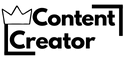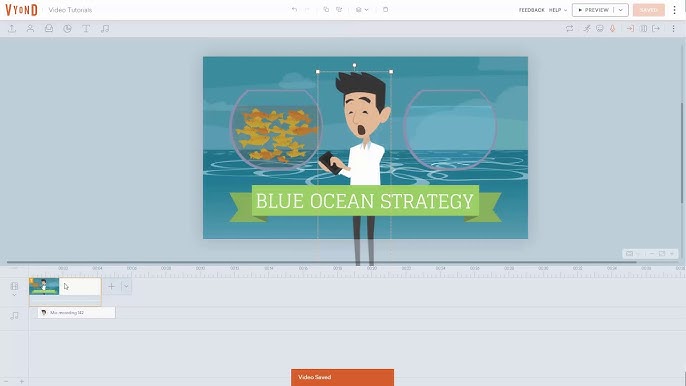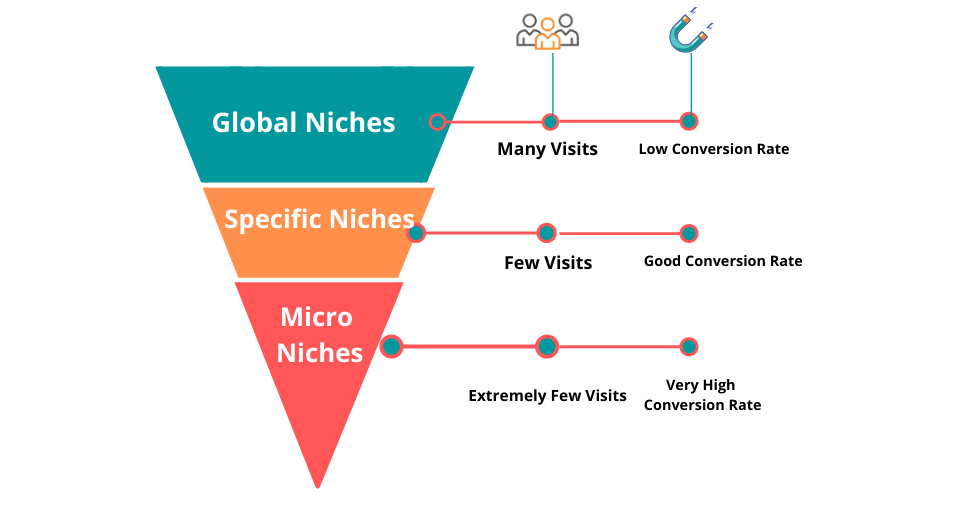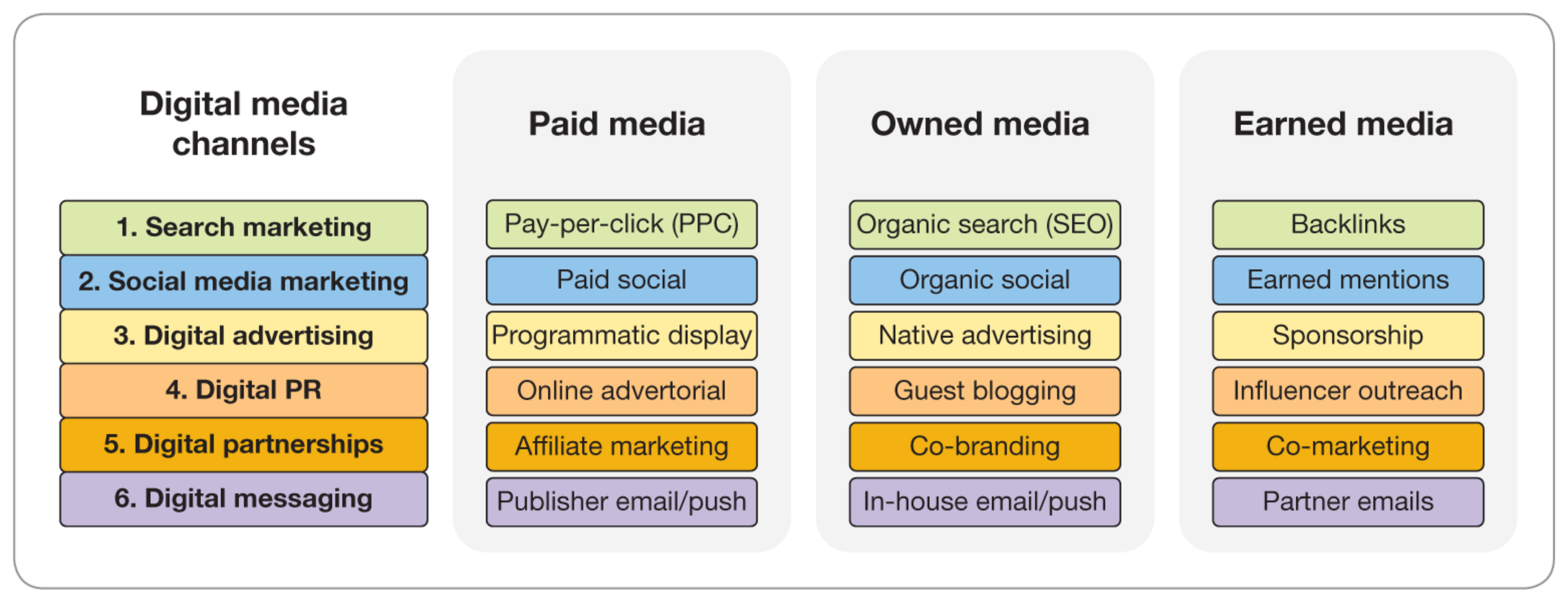Creating animations can seem tough. But Vyond makes it easy.
This Vyond Animation Tutorial will guide you step-by-step. Perfect for beginners and advanced users alike. Vyond is a popular tool for creating engaging animations. It offers a user-friendly interface and a variety of features. Whether you’re an educator, marketer, or content creator, Vyond can help you tell your story visually.
This tutorial will introduce you to the basics, from setting up your account to creating your first animation. You’ll learn how to use characters, props, and scenes to craft compelling stories. By the end, you’ll have the skills to bring your ideas to life. Ready to dive in? Let’s explore the world of Vyond animations together.
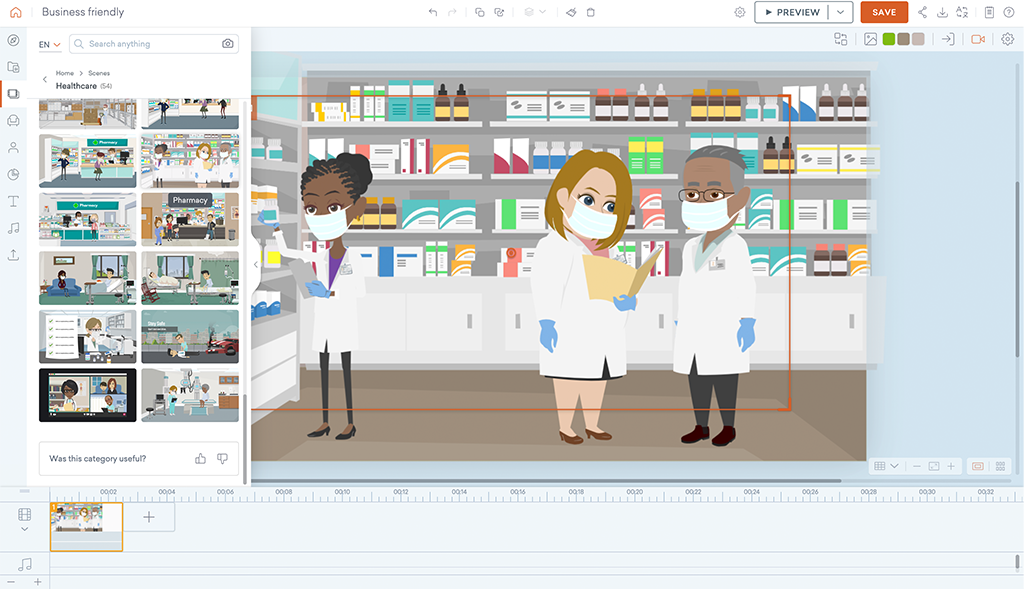
Credit: www.vyond.com
Introduction To Vyond
Animated videos have taken the digital world by storm, and Vyond is at the forefront of this revolution. Whether you’re crafting a marketing video or a training module, Vyond offers an intuitive platform to bring your ideas to life. If you’ve ever wondered how to create professional animations without a hefty price tag, Vyond is your answer.
Vyond’s Unique Features
Vyond stands out with its user-friendly interface, making animation accessible to everyone. Even if you’re new to animation, you’ll find its drag-and-drop functionality straightforward and intuitive.
The platform offers a vast library of pre-animated assets, characters, and templates. This means you can quickly build your scenes without starting from scratch. Imagine saving hours of design time!
Customization is key with Vyond. You can tweak characters’ expressions, movements, and even lip-sync them to your voiceovers. This flexibility lets you create truly unique content that resonates with your audience.
Benefits Of Animated Videos
Animated videos can capture attention in ways traditional media can’t. They’re engaging, fun, and can break down complex information into digestible visuals.
Think about the last time you watched an animation. Did it keep you intrigued? That’s the power of animation—it holds your viewer’s interest and communicates your message effectively.
Animations are versatile. Whether you’re explaining a product, sharing a story, or educating an audience, they offer endless possibilities. Plus, they’re shareable, increasing your reach exponentially on social media.
Have you considered using animation for your next project? With the tools at your disposal, there’s no reason not to give it a try!

Credit: www.theinteractivestory.com
Setting Up Your Account
Begin your Vyond Animation journey by setting up your account. Create a username and password for secure access. Confirm your email to start exploring animation tools.
Setting up your Vyond account is the first step towards creating captivating animations that can bring your ideas to life. Whether you’re a seasoned animator or a beginner, getting started with Vyond is simple and straightforward. It’s all about taking the initial steps to create a space where your creativity can flow seamlessly. Let’s dive into the essentials of setting up your account and explore how you can make the most out of Vyond.Creating A Vyond Account
Starting with Vyond is as easy as pie. You just need to head over to the Vyond website. Look for the sign-up button—it’s your gateway to the world of animation magic. Once you click, you’ll be asked for basic information like your email and a password. It’s important to choose a strong password to keep your account secure. After filling in your details, you’ll receive a confirmation email. Click on the link provided to verify your email. You’re all set to start animating!Navigating The Dashboard
Your Vyond dashboard is where the fun begins. It’s designed to be user-friendly, helping you find everything you need without a hitch. On the dashboard, you’ll find tabs for projects, templates, and assets. Spend a few minutes exploring these sections to get familiar with what’s available. Think of the dashboard as your creative canvas. What would you like to create first? A quirky marketing video or an engaging educational clip? The choice is yours! Consider how you can make your animations stand out. The dashboard offers tools and resources to spark your imagination. Use them to craft unique stories that resonate with your audience. Starting with Vyond might seem daunting at first, but remember, every expert was once a beginner. Dive in, explore, and let your creativity take the lead. What will your first animation be about?Exploring The Interface
Exploring the interface of Vyond Animation Tutorial is like stepping into a creative playground. It’s the starting point of your animation journey, where you learn to navigate and use the tools at your disposal. As you familiarize yourself with the interface, you begin to understand how each element contributes to the animation process. Let’s dive into some key aspects that will make your experience smoother and more enjoyable.
Understanding The Toolbar
The toolbar is your control center. It houses all the essential tools you need to create animations. You’ll find options for adding characters, props, and text. Each icon on the toolbar serves a specific function, and learning what they do can speed up your workflow.
Have you ever wondered how animators create seamless transitions? The toolbar is where it all begins. Experiment with the timeline tool to adjust the timing of your scenes. Remember, practice is key—spend some time clicking around to see what each tool can do.
Customizing Your Workspace
Your workspace is where creativity meets organization. Vyond allows you to customize this area to fit your style and needs. You can rearrange panels or even hide sections you don’t use often. This makes your workspace more intuitive and less cluttered.
Think about how you organize your desk at home. Your workspace in Vyond should feel just as personalized. Try setting up shortcuts for tools you use frequently. This small change can dramatically speed up your animation process.
Ever felt overwhelmed by too many options? Customizing your workspace helps mitigate this. By tailoring it to your preferences, you reduce distractions and focus on what truly matters—your animation.
As you explore the interface, consider what features resonate with you the most. What tools do you find yourself using repeatedly? By answering these questions, you’ll gain a clearer understanding of how you can optimize your animation workflow.
Creating Your First Scene
Dive into Vyond Animation by creating your first scene effortlessly. Choose characters, set backgrounds, and add animations. Enjoy bringing your ideas to life with simple steps.
Creating your first scene in Vyond is an exciting journey. It’s where creativity meets animation, allowing you to bring ideas to life. This tutorial guides you through every step. You will learn how to choose templates and add characters and props. Let’s dive into the world of animation.Choosing A Template
Templates are your starting point in Vyond. They provide a base for your scene. Select a template that matches your story. Consider the mood and setting of your scene. Browse through the options available. Templates vary in style and theme. Pick one that suits your project. A well-chosen template sets the tone for your animation. It helps in creating a cohesive visual narrative.Adding Characters And Props
Characters are the heart of your animation. They bring your story to life. Choose characters that fit your scene. Vyond offers a variety of options. You can customize their appearance. Adjust their expressions and poses to match the dialogue. Props add detail to your scene. They enrich the visual environment. Select props that complement the setting. Place them strategically to enhance storytelling. Characters and props work together. They create an engaging and dynamic scene.Animating Your Characters
Explore the world of character animation with Vyond’s easy-to-follow tutorial. Create lively characters and bring stories to life using simple tools and techniques. Perfect for beginners looking to dive into animation.
Animating your characters in Vyond can be a thrilling experience. It’s where your creativity truly shines, and your stories come to life. Whether you’re new to animation or looking to refine your skills, mastering character animation is crucial for captivating your audience.Using Motion Paths
Motion paths in Vyond allow you to guide the movement of your characters with precision. Imagine having your character walk across the screen with a specific route. With motion paths, you can easily set this up by drawing a path for the character to follow. To add a motion path, select your character and choose the motion path option. You can then click and drag to create the path on your scene. Experiment with different paths to see how it changes the flow of your animation. Have you ever watched an animated movie and noticed how characters move fluidly? That’s the magic of well-designed motion paths. Practice and patience will help you achieve similar results.Applying Character Actions
Character actions are pre-set animations that you can apply to your characters. From waving to jumping, these actions can add personality to your scenes. They’re like a shortcut to making your characters lively and engaging. To apply an action, select your character and browse the action library. Choose an action, and watch your character instantly animate with it. You can adjust the timing to sync it perfectly with your storyline. Think about the actions that best convey your character’s emotions or intentions. For example, if your character is excited, you might use a jumping action. These small details can make your animation more relatable and entertaining. Do you feel your characters are just standing still? Try adding some actions to see how it transforms their presence on screen. It’s these dynamic elements that can turn a simple scene into a memorable one. Animating your characters doesn’t have to be complex or intimidating. By using motion paths and applying character actions, you can create compelling animations that resonate with your audience. What will you animate today?Incorporating Text And Audio
Creating engaging animations with Vyond involves skillful use of text and audio. These elements can enhance storytelling and captivate your audience. Learn how to effectively incorporate text and audio in your animations.
Adding And Editing Text
Text plays a crucial role in conveying messages. Start by selecting the text tool on the toolbar. Choose the font style and size that suits your theme. Ensure the text is clear and legible against the background.
Editing text is simple. Click on the text box to make changes. Adjust the alignment and color to improve visibility. Use bold or italic styles for emphasis. Keep sentences short for better understanding.
Integrating Voiceovers And Music
Voiceovers bring life to your animations. Record audio directly in Vyond or upload pre-recorded files. Ensure the voiceover matches the animation timing. Edit the audio to eliminate pauses or errors.
Music sets the mood of your animation. Browse Vyond’s library for suitable tracks. Adjust the volume so it complements the voiceover. Music should enhance, not overpower, your message.
Use background music to maintain interest. Choose tracks that fit the animation’s theme. Ensure the music transitions smoothly between scenes.
Advanced Animation Techniques
Vyond offers incredible tools for creating animated videos. Advanced animation techniques can elevate your projects, making them more dynamic and engaging. These techniques can add depth and interest to your animations. Let’s explore some of these advanced techniques.
Using Keyframes
Keyframes are essential for controlling animation timing. They help you set the start and end points of an action. This allows for precise control over movement. You can create complex animations by adjusting keyframes. Experiment with different keyframe positions. This can produce unique motion effects in your animations.
Applying Effects And Transitions
Effects and transitions add flair to your animations. Transitions help move smoothly from one scene to another. Vyond offers a range of effects to enhance visual storytelling. You can apply fade-ins, slide transitions, and more. Effects like motion blur can make movements appear smoother. Experiment with different combinations to find the right style. This will enhance the overall impact of your video.

Credit: www.vyond.com
Exporting And Sharing Your Video
Creating a video with Vyond is just the beginning. Exporting and sharing your animation is key to reaching your audience. Learn how to choose the best settings and share your work.
Choosing Export Settings
Start by choosing the right export settings for your video. Decide on the resolution. Higher resolutions provide better quality. They may take longer to export. Choose the file format next. Common formats include MP4 and GIF. MP4 is popular for most uses. GIFs are great for short, looping animations.
Consider your audience’s needs. Smaller files load faster but may lose some quality. Larger files maintain quality but require more data. Test different settings to find the best balance.
Sharing On Social Platforms
Sharing your video on social platforms extends its reach. Each platform has its own requirements. Facebook supports MP4 formats. Instagram prefers square or vertical videos. LinkedIn is more flexible but keep it professional.
Optimize your video for each platform. Add captions for viewers watching without sound. Use engaging thumbnails to attract attention. Tag relevant accounts to boost visibility. Share your video at peak times. More people will see it.
Encourage engagement by asking questions or prompting viewers to comment. This helps your video reach a larger audience.
Tips For Effective Animation
Creating animations with Vyond can be an exciting journey. To make your animations effective, follow key tips. These will help you engage your audience and maintain consistency. Good animation can tell your story better.
Engaging Your Audience
Your audience should feel connected to your animation. Use relatable characters and simple dialogues. Keep your scenes dynamic with movement. Avoid long pauses or static images. Use bright colors to catch the eye. A clear storyline keeps viewers interested. Add humor if it suits your topic. Surprise elements often work well to hold attention.
Maintaining Consistency
Consistency builds trust in your animation. Choose a style that matches your brand or message. Stick to a color palette for visual harmony. Ensure character sizes and shapes remain uniform. Use fonts that are easy to read. Keep the tone of your animation steady. Background music should fit the theme. Consistent transitions make your animation smooth.
Frequently Asked Questions
Is Vyond Difficult To Learn?
Vyond is user-friendly and intuitive, making it easy to learn for beginners. The platform offers tutorials and resources to guide users. With practice, creating animations becomes simpler and more efficient. Most users find it accessible and straightforward, allowing them to produce professional-quality videos quickly.
When Did Vyond Shut Down?
Vyond has not shut down. It continues to operate and provide animation services. Users can create videos using its platform. Keep updated with Vyond’s official announcements for any changes in operations.
Is Vyond Worth It?
Vyond is worth it for creating engaging animated videos. Its user-friendly interface and customizable templates save time. Businesses and educators benefit from its features. Pricing may be high for individuals. Evaluate based on your specific needs and budget.
Can I Use Vyond For Free?
Vyond offers a free trial for new users, allowing access to features for a limited time. After the trial, a subscription is required for continued use. Pricing plans vary, offering different features and benefits. Check Vyond’s website for detailed pricing and subscription options.
Conclusion
Creating animations with Vyond can be both fun and rewarding. This tutorial helps you grasp the basics quickly. Practice and creativity make your animations more engaging. Explore different tools and features to enhance your skills. Experiment with styles and effects to find what works best.
Share your animations with friends or colleagues. Feedback helps you improve and grow. Remember, each animation tells a story. Make it impactful and memorable. Dive in, and start creating today. Enjoy the journey of bringing your ideas to life with Vyond.